Connections – Future Retro Revolution Owner Manual User Manual
Page 7
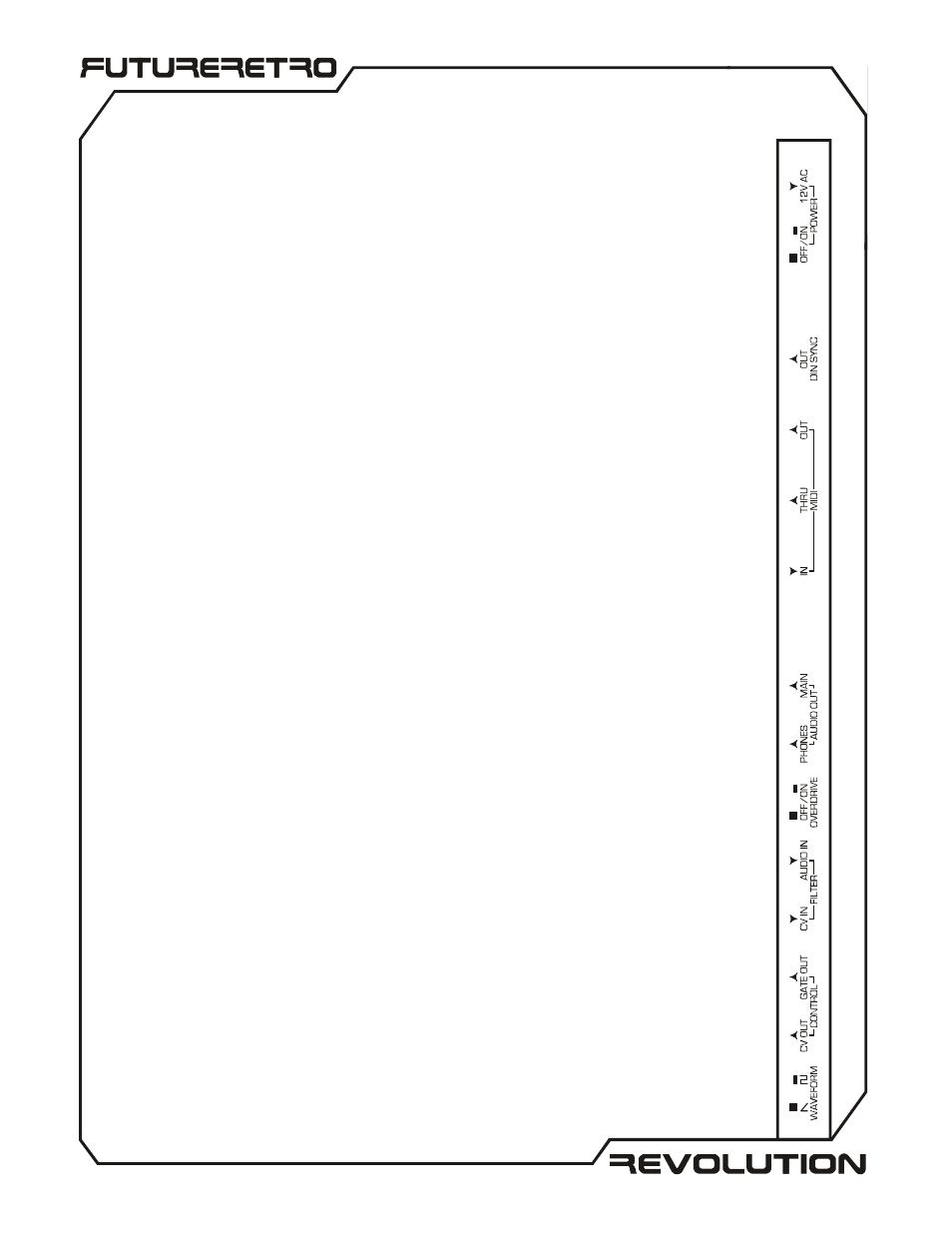
Always remember to turn the power off before making new connections.
12V AC Connect the power supply provided with your unit here. Use only 12V AC
output power supplies rated at 1 Amp to power the unit.
POWER ON/OFF This is the main power switch. Push this to turn the unit On and Off.
DIN SYNC OUT Use a MIDI cable to connect this output to the Din Sync Input of other
devices to sync their playback with the Revolution.
MIDI OUT Use a MIDI cable to connect this output to another devices MIDI Input, so
that the other device can be played by, or sync its playback to, the Revolution. You may
also use this connection when performing a sysex dump of patterns and songs to another
device.
MIDI THRU All information being received by the Revolution’s MIDI input will be sent
out the MIDI THRU output. Use a MIDI cable to connect this output to another devices
MIDI Input for creating a daisy chain between multiple units.
MIDI IN Use a MIDI cable to connect this input to another devices MIDI Out, so that the
Revolution can be played, or sync its playback to the other device. You may also use this
connection when performing a sysex dump of patterns and songs from another device.
MAIN AUDIO OUT Use either a stereo or mono 1/4” cable to connect this output to the
input of your audio system, or mixer. Sound generated by the analog section will be
output here.
PHONES AUDIO OUT Connect your stereo headphones here to monitor the sound of
the main audio output.
FILTER AUDIO IN Use a 1/4” cable to connect the output of a line level audio source to
this input, so that the audio source can be filtered, gated, distorted, or processed with the
DSP effects. When a cable is plugged half way in to this input, the external audio will be
summed with the sound of the oscillator. When a cable is plugged all the way in to this
jack, you will only be able to hear the external audio.
FILTER CV IN Use a 1/4” mono cable to connect this input to the output of any control
voltage source from 0 to +5.33volts, to modulate the filter’s cutoff frequency.
GATE OUT When notes are played in the Revolution, a +12 volt (positive polarity) gate
signal is generated at this output for controlling other analog equipment.
CV OUT When notes are played in the Revolution, a 1 volt per octave control voltage is
generated at this output for controlling other analog equipment.
Please read over the analog controls section on the next page to learn about the,
WAVEFORM SELECT and OVERDRIVE ON/OFF switches.
CONNECTIONS
