Future Retro Zillion Owner Manual User Manual
Page 24
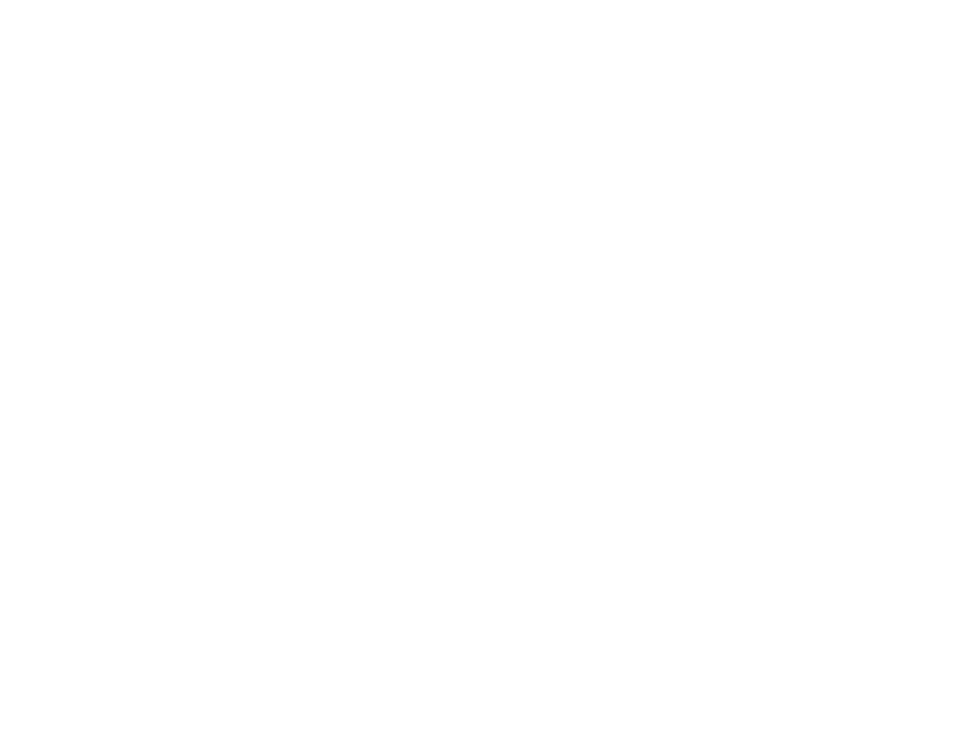
VELOCITY
In the Velocity mode, you set counters, or select outputs of the shift
register as sources to generate a 4-bit binary number that then selects
one of sixteen evenly spaced velocity values ranging from
0 – 255.
Soft keys 1 – 4 select sources 1 – 4 respectively.
Source 1 is the least significant bit, source 2 is the next significant bit,
source 3 is the next significant bit, and source 4 the most significant bit.
By default, all sources are set to ON. This generates a velocity value of
255 for all notes.
Experiment with various settings for sources 1, 2, 3 and 4 to create
complex patterns of velocity.
Keep in mind that velocity can be assigned to control just about any
parameter in most MIDI sound modules. This can be a powerful tool for
generating variations in sound.
