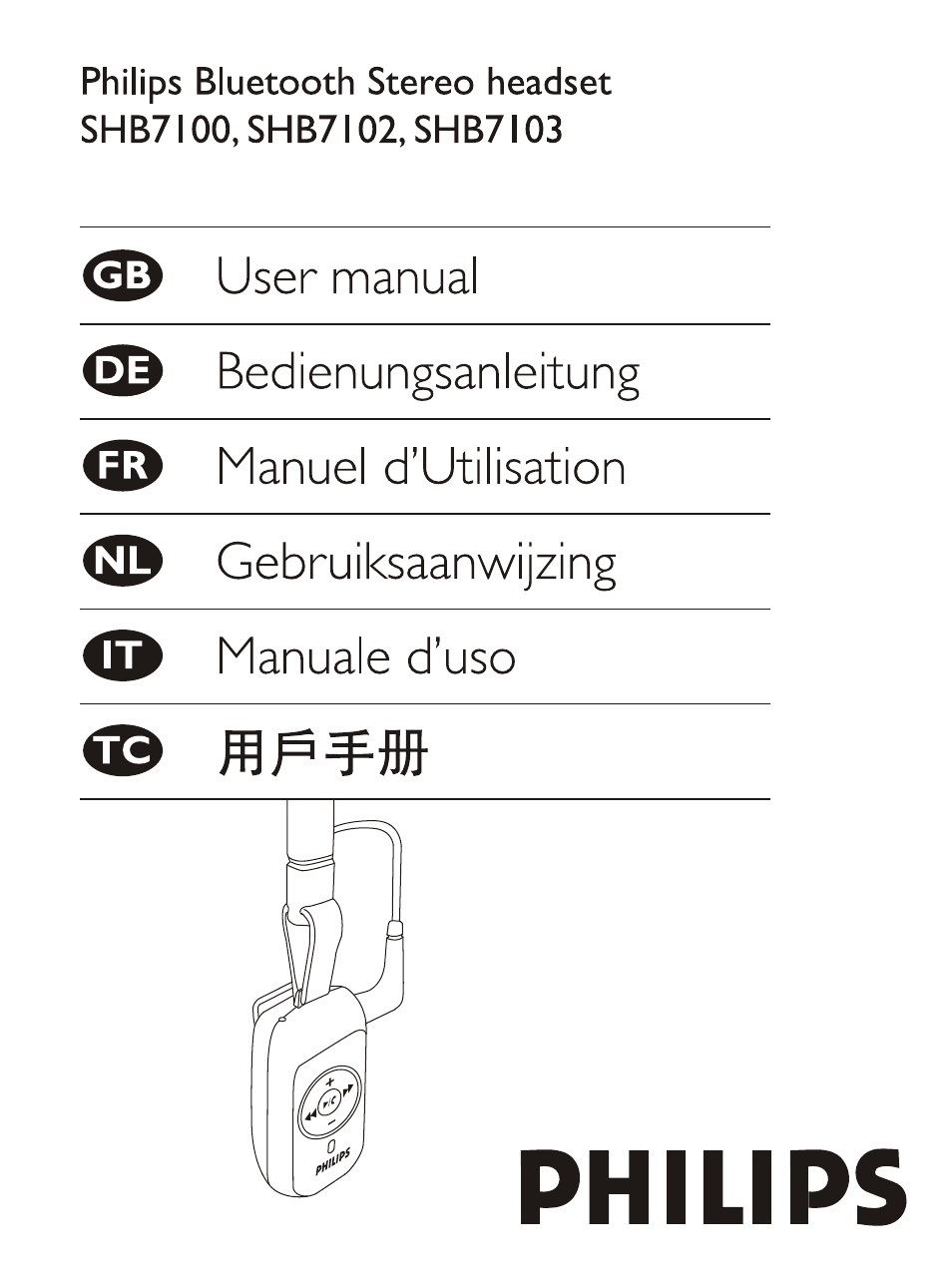Philips SHB7103 User Manual
Philips Wireless Headsets
This manual is related to the following products:
Table of contents
Document Outline
- Contents
- What’s in the box
- What you can do with your headset
- Bluetooth wireless technology
- gbI Your headset at a glance
- Getting started
- Use your headset with a mobile phone
- Pairing
- Select
- Philips SHB7100
- Seiect
- ****
- Seiect
- Managing your calls with your headset Answering incoming calls
- Rejecting incoming calls
- Ending calls
- Redialing the last dialed number (Available if supported by your mobile phone)
- Voice dialing
- Transferring calis (Avaiiable if supported by your mobiie phone)
- I Muting the microphone
- Adjusting speaker volume
- Listen to music and monitor your calls at the same time
- Use your headset with your audio player
- Use your headset with your mobile phone and audio player simultaneously
- gbI Use your headset with your PC
- Control your music
- Wearing your headset
- Specifications
- Health and safety
- Troubleshooting
- GBI Certifications, approvals, statements
- Inhalt
- Inhalt der Verpackung
- Wie Sie Ihr Headset nutzen können
- DE I Kabellose Bluetooth-Technologíe
- Ihr Headset auf einen Blick
- Erste Schritte
- DE I Einsatz des Headsets mit einem Mobiltelefon
- Pairing
- Select
- Philips SHB7100
- Select
- ****
- Select
- I Eingehende Anrufe mit Ihrem Headset empfangen Anrufe annehmen
- Anrufe abweisen (falls Ihr Mobiltelefon diese Funktion unterstützt)
- Anrufe beenden
- Sprachsteuerung (falls Ihr Mobiltelefön diese Funktion unterstützt)
- Anrufe umleiten (falls Ihr Mobiltelefön diese Funktion unterstützt)
- Lautstärke einstellen
- Gleichzeitige Musikwiedergabe und Anrufüberwachung
- Einsatz des Headsets mit einem Audioplayer
- Gleichzeitiger Einsatz des Headsets mit einem Mobiltelefon und einem Audioplayer
- Einsatz des Headsets mit Ihrem PC
- Musikwiedergabe steuern
- Tragen Ihres Headsets
- Technische Daten
- Gesundheit und Sicherheit
- DE I Fehlerbehebung
- Zertifikate,Genehmigungen, Sonstige Angaben
- Table des Matières
- Contenu de la boîte
- Ce que vous pouvez faire avec votre casque
- Technologie sans file Bluetooth
- Votre casque d’un coup d’œil
- Pour commencer
- Utilisation du casque avec votre téléphone portable
- Utilisation du casque avec votre lecteur audio
- FR I Utilisation simultanée du casque avec votre téléphone portable et votre lecteur audio
- Utilisation du casque avec votre PC
- Contrôler votre musique
- Port du casque
- FR I Spécifications
- Santé publique et mesures de sécurité
- Guide de dépannage
- FR I Certifications, accords, déclarations
- Inhoud
- Wat zieh in de doos bevindt
- Wat U kan doen met uw koptelefoon
- Bluetooth draadloze technologie
- Een overzicht van de koptelefoon I nl
- Hoe te beginnen
- NLI De koptelefoon met een GSM gebruiken
- De koptelefoon met uw geluidspeler gebruiken
- De koptelefoon tegelijkertijd met uw GSM en geluidspeler gebruiken
- De koptelefoon met uw PC gebruiken
- Uw muziek besturen
- De koptelefoon dragen
- Specifìcaties
- Gezondheid en veiligheid
- nlI Probleemgids
- Certificaten, goedkeuringen,
- statements
- Indice
- Contenuto della confezione
- Cosa si può fare con l’auricolare
- Tecnologia Bluetooth wireless
- IT I Descrizione dell’auricolare
- Operazioni preliminari
- Utilizzo dell’auricolare con un telefono cellulare
- Accoppiamento
- Impostare l’auricolare in modalità di accoppiamento.
- Select
- Philips SHB7100
- Select
- ****
- Select
- Gestire le chiamate con l’auricolare Rispondere alle chiamate in entrata
- Rifiutare le chiamate in entrata
- Terminare le chiamate
- Ricomporre l’ultimo numero digitato (disponibile se supportato dal telefono cellulare)
- Composizione vocale
- I Trasferire le chiamate
- Disattivare il microfono
- Ascoltare musica e controllare le chiamate contemporaneamente
- Utilizzo deH’auricolare con il lettore | iT audio
- Utilizzo dell’auricolare con il telefono cellulare e il lettore audio contemporaneamente
- Utilizzo dell’auricolare con il computer I IT
- Controllare la musica
- IT I Come indossare l’auricolare
- Specifiche
- Salute e sicurezza
- IT I Risoluzione dei problemi
- Certificazioni, approvazioni, dichiarazionil IT
- fe, шшш^ aRÄ*sa«E,SMM»