Futaba 6EXP User Manual
Page 20
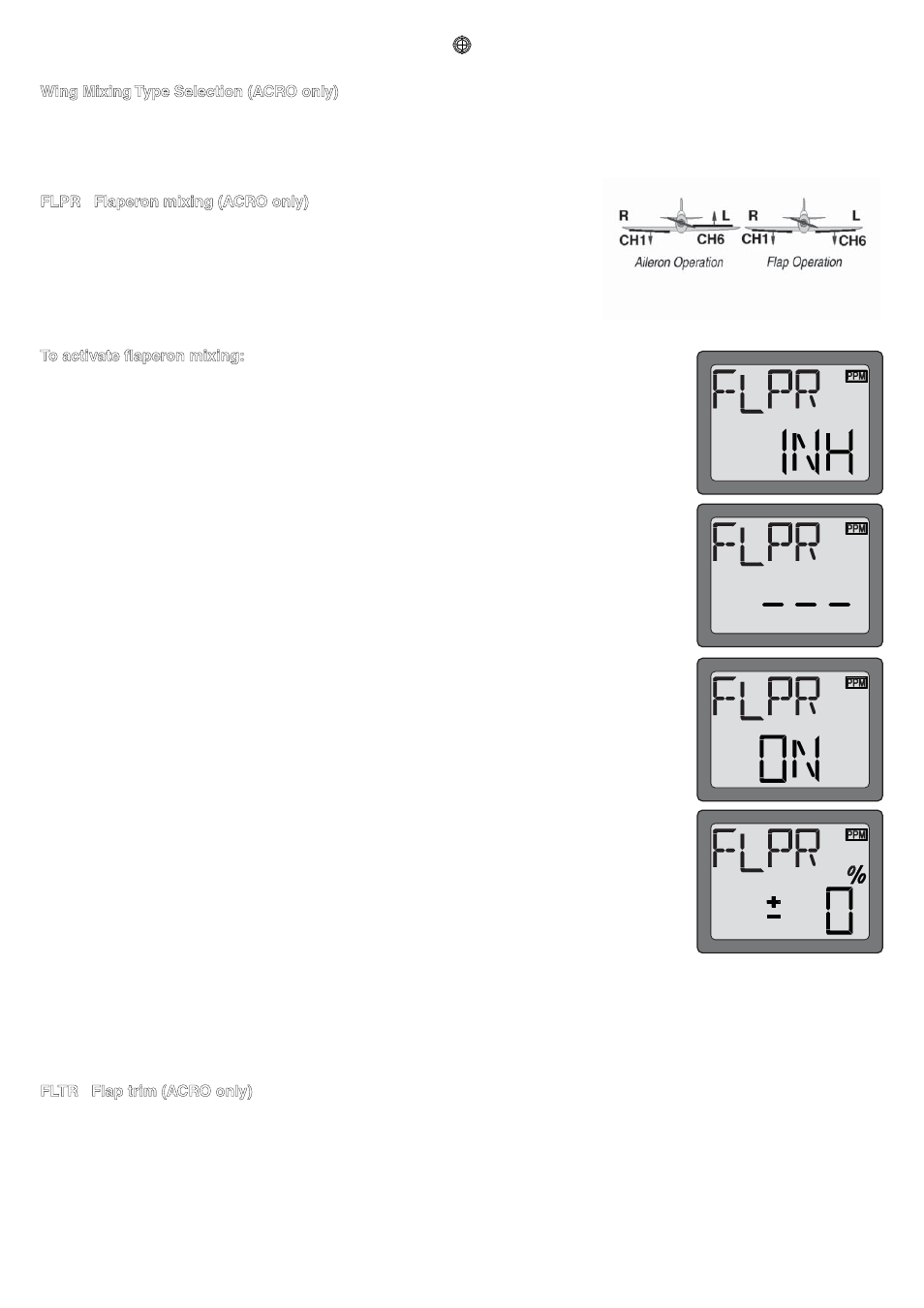
20
Wing Mixing Type Selection (ACRO only)
With the programmable mix (previously described) the user determines the two channels to be mixed. The wing mixing
function is another mix that may be used, but the channels mixed are predetermined. There are three different wing mixing
functions to select from:
*If necessar y, use the Ser vo Reversing
function to achieve the correct direction of
servo throws.
FLPR Flaperon mixing (ACRO only)
This function allows the ailerons to be used both as ailerons and as flaps. The flap
control dial (CH 6) operates the flap function. To use flaperon mixing both ailerons
must be operated by separate servos.
To activate flaperon mixing:
1. Connect the aileron servo in the right wing to channel 1 (aileron) in the receiver and connect
the aileron servo in the left wing to channel 6 (flaps) in the receiver.
2. Enter the programming mode. Access the “FLPR” screen with the MODE key.
You cannot set “Flaperon” mixing when “Elevon” mixing has already been set. In order to
enable “Flaperon” mixing, you first need to cancel “Elevon” mixing. However, it is allowed to
use “Flaperon” and “V-Tail” mixing simultaneously.
3. Push the DATA INPUT lever upward for 0.5 seconds. This will cause the flashing “INH”
display to change to a flashing “ON” display. Now the mixing is on.
4. If needed to set ailerons differential. Press the SELECT key to display the flashing “%” sign.
Use the DATA INPUT lever to set the percentage of ailerons differential from -100% to
+100% (The “-” direction indicates decreasing amount of movement toward the upward from
the aileron surface, while “+” direction indicates decreasing amount of movement toward the
downward from the aileron surface.)
5. Once this mix has been activated, move the servos to their full extremes to make certain
they are not overdriving the controls. If necessary, adjust the linkages to achieve the correct
control throws.
FLTR Flap trim (ACRO only)
The Flap Trim function is used to specify the amount of flap travel produced moving the flap switch. As normal flap switch will
be inhibited to use if the flaperon function is activated, the Flap Trim function should be activated if you need to control flap by
Flap switch.
