Flintec FRD – 67 User Manual
Page 3
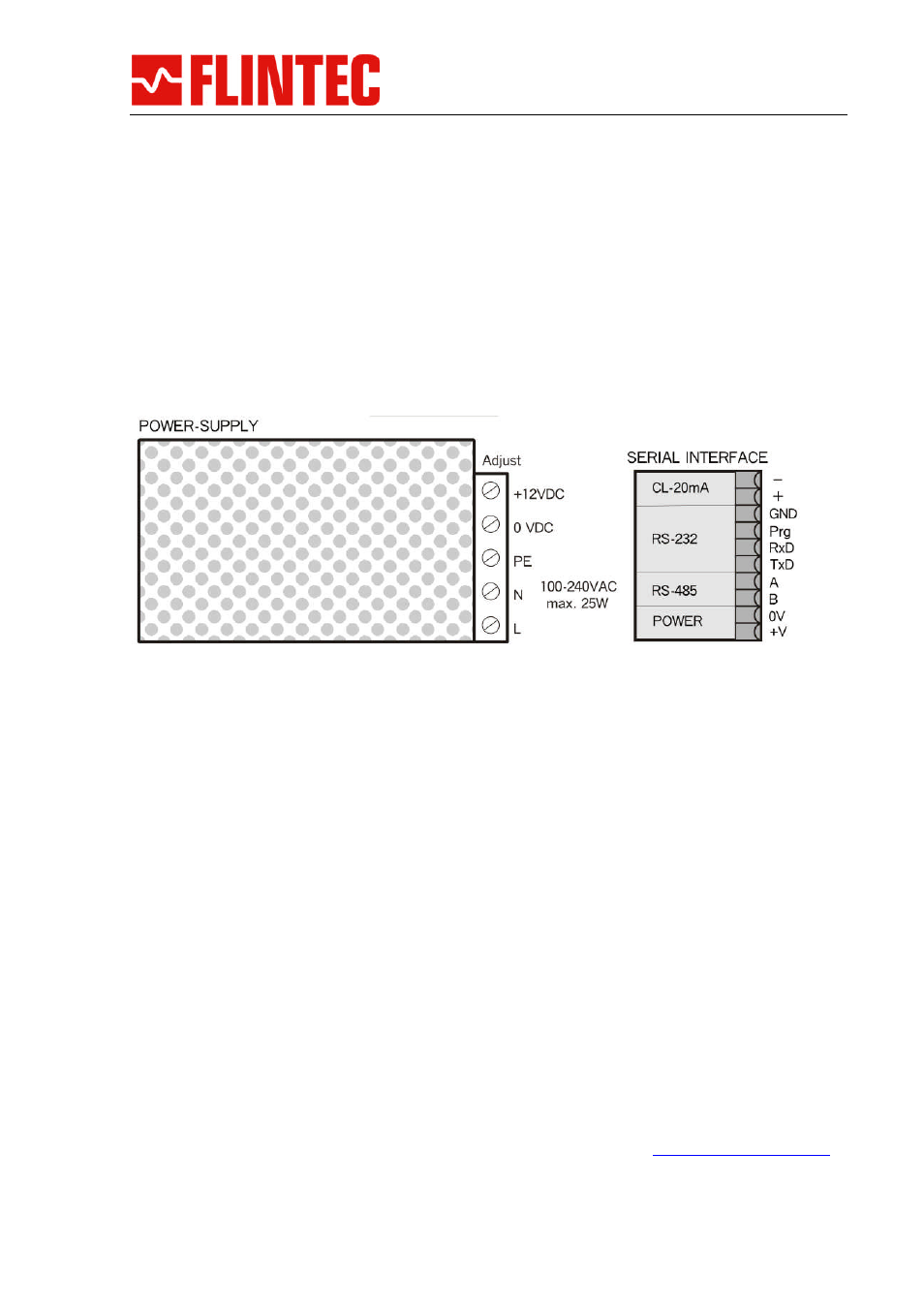
FRD-67
page 3 of 4
11.02.2011/GG
NORMAL POWER-UP
When power is applied, the display should respond by a sequence of control messages like
software number, baud rate and address. After the short start-up formality, display is
blanked, filled with decimal points or zeroed.
For automatic settings and other controller card specific features, the behaviour may differ.
Consult the actual User's Guide for the installed card.
POWER CONNECTION
Connect the power line to the supply and make sure to use proper grounding
Check that the ground terminal on the power supply is connected to your system safety
ground.
NOTE!
Unused cable glands must be blocked.
NOTE!
This unit should preferably always be powered to minimize condensation
SERIAL PROTOCOL
The protocol is factory set to Norsk Display standard, fitting many vendors message format
and a good solution for an addressed data link.
Standard message without address:
Addressed message to the display set up with adr=19:
To reach all displays on a collective data line:
The address ,,00" signifies broadcast (reaching all connected displays)
All exemplified messages will result in the message ,,12345,6" on all addressed displays.
A Windows™ Utility program is available on Norsk Display Web page
www.norskdisplay.com
Highly recommended for safe setup of parameter
