Pitch, Sweep, Sync – Expert Sleepers Oomingmak v1.0.0 User Manual
Page 17
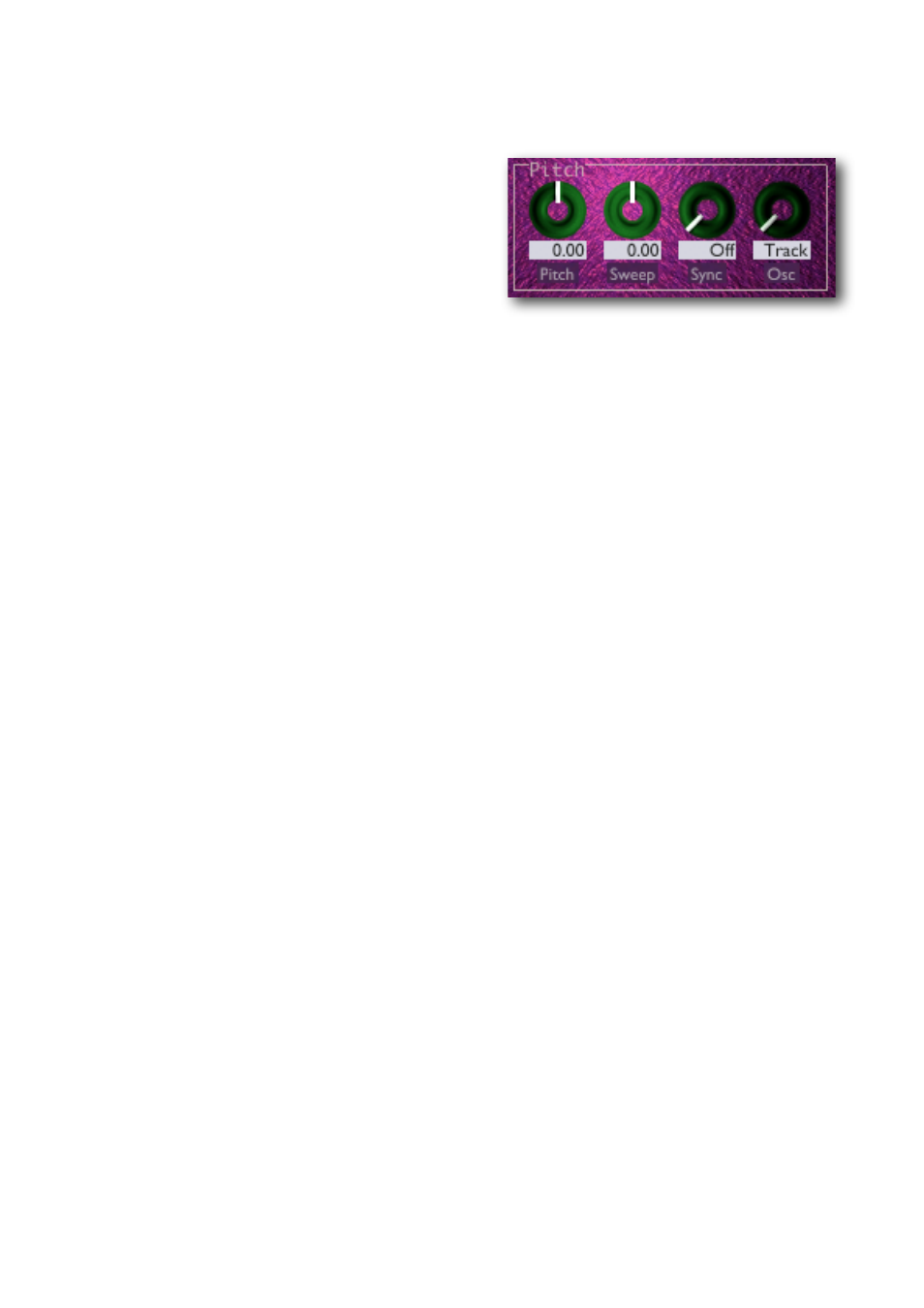
Pitch
These knobs relate in various ways to the pitch
of the Oscillator and ReSynth sections.
Pitch
Sets the pitch, in semitones, of the Oscillator and
ReSynth outputs, relative to the tracked pitch as
determined by the tracking section.
Sweep
Exactly the same as the ‘Pitch’ control except that the knob can take on any value, not just
integer values. The two controls are simply added together to determine the total pitch
value.
Sync
When set to a value other than ‘Off’, turns on oscillator sync for the Oscillator section. (The
ReSynth section always uses sync.)
Oscillator sync is a traditional analogue synthesis technique, whereby the start of the
waveform on one oscillator causes that of another to restart, regardless of the pitch of the
second oscillator. In effect, the pitch of the first oscillator is imposed on the second, and the
difference in their actual frequencies can give rise to very complex and interesting-
sounding harmonics.
The value of the Sync control specifies the number of ReSynth oscillator cycles after which
the Oscillator cycle should be reset. A value of 1 gives a basic sync effect (try modulating
the pitch with the Sweep control or the envelope). A value of 2 allows you to sync to an
octave below the tracked pitch; 4 tracks 2 octaves below, etc.
Osc
This control sets the pitch of the Oscillator section. If set to ‘Track’, then the Oscillator pitch
tracks that of the incoming audio. If set to any other value, the Oscillator pitch is fixed at
that value (though still modulated by the LFO and envelope).
A fixed pitch value is typically useful when using the Ring Modulator outputs, or when
using Oomingmak to generate a fixed drone note to accompany your playing.
The values are calibrated in MIDI note numbers, allowing you to easily set musically
meaningful values. Remember that holding Option/Control while moving the mouse lets
you set integer values.
