The controls in depth, Speed, Speed lfo – Expert Sleepers Warbler v1.1.0 User Manual
Page 11: Depth
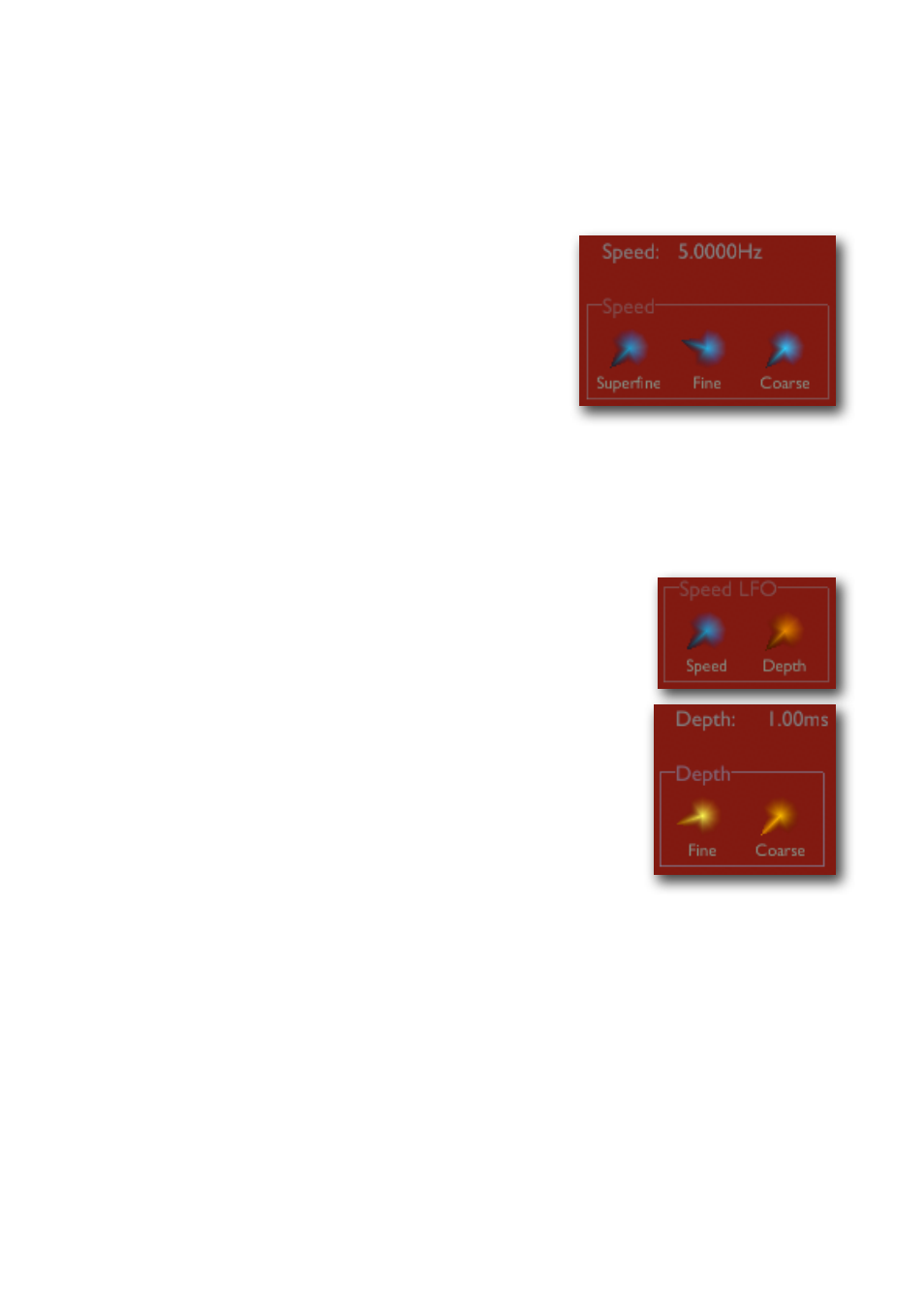
The controls in depth
Speed
The 3 speed knobs together set the main LFO speed. Their
values are simply added. The readout above the knobs
shows the current speed value being used (NB this also
takes into account the Speed LFO - see below).
The knob ranges are
• Superfine: 0-1Hz, useful for very slow modulations.
• Fine: 0.5-20Hz, useful for normal vibrato effects.
• Coarse: 10-5000Hz, useful for audio-rate modulation sound effects.
Speed LFO
The Speed LFO modulates the Speed value set above.
It has simple speed and depth controls.
Depth
The 2 depth knobs together set the main LFO depth. Their values
are simply added. The readout above the knobs shows the current
depth setting currently being used (NB this also takes into account
the effect of the Depth LFO - see below).
Note that while the depth knobs are calibrated in percent, the
depth readout shows a value in milliseconds. Also note that the
depth readout value is affected by the current speed value. The
reason it works this way is that the pitch modulation you hear is dependent on both the
delay time (the ‘depth’ in ms) and the speed. By having the depth knob control not the de-
lay time, but the actual pitch modulation depth, it is much easier to set a modulation
amount you like and then change the speed of it.
For example, if you set the depth to 100% and the LFO shape to ‘square’ you’ll hear a
sound that exactly cuts out for one half of the LFO waveform. Now vary the speed, and
you’ll hear the same effect just getting faster or slower, even though the depth readout
shows the depth in ms varying with the speed.
The above is not really important to understand - just using your ears and finding an effect
you like is usually the best policy - but I mention it just to explain a little the philosophy of
