Chorus/flange effects, Delay effects, Extreme sound mangling – Expert Sleepers Warbler v1.1.0 User Manual
Page 10
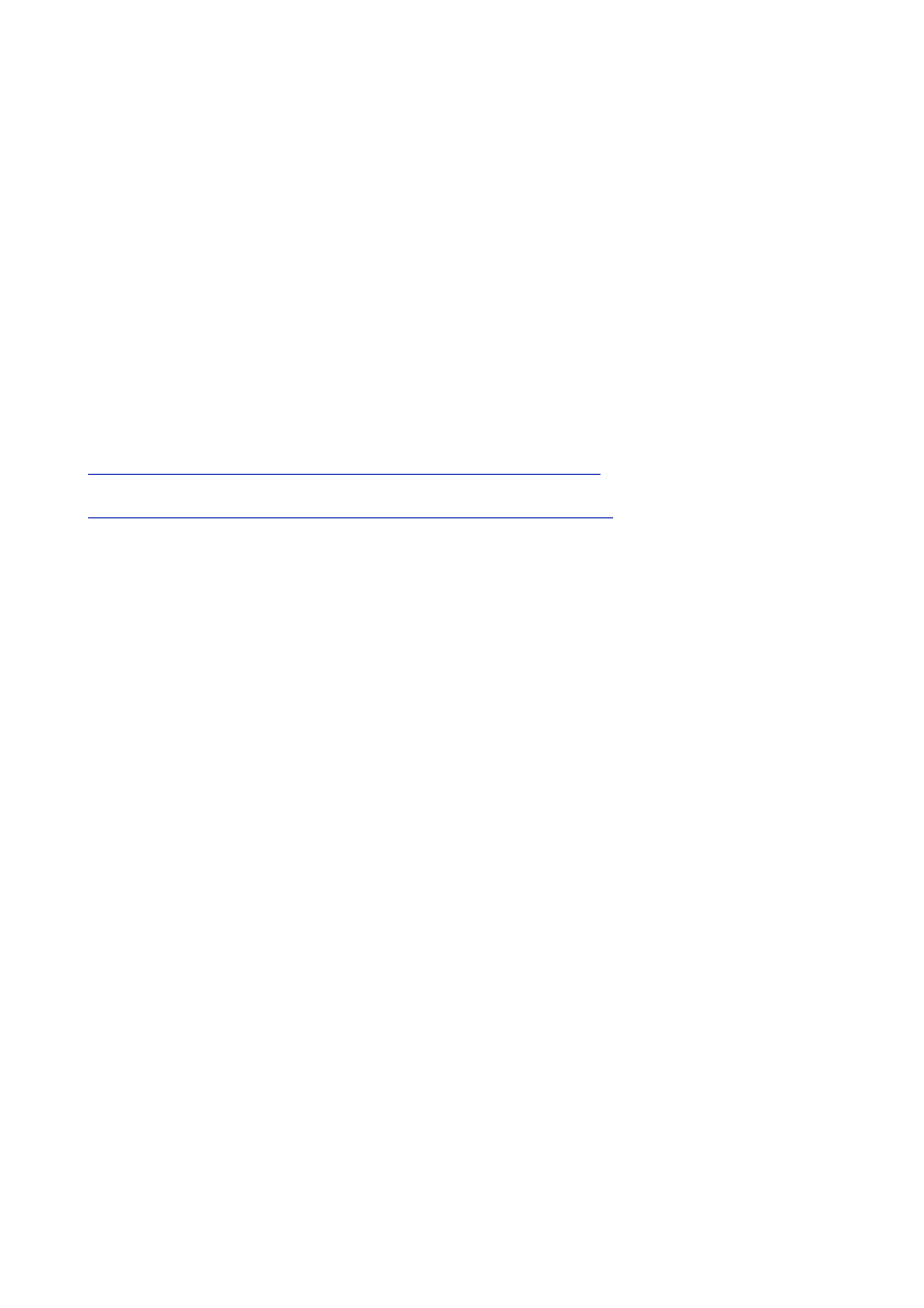
The LFO type is set by the shape knob. Default is ‘sine’ - try turning it fully to the right to
select ‘square’.
The ‘Mix’ knobs default to 100% wet, 0% dry i.e. you only hear the effected signal. Raising
the dry level will mix the two signals, resulting in a familiar ‘ensemble’ effect or thickening
of the sound.
Chorus/flange effects
Turning the ‘Bias’ knob all the way to the right (value of 1.0) configures the plug-in as a
traditional delay-line based chorus/flange effect. In this mode you’ll want to use the
‘Depth LFO’ to apply modulation.
For a fuller explanation of chorus & flange, and the difference between them, I recommend
these articles:
It amounts to different typical delay times (20-30ms for chorus vs. 1-10ms for flange) and
flange having a feedback path.
Warbler offers delay times from below 1ms to more than 1s, and offers feedback, so clearly
can offer a wider range of effects than is usual for a simple chorus/flange.
Delay effects
By raising the bias control and using the coarse depth control, with a lowish speed setting,
you can select delay times more commonly associated with delay effects than with a cho-
rus (up to over 1 second). Use the feedback control for repeating echoes.
When you combine this with the depth and speed LFOs, and use bias settings that are
somewhere between 0.0 and 1.0, you can get very complex effects - sort of modulated vi-
brato chorusy delays.
Extreme sound mangling
Use the coarse speed control to select audio frequency LFO modulation. You’ll also need to
crank up the coarse depth control to hear an effect. Using these settings you can easily get
some weird ring-modulation-like sounds, that are especially useful on drum or other non-
pitched parts.
