Getting started, Connecting your phone – Curtis TC972 User Manual
Page 8
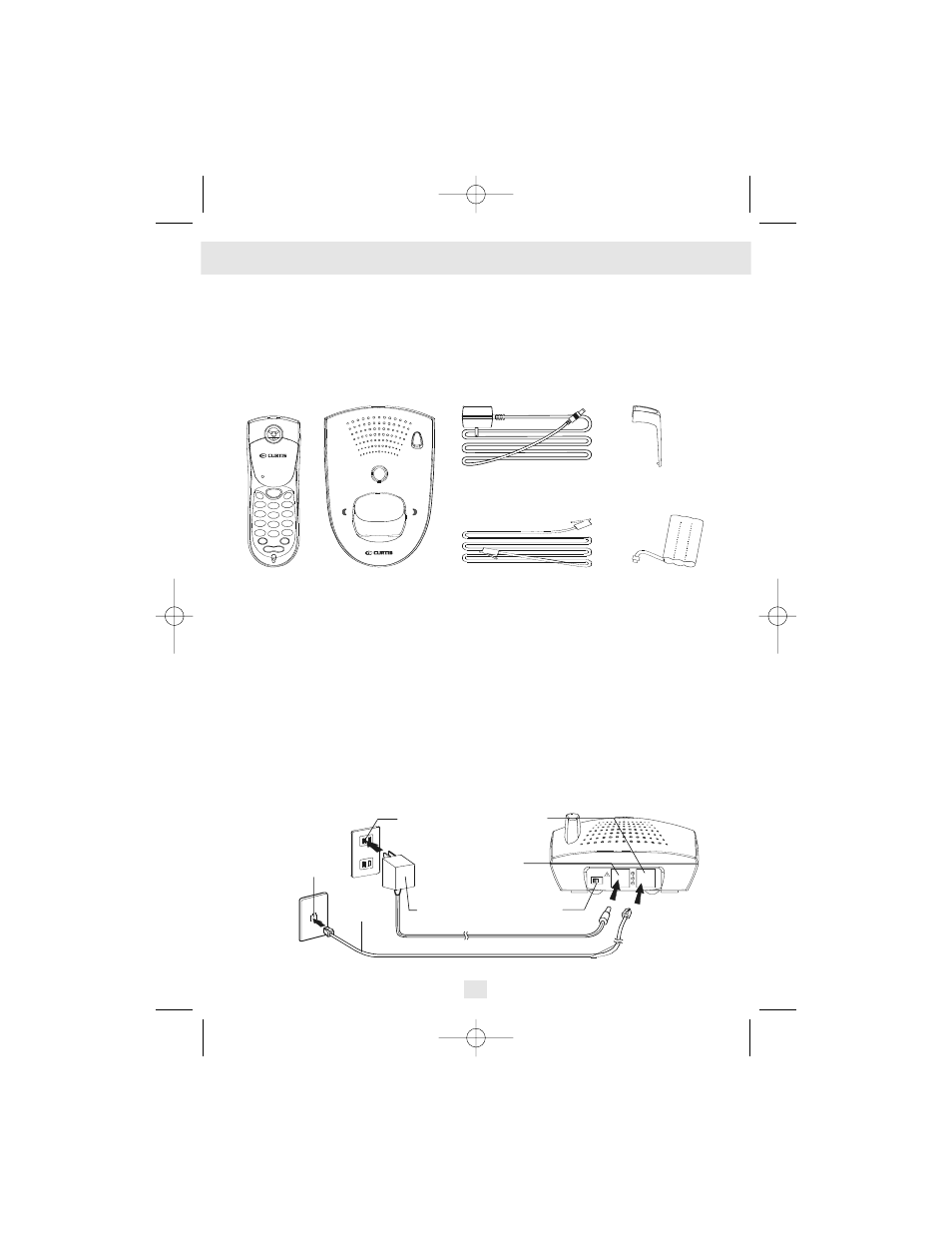
Getting Started
7
Connecting your Phone
This section is a reference guide to the basic functions and operations of your cordless telephone.
For more detailed descriptions of the operations and features of this telephone, refer to the
Contents on page 1.
1. Insert the small plug on the end of the AC Adaptor into the Power-In Connection Jack at the
back of the Base Unit.
2. Plug the AC Adaptor into a 120V wall outlet Use only Class 2 power source 12V DC, 200mA.
Carefully remove your cordless telephone from its shipping carton. If there is any visible
damage, do not attempt to operate this equipment. Return it to the place of purchase.
Check to be sure you have all items that come with this cordless telephone system. You should
have a Handset, Base Unit, AC Adaptor, Battery Pack, Telephone Line Cord, Belt Clip, and
Owner’s Manual.
2
1
3
4
7
5
6
8
9
0
#
*
abc
def
ghi
jkl
mno
pqrs
tuv
wxyz
Memo
Scan
Pause
Tone
TALK
Flash
Redial
In
In Use
Low Batt
Page
Power
In Use/Chg
Handset
Base Unit
AC Adaptor
Telephone Line Cord
Battery Pack
Belt Clip
12VDC
200mA
TONE/PULSE
TEL LINE
AC
ADAPTOR
TELEPHONE
LINE CORD
TELEPHONE
JACK
120V WALL
OUTLET
TONE/PULSE
SELECT SWITCH
POWER-IN
CONNECTION
JACK
TELEPHONE LINE
CONNECTION
JACK
TC972 english.qxd 4/13/2004 10:58 AM Page 8
