Operating the tph100 humidifier, Filling the water tank, Low water alert feature – Envion TPH100 User Manual
Page 4: Controls/settings
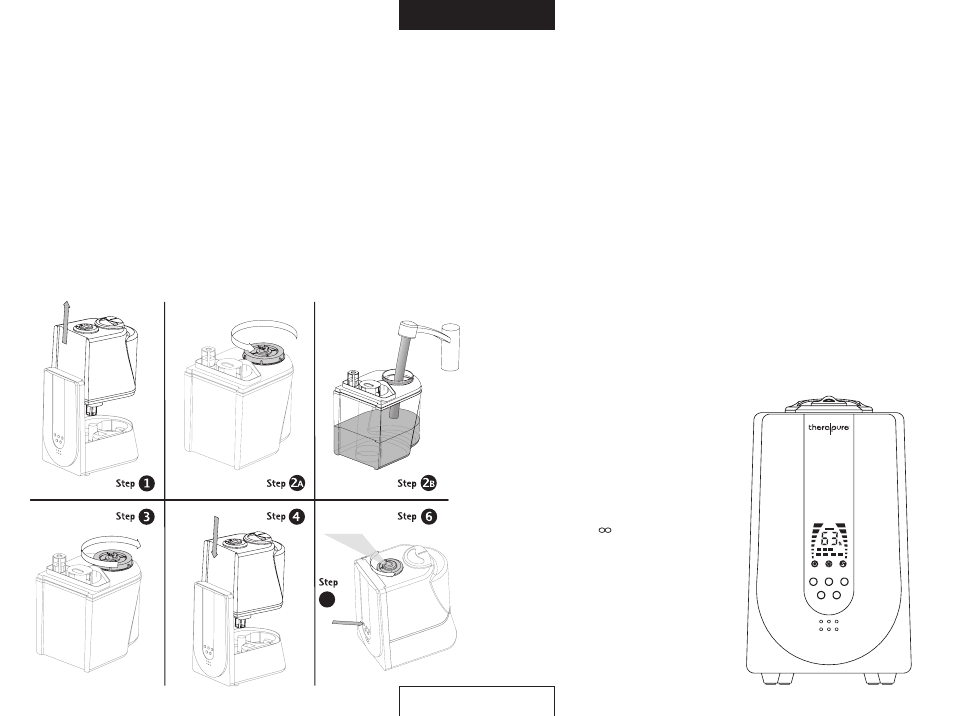
Step 1 — ENSURE THE UNIT IS TURNED OFF AND UNPLUGGED.
Take the water tank out from the humidifier.
Step 2 — Lift the tank lid counterclockwise to open, and fill with clean, cold water.
Step 3 — Twist the tank lid clockwise to close the tank, and then invert the tank and check for
any leaks.
Step 4 — Lower the water tank back onto the humidifier base.
Step 5 — Plug in the power cord, and press the POWER button to turn on the humidifier.
Step 6 — Adjust the rotatable mist spout to the desired direction.
oPeraTing THe TPH100 HUMidifier
Filling the Water Tank:
Always place humidifier on a firm, flat and level waterproof surface. Keep cord away from heated
surfaces or where it could be stepped on or tripped over.
Position the rotatable mist spout so that the mist will spray away from any furniture or electrical
appliance to avoid water vapor damage.
oPeraTing THe TPH100 HUMidifier
Low Water Alert Feature:
The Therapure® Humidifier has a built-in low water alarm system. Whenever the water tank is about to
empty, a beeping alarm will sound, and the unit will also automatically shut off operation. The alarm
will continue sounding until either the unit is turned off via the “
Power” button or the water tank is
refilled with water.
Controls/Settings:
Power – Press the “Power” button to turn the unit on and off.
Speed Setting – The Therapure® Humidifier has 3 mist settings: LOW, MED, and HIGH. Press the
“
Speed” button to cycle through the settings and select your desired setting. The mist setting will be
shown on the LED display of the control panel.
Timer – The Therapure® Humidifier can be programmed to turn off after a preset amount of time.
Press the “
Timer” button to program the timer. Each press of the button will add 2 hours, reaching
a maximum of 8 hours. After 8 hours the timer control menu will cycle back to 2 hours. The timer
setting will be shown on the LED display of the control panel.
Warm Mist Setting – The Therapure® Humidifier is equipped with a warm mist feature. To activate
this feature, press the “
Cold/Hot” button once. A warm mist indicator will light up in the control panel,
indicating this feature is on. Press the “
Cold/Hot” button again to turn off the warm mist feature.
Humidity Control* – To adjust the humidity level,
press the “
Set Humidity” button. Each press of
the button will add 5% humidity. While setting,
the control panel will flash the setting value. Keep
pressing the button until the desired level is reached.
The display screen will stop flashing after 4 seconds
and your humidity level is set.
The humidity settings start at 40% and can be set up
to an 80% humidity level. After 80%, the next level
will be “infinite” level (
), which means the unit will
produce mist continually until shut off.
*Note — The working environment for the humidifier is 41° F to
104° F (5-40° C), and with a relative surrounding humidity of
80% RH or lower.
*Note — Scientific research has shown a humidity level of 40% to
60% can reduce flu viruses in the air and on surfaces.
4
TPH100
5
TPH100
COLD/HOT
POWER
TIMER
SET
HUMIDITY
SPEED
5
