What is the lil freq, Using for the first time, About empirical labs – Empirical Labs EL-Q User Manual
Page 3: Stereo operation & 5.1 surround use, Changing the fuse, Line voltage select, Using the lil freq for the first time
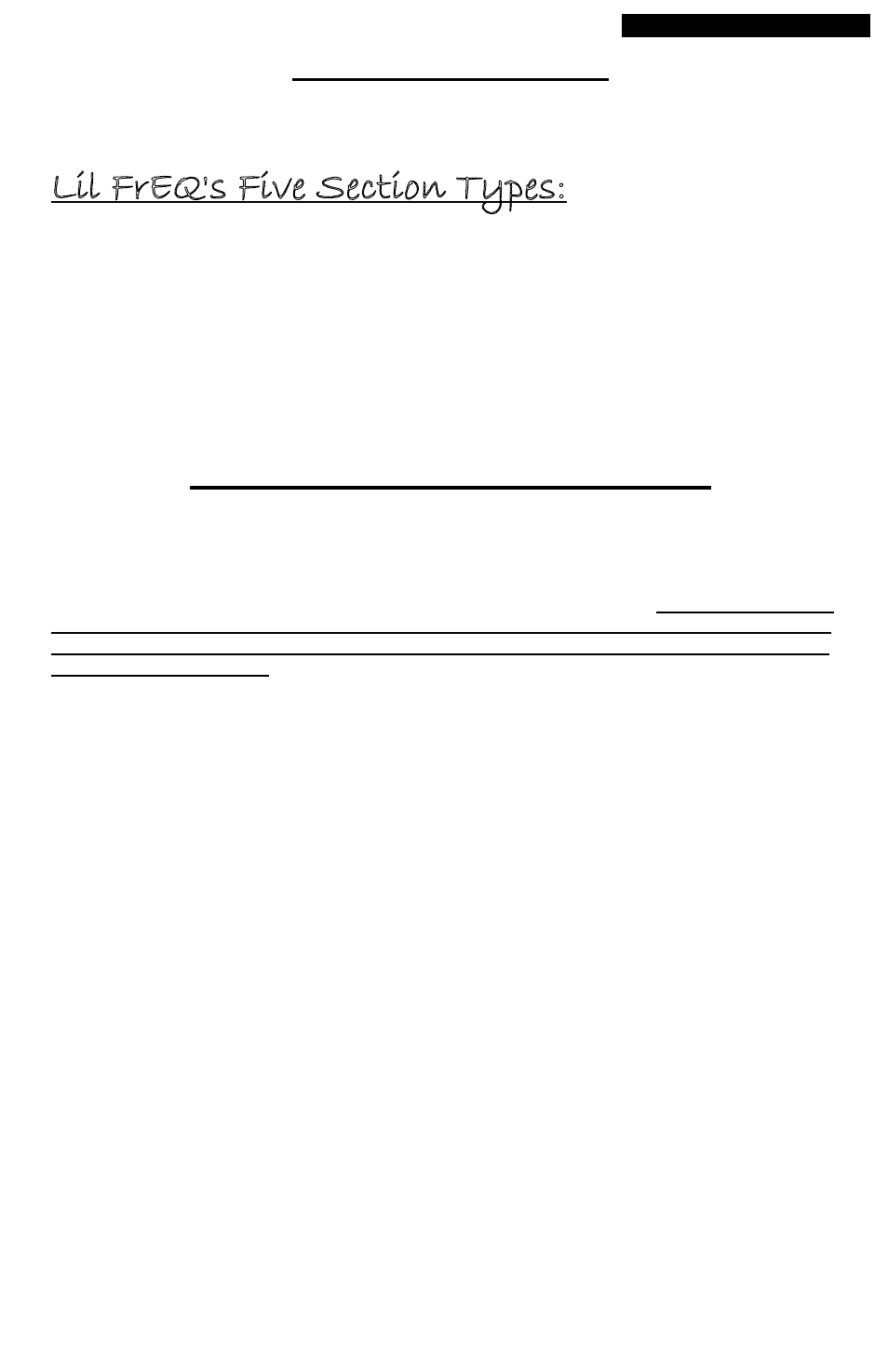
Stereo Operation & 5.1 Surround Use
The user will need to match the controls on two Lil FrEQ’s for Stereo Buss use. Since the units
are highly calibrated at the factory, matching the front panel controls will yield highly accurate
frequency response between the two channels. The same applies to 5.1 surround EQing. Often,
different EQ’s need to be applied to channels anyway, and the user can use our RECALL Sheets to
write down these settings.
Changing the Fuse
Caution: Always unplug unit before removing cover!
Pull out the power plug from the AC outlet, open unit, and ensure fuse closest to rear of the unit
is blown. (Note: The fuse closer to the front panel is a spare fuse and is not connected to anything).
Gently pry out one end of the fuse and then the other, replacing it with extra fuse provided near front
right of unit. A small screwdriver may be helpful. Lay the top cover over unit, temporarily plug in AC,
and turn it on to ensure that the fuse doesn't blow again, indicating a possibly more serious problem
(see troubleshooting). If OK, unplug unit, replace spare fuse in front of PCB if possible, screw down
top cover and return the unit to normal use. Any fuse from .5 to .75A should be safe, but .5A (1/2A)
is what is specified and used at factory.
Line Voltage Select
For operation in different countries, changing the voltage for 115 or 230V operation also
involves unplugging the unit and removing top cover. Inside on the right (as the front of the unit
faces you), is a switch with 115 or 230V showing on its face. Select the desired voltage by sliding
the switch until it indicates that voltage and you’re done. Replace cover and screws.
About Empirical Labs
Empirical Labs was founded in 1989 and operated for years as a recording studio in Garfield
NJ. In 1992, Dave Derr, the founder of Empirical Labs Inc, left Eventide after being an engineer on
the design team for the H3000 and DSP4000 Ultra-Harmonizers ™. By 1994, work on a first product,
the Distressor, was underway, and in 1996, the first products were shipped. Gil Griffith came on
board shortly after this, taking Empirical Labs promotions and sales to an international level with his
own company, Wave Distribution. With Gil, a techno-crazy guy with the latest toys, sales jumped
and several employees were added to Empirical to keep up with orders.
We believe there’s always room for a great, fun to use product… a better mousetrap.
Conversely, there’s little room for mediocrity, and so, several Empirical Labs designs were tossed
out early on. If we are lucky, maybe certain parts of the “discarded” product’s circuitry will be used in
later designs. “A FEW GREAT PRODUCTS” has been our guiding dictum.
Empirical Labs takes pride in making customers happy and giving hassle free service.
Someone will always answer the phone here during working hours… we frown upon companies who
waste people’s time with aggravating voice mail, and automated phone “frustration” systems. ELI
makes premium products and believes that our customers should get premium service. We rarely
charge for a failure of a product that was not the result of extreme abuse, even when long out of
warranty. After dealing with so many companies who really don’t seem to care if customers go away
mad, we strive to be a “Good News Company” that leaves it’s customers with a feeling of
satisfaction… AND a desire to do business with us again.
Empirical Labs strives to be an environmentally friendly company. We encourage and give
incentive to its employees to use as little non-replenishable resources as possible. By designing in
serviceability and upgrade ability, we strive to make “non-disposable” products that will still be in use
10,20, even 40 or more years from now. Empirical aggressively recycles, as well as avoids waste,
encouraging suppliers to not send multiple copies, nor cover pages on faxes. We try to reuse paper,
packaging, and even parts when possible. We encourage employees to use energy efficient
automobiles, offering cash incentives to buy cars that get over 30mpg. As scary as it is, global
warming may be a real, irreversible phenomena. Turn your lights off, heating/cooling systems down,
and drive an energy efficient car. Don’t use your kids and grandkids resources. We urge all
companies to actively educate and encourage the same.
From all here at Empirical Labs, THANKS FOR BUYING AN EMPIRICAL LABS PRODUCT.
13
What is the Lil FrEQ?
The Lil FrEQ is a modern digitally controlled analog EQ offering unprecedented performance, and
control over equalization. In a single height unit, Empirical Labs offers seven frequency shaping
controls and one dynamic section… and every frequency is covered in at least two sections.
Lil FrEQ's Five Section Types:
1) Smoooooooth High and Low frequency shelving.
2) A “Colored” High pass filter that emulates the warm low frequency cut of
our favorite vintage equalizers.
3) Four bands of top performance parametric EQ.
4) A dynamic section that offers the verrrry highest performance analog De-
esser available, switchable to one of the most musical High Frequency
“knee” limiters ever built. It may be the first contoured soft knee limiter.
5)
A built in “direct box”, called the “Inst In”, which offers unparalleled
distortion, noise, and frequency response when preamping instruments.
Using the Lil FrEQ for the first time
Hookup is straightforward. Either the XLRs or phone jacks can be used. In relation to the
phone jack tips, pin 2 is wired "hot" on the XLRs. But if you're using the XLRs in and out, it doesn't
matter which pin is hot, as long as you're cabling is in phase. It’s sometimes advisable to leave a
space above or below the Lil FrEQ, especially if the rack is loaded and runs hot.
The transformer output is a class A balanced design that offers the musical sound of some
expensive Vintage EQ’s. Connect both pins 2 & 3 of this transformer output.
If you use the Active
XLR output in an unbalanced system, leave unused pin floating Connecting all input pins is
preferred. All Empirical Labs products have hookup directions located on the rear panel of
unit, near the connectors. See wiring section for greater details (p12).
The performance of the Lil FrEQ surpasses most EQ’s and as a result, it will sound great no
matter what levels or settings it encounters. Start by setting Input knob at 7, output on 6, which is the
balanced unity gain, making the internal electronics operate at the same level as the input. For
unbalanced, set input and output to 7. However, like A/D converters, performance of the Lil FrEQ is
best just below clipping, so it’s best to adjust the input until the BAD! Clip LED comes on during
peaks, and then backing down a number or so, and go wild with the EQ! Of course you should
tweak the output knob till the recorder or device following it is happy. The Lil FrEQ controls are
generally organized on the front panel in the same order as the electronic circuits inside, IE the Input
is the first circuit, the shelf controls and High Pass are next, followed by the Parametric Section and
finally the Dynamics Section (DS). See the block diagram (p11) for more detail.
Remember, it’s always best to try getting the source to sound right WITHOUT EQ! If you are
tracking (recording the source for the first time), there are many ways to alter the tone without EQ,
especially if microphones are used. However, everyone says that, and yet still uses EQ anyway!
If the signal needs a little general brightening, the Hi Shelve is verrrry smooth and simple to
use. It is a gentle curve that starts around 2.5 KHz, but affects frequencies above 6 KHz the most.
Our ears are very sensitive to frequencies in the 3 – 4 KHz range. So watch out for harsh
“honkyness” if excessive Hi Shelving is used. One could click in one of the mid bands and pull down
those upper midrange till the signal was bright, yet sweet. The low shelve is also very smooth and
can add body to a signal. If undesirable mud starts to appear, try one of the high-pass settings to roll
out this “mud”. Be careful using the High Pass since it is steep and once those frequencies are
gone, they probably won’t come back!
Use the Parametric EQ (PEQ) sections to carve frequencies in and out of the source. It allows
extremely narrow or extremely wide cut and boosts. Remember that each section has a bypass, but
don’t let an apparent drop in signal make you think it doesn’t sound as good when you are cutting
frequencies! Try noting the “Output” knob setting, and adjusting it up when A/B’ing the sections that
are cutting frequencies.
Using the Instrument Input – The Lil FrEQ as a Direct Box
SIMPLE! Just plug in your instrument (bass, guitar, synth etc) into the “Inst In” on the front panel,
push in the INST IN button, adjust level, and VOILA… an unparalleled Direct Box!
2
