Location of controls and indicators – Emerson Radio CKS2237 User Manual
Page 7
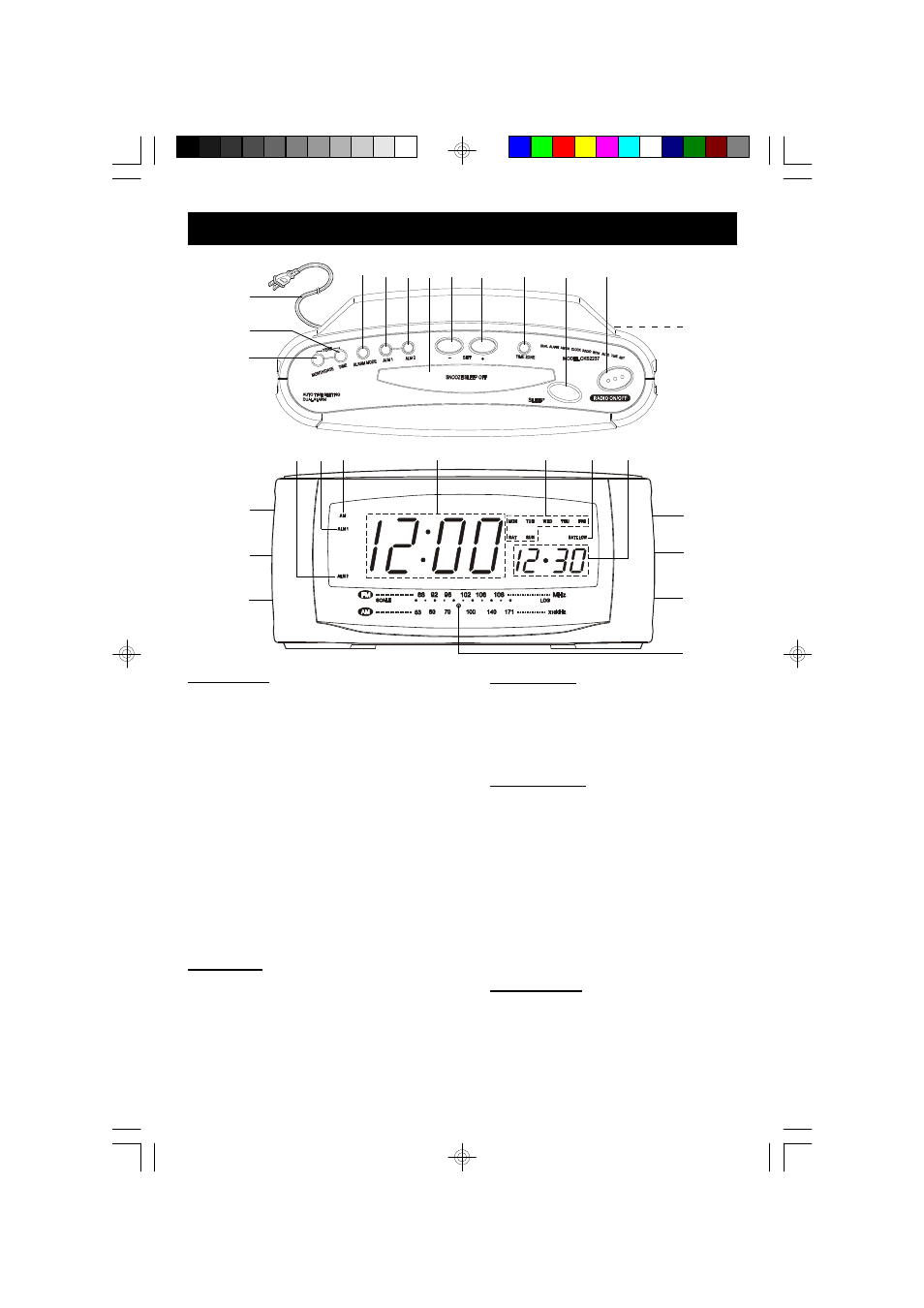
6
Top Panel
1.) MONTH/DATE Setting Button.
2.) TIME setting Button.
3.) ALARM MODE Button.
(weekdays/weekends/everyday alarm)
4.) ALM(Alarm) 1 Setting Button.
5.) ALM(Alarm) 2 Setting Button.
6.) SNOOZE/SLEEP OFF Button.
7.) SET – Button.
8.) SET + Button.
9.) TIME ZONE Button.
10.) SLEEP Button.
11.) RADIO ON/OFF Button.
Left Side
12.) ALARM 1 Selector Switch.
(RADIO/BUZZER/OFF)
13.) ALARM 2 Selector Switch.
(RADIO/BUZZER/OFF)
14.) Display DIMMER(HIGH/LOW) Switch.
Right Side
15.) VOLUME Control.
16.) BAND(AM/FM) Switch.
17.) TUNING Control.
Front Panel
18.) ALM(Alarm) 2 ‘On’ Indicator.
19.) ALM(Alarm) 1 ‘On’ Indicator.
20.) AM Indicator.
21.) Time Display.
22.) Day Indicators.
23.) BATT. LOW Indicator.
24.) Month/Date Display.
25.) Lighted Dial Pointer.
Back Panel
26.) Back Up Battery compartment.
(Back Cabinet)
27.) AC Power Cord.
13
14
18 19 20
21
23
12
24
15
16
25
22
17
27
1
2
3
4 5 6 7
8
9
10
11
26
LOCATION OF CONTROLS AND INDICATORS
CKS2237_073106.p65
31/7/2006, 11:11
6
