Setting the tv menus (atsc), Turn on the tv setting the tv menu – Emerson Radio BAR322 User Manual
Page 24
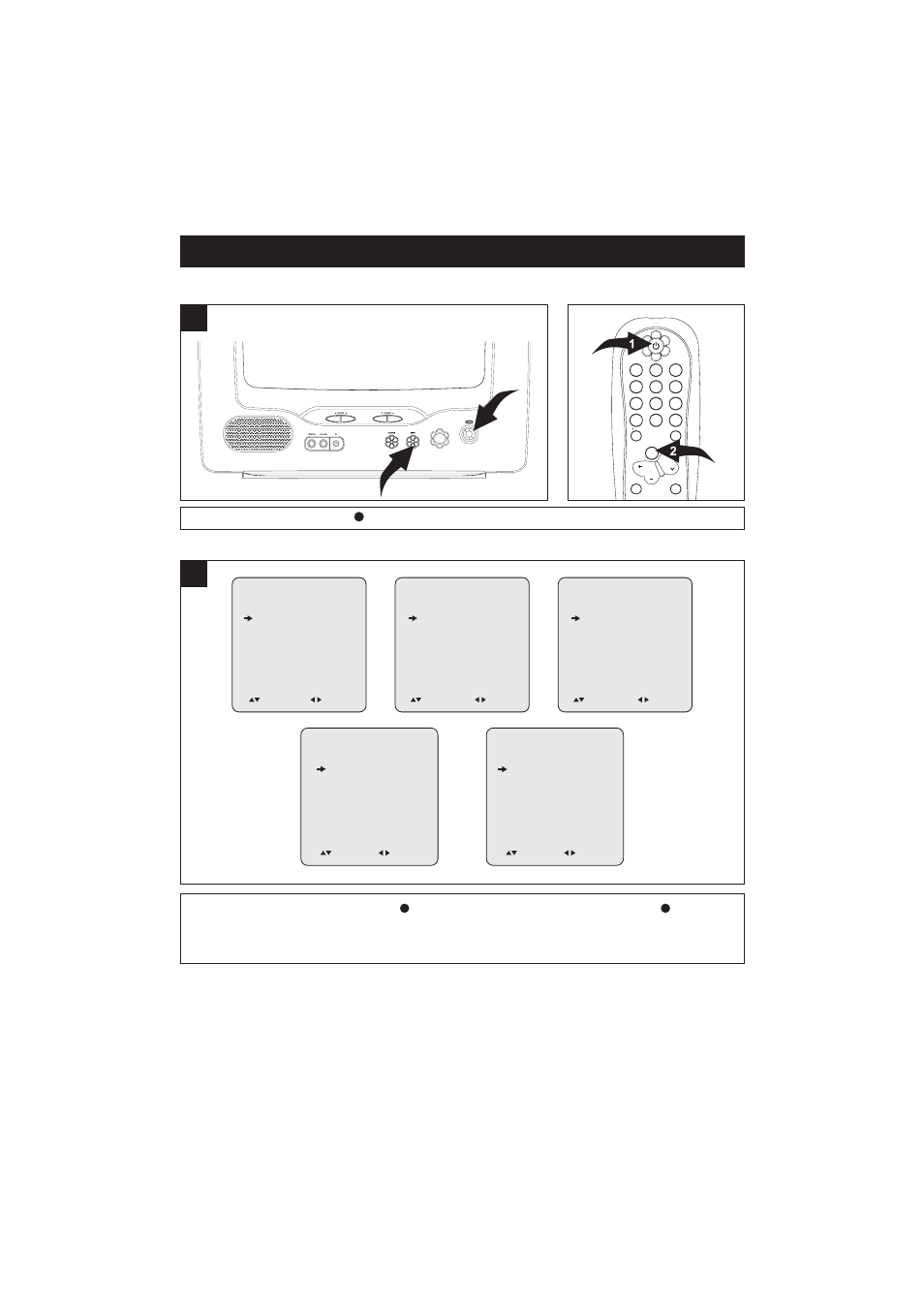
1
2
3
4
5
6
7
8
9
0
DISP.
SLEEP
MENU
VOL
CH
SOURCE
MUTE
CCD
V CHIP
SETTING THE TV MENUS (ATSC)
TURN ON THE TV
SETTING THE TV MENU
1
1. Press the POWER button
to turn your TV On or Standby.
1
23
*
Noted: MENU exiting sequence on the TV screen is
picture.
Noted: For detailed operations of PICTURE, PRESET, CLOCK or FUNCTION menu, please
refer to the page 14 ~ page 22.
PICTURE AUDIO, PRESET CLOCK ,
FUNCTION
,
,
2
1
2
2. You can press the MENU buttons
on the remote control or the MENU button
on the TV
set to adjust the
,
,
,
or
according to the
menu shown on the screen.
Noted: AUDIO menu is only available for some ATSC broadcasts.
PICTURE AUDIO PRESET CLOCK
FUNCTION
2
2
PICTURE
Adjust
Select
Settings
Standard
Brightness
50
Contrast
65
Color
50
Sharpness
50
AUDIO
Audio
MAIN
Adjust
Select
CLOCK
Adjust
Select
Clock
- - / - -
On time
- - / - -
Off time
- - / - -
Alarm
- - / - -
Preset
- - / - -
D.Channel
- -
FUNCTION
Adjust
Select
Language
English
C.Caption
Off
D.Caption
Off
Parental Ctrl
Off
VC. Type
Normal
PRESET
Pix Shape
PIX 1
Adjust
Select
Reception
Air
Auto Search
