Emerson Radio ES50 User Manual
Page 8
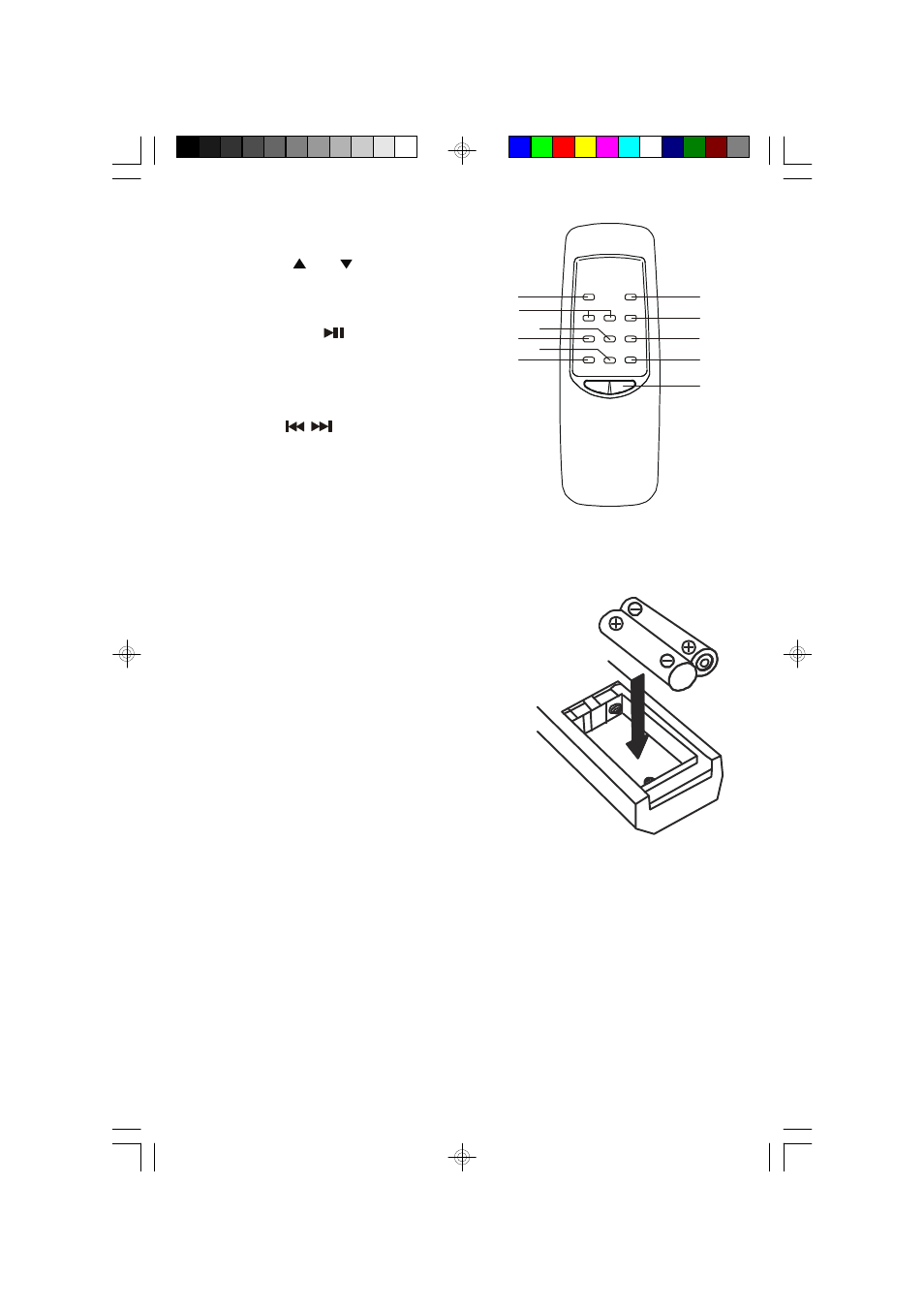
7
7
8
9
10
11
5
4
3
2
1
6
1.) VOLUME
Up /
Down Buttons.
2.) POWER On/Off Button.
3.) STOP/BAND Button.
4.) PLAY/PAUSE
Button.
5.) FUNCTION Button.
6.) RANDOM Button.
7.) Tuning UP/DOWN/
CD Skip
Buttons.
8.) MEMORY/CLOCK Button.
9.) M-UP/REPEAT Button.
10.) EQ Button.
11.) MUTE Button.
REMOTE CONTROL
B AT T E R Y I N S TA L L AT I O N
1.) Open the battery compartment cover.
2.) Insert two "AAA" (UM4) batteries (not included)
to match the polarities as indicated inside the
battery compartment.
3.) Close the cover.
NOTE: When the batteries become too weak, the operating distance of the
remote controller is greatly reduced and you will need to replace the batteries.
ES50_ib071403.p65
14/7/2003, 11:40
7
See also other documents in the category Emerson Radio Audio:
- ES1065 (44 pages)
- ES11 (24 pages)
- ES128 (30 pages)
- ES13 (28 pages)
- ES17 (19 pages)
- ES2S (31 pages)
- ES20 (36 pages)
- ES25 (36 pages)
- ES27 (22 pages)
- ES28 (22 pages)
- ES299 (48 pages)
- ES3 (40 pages)
- ES30 (44 pages)
- ES398 (24 pages)
- ES58 (34 pages)
- ES769 (24 pages)
- ES79 (42 pages)
- ES8 (20 pages)
- ES830 (34 pages)
- ES88 (34 pages)
- ES9 (34 pages)
- ES920 (42 pages)
- iE600 (52 pages)
- iP100 (18 pages)
- iP105BK (30 pages)
- iS133 (2 pages)
- MS3100 (29 pages)
- MS3103 (38 pages)
- MS3105 (39 pages)
- MS3106 (39 pages)
- MS3108 (43 pages)
- MS3110 (44 pages)
- MS3111M (47 pages)
- MS7608 (20 pages)
- MS7609 (24 pages)
- MS7616R (22 pages)
- MS7618R (24 pages)
- MS7622 (27 pages)
- MS7625BL (20 pages)
- MS7630 (26 pages)
- MS9600 (36 pages)
- MS9700 (31 pages)
- MS9903TT (31 pages)
- MS9923TT (37 pages)
