Random playback – Emerson Radio PD6810 User Manual
Page 12
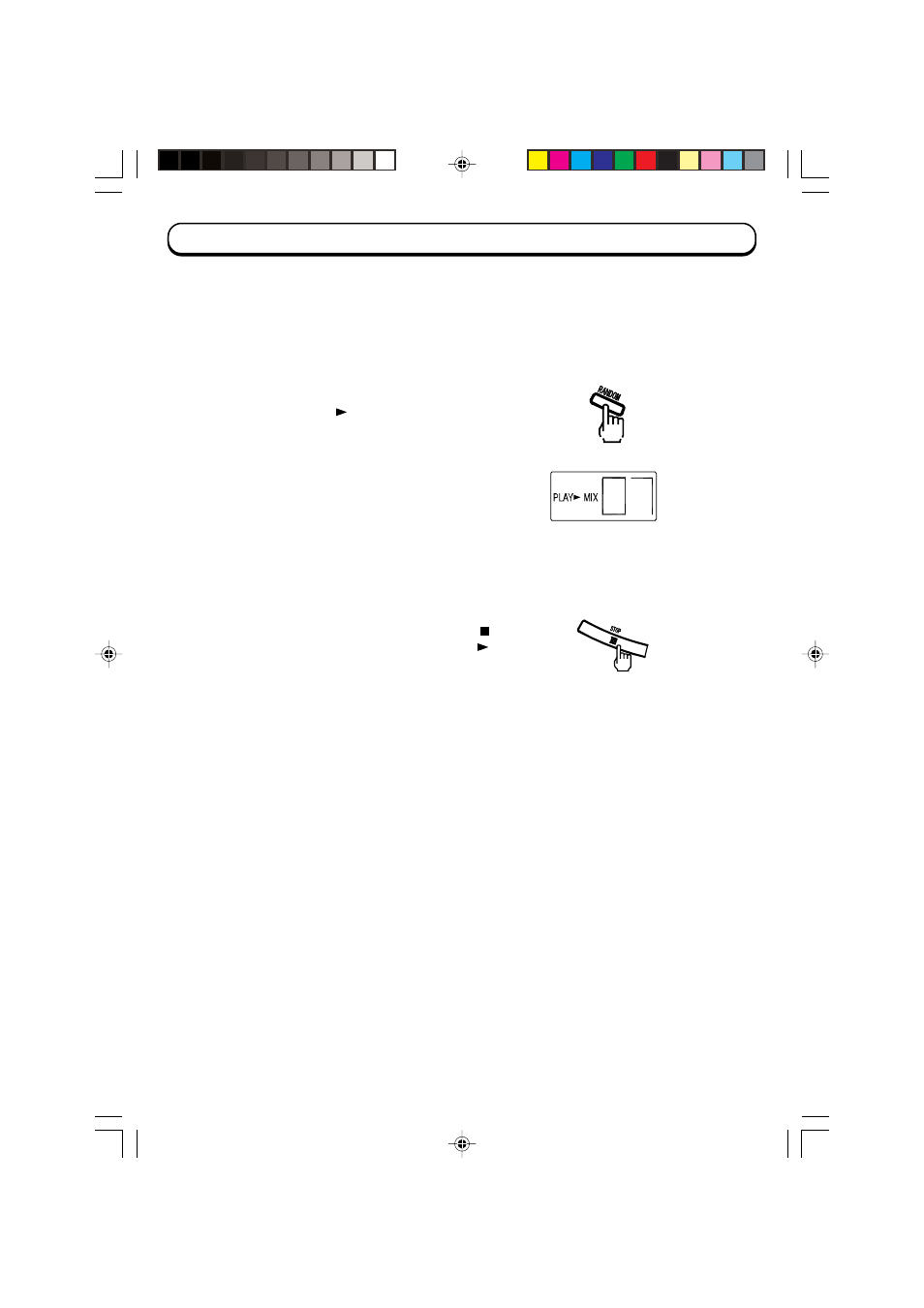
11
RANDOM PLAYBACK
This plays the songs on the disc in random order.
Note : Random playback can only be selected while the player is in the stop mode.
1.) Press the RANDOM button to play the tracks in
random order. “PLAY
” and “MIX” indicators
appear in the display and play all the tracks in random
order. When all tracks have been played, the player
stops and the display shows the total tracks.
2.) To cancel Random playback press “STOP ”
button, the display shows total tracks, “PLAY
”
and “MIX” indicators disappear.
PD6810_T051807.P65
18/5/2007, 15:05
11
See also other documents in the category Emerson Radio Players:
- HD8100RD (19 pages)
- Barbie TUNE BLOSSOM BAR100 (21 pages)
- Barbie BAR201 (22 pages)
- Barbie BAR330 (27 pages)
- BAR330 Revised 02/02/2007 - Part 1 (13 pages)
- BAR330 Revised 02/02/2007 - Part 2 (14 pages)
- Barbie BAR502 Floweroake CD Player with Dual Mircophone (20 pages)
- Barbie BAR504 (18 pages)
- DTE110 (17 pages)
- Barbie BAR900 (35 pages)
- DTE200 (2 pages)
- DTE205 (2 pages)
- DTE288 (27 pages)
- GP208 (15 pages)
- HD2700 (16 pages)
- HD2800 (16 pages)
- HD2850 (16 pages)
- HD7088 (26 pages)
- HD7096A (19 pages)
- HD7097 (18 pages)
- HD7098 (18 pages)
- HD7100 (19 pages)
- HD7288 (27 pages)
- HD7295 (28 pages)
- HD7998 (19 pages)
- HD7999 (19 pages)
- HD8000 (19 pages)
- HD8003 (23 pages)
- HD8100R (20 pages)
- HD8110 (22 pages)
- HD8115 (23 pages)
- HD8116 (23 pages)
- HD8118 (40 pages)
- HD8120 (27 pages)
- HD8150BL (22 pages)
- HD8197RD (20 pages)
- HD9116BL (23 pages)
- HD9971 (18 pages)
- MP120 (2 pages)
- MP200 (24 pages)
- MP205 (28 pages)
- MP250 (44 pages)
- MP530 (36 pages)
- PD1710 (19 pages)
- PD3500RD (35 pages)
