Operation (continued), Cook by weight – Emerson Radio MW8780SS User Manual
Page 9
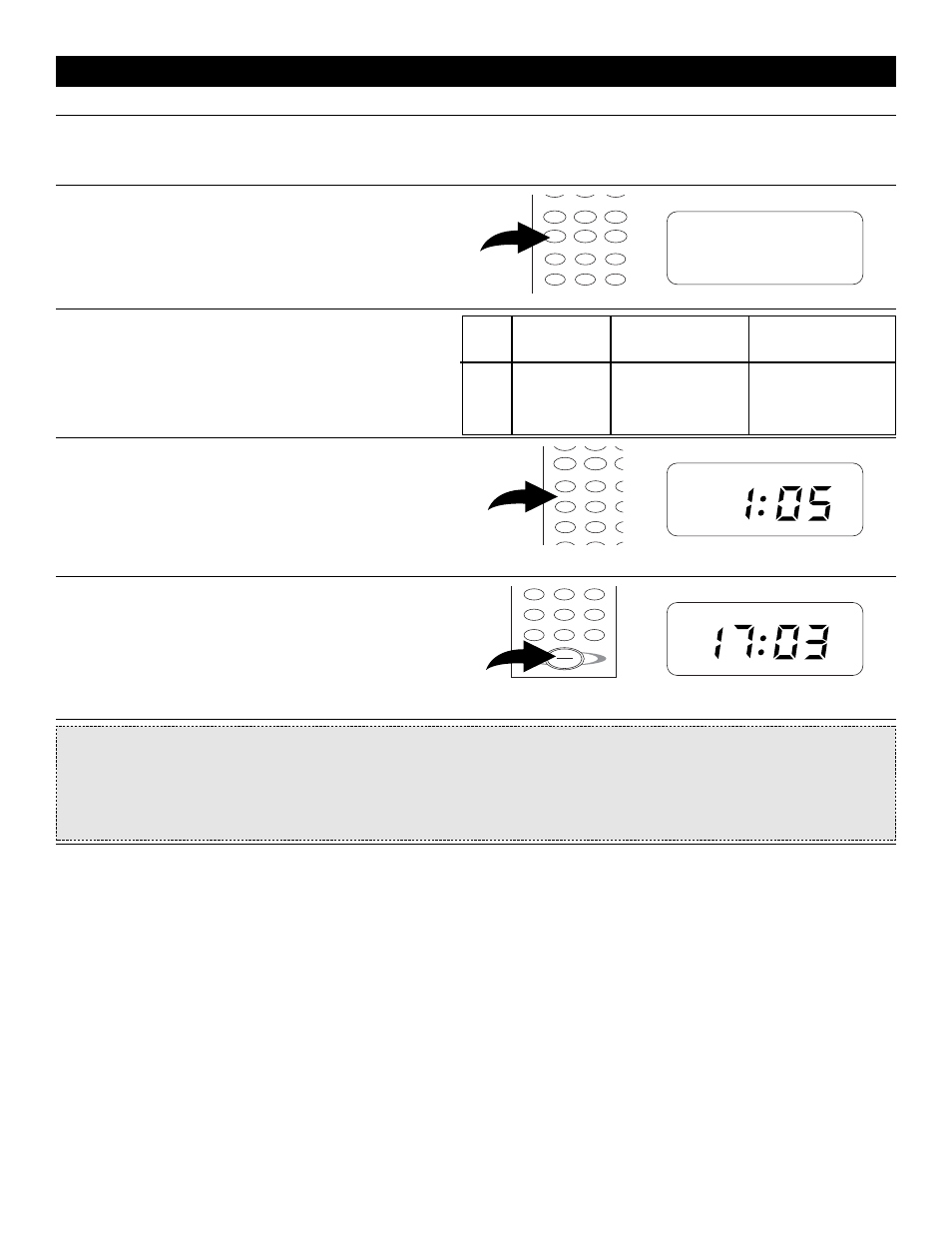
9
OPERATION (CONTINUED)
COOK BY WEIGHT
COOK BY WEIGHT lets you easily roast meats in the oven as it will automatically set the times and power levels
to give better results than one power only cooking. Meat must be defrosted and at refrigerated temperature.
Meat Roasts approximately three to five pounds work best.
Beverage
Power
Cook By
Weight
Defrost By
Weight
Speed
Defrost
Timer
Cook
Frozen Dinner
Reheat
1
2
3
4
5
6
1. Touch the COOK BY WEIGHT pad.
The display will show “ENTER CODE”.
ENTER
CODE
2. Using the key pads, select the desired code that
corresponds to the type of food you are cooking
according to the chart at the right.
Cook By
Weight
Defrost By
Weight
S
De
1
2
4
5
7
8
0
3. Using the key pads, enter the pounds, then enter the
ounces. For example, for 1 pound 5 ounces, touch “1”, “0”,
“5”. (Maximum ounces that can be entered is 16.)
The cooking time will appear.
ENTER
LB
OZ
NOTES:
• After partial cooking, the oven will stop cooking and beep two times, but the time will remain on the display. This
pause is to allow you to turn and rearrange the food for even cooking. After the food is turned and rearranged, press
the START/STOP pad again.
• Let the roast stand a few minutes to finish cooking before serving
Code Roast Type
Int. Temp after
Recommended
Standing
Max Weight
1
Roast Beef
Rare 140°
5lb, 16oz
2
Beef or Lamb
Medium 160°
5lb, 16oz
3
Pork
Well Done 170°
5lb, 4oz
4
5
6
7
8
9
Clock
0
Reset
Start
Stop
4. Touch the START/STOP pad.
The display will show “CODE” and “COOK” and will
count down the remaining cooking time in minutes and
seconds and will beep four times when cooking is
completed.
Touch the RESET pad or open the door to clear
before starting another operation.
CODE
COOK
