Operation (continued), Popcorn quick cook pad, Setting popcorn quick cook pad to a different time – Emerson Radio MW8780SS User Manual
Page 11
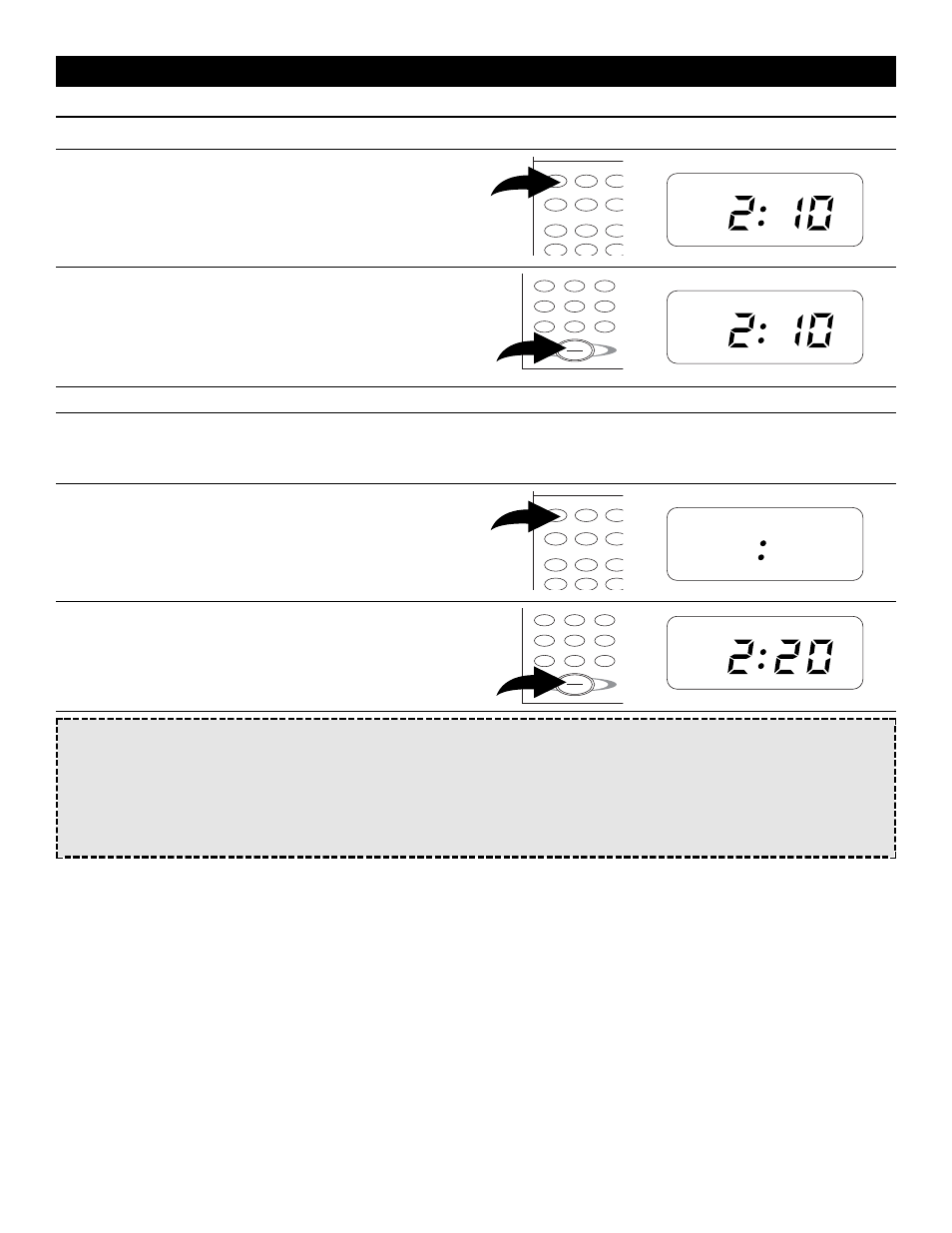
11
OPERATION (CONTINUED)
POPCORN QUICK COOK PAD
Use this feature and the oven will automatically set the cooking time. Cook popcorn as follows:
Popcorn
Baked Potato
Pizza
Beverage
Power
Cook By
Weight
Defrost By
Weight
Speed
Defros
Timer
Cook
Frozen Dinner
Reheat
1. To cook a standard 3 to 3-1/2 oz bag, touch the
POPCORN pad (total cooking time is 2 minutes, 10
seconds).
The display will show “CODE”.
CODE
4
5
6
7
8
9
Clock
0
Reset
Start
Stop
2. Touch the START/STOP pad. The display will show
“CODE” and “COOK” and will count down the remaining
cooking time in minutes and seconds and will beep four
times when cooking is completed.
CODE
COOK
SETTING POPCORN QUICK COOK PAD TO A DIFFERENT TIME
If using a smaller or larger popcorn package, you can automatically set this oven to a different preset popcorn
time. If you do change the popcorn time, the oven will continue using the new time each time the POPCORN pad
is touched. Change the popcorn cooking time as follows:
Popcorn
Baked Potato
Pizza
Beverage
Power
Cook By
Weight
Defrost By
Weight
Speed
Defros
Timer
Cook
Frozen Dinner
Reheat
1. Touch the POPCORN pad twice.
The display will show “ENTER TIME”.
ENTER
TIME
4
5
6
7
8
9
Clock
0
Reset
Start
Stop
2. Enter a new popcorn time using the Key pads. Touch the
START/STOP pad to cook the popcorn using the new
time.
ENTER
TIME
NOTES:1. To avoid discoloration of the glass tray, set the popcorn packages on a microwaveable plate.
2. Use only a microwaveable popcorn package in the microwave oven.
3. Do not try to pop unpopped kernels.
4. Do not leave the oven unattended while popping popcorn. If the popcorn does not pop sufficiently, do not
press the POPCORN pad again as the popcorn may burn. Check the popcorn bag for cooking instructions.
5. When opening the package, face it away from you to avoid contact with any steam released.
