Maintenance – EDCO TMS-10 User Manual
Page 9
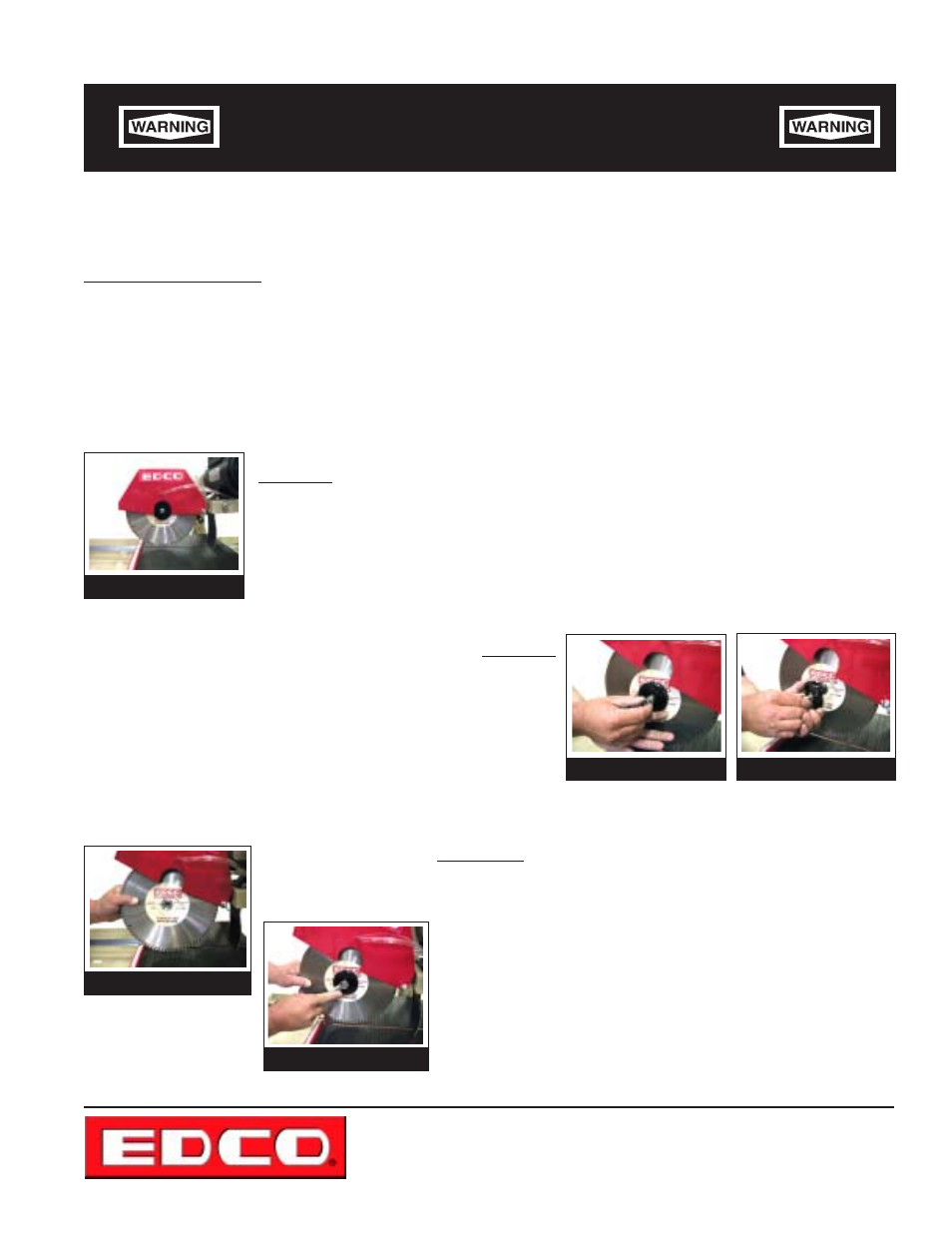
Printed in USA
TVW
© 2004
Page 9
E-TMS10-I-0504
100 Thomas Johnson Drive, Frederick, MD 21702-4600 USA
Phone (301) 663-1600 • 1-800-638-3326
Fax (301) 663-1607 • 1-800-447-3326
Website: www.edcoinc.com • Email: [email protected]
Changing the Blade:
•
Inspect the new blade thoroughly before installing. Check for cracks, worn or out-of-round arbor holes. Refer to the
Rx for Diamond Blades pamphlet provided with your blade for more detailed information on inspecting blades. Be sure
the blade is appropriate for the job and matches the arbor speed and mounting configuration on this saw. (See page 7)
The TMS-10 was designed to be used with diamond saw blades
Step One:
Remove power plug from power source.
Pull the rolling table all the way to the front of the machine.
Adjust and lock the blade/blade guard assembly into a comfortable working position as
shown in (Figure 8).
Step Two:
Remove bolt and blade cap using a SAE
9/16” wrench (Figures 9 & 10) Carefully
remove old blade. Inspect arbor shaft,
backing plate and blade guard while
blade is off. Clean if dirty or replace if
damaged or worn.
Step Three:
Look for “direction of rotation” markings on the blade.
(Usually an arrow stamped on the blade.) Place new blade on
the arbor shaft verifying that once installed the markings on the
blade follow the proper direction of rotation. (Figures 11 & 12)
Reinstall blade cap and tighten bolt using a SAE 9/16” wrench.
Repeat step #1, reposition blade guard assembly and tighten.
Reconnect power plug.
Maintenance
Disconnect power plug lead before performing
any maintenance on this machine.
Consult the Motor Manufacturer’s Owner’s Manual for more detailed motor maintenance instructions.
Figure 8
Figure 10
Figure 9
Figure 11
Figure 12
