Ecler MPAGE1 User Manual
Page 5
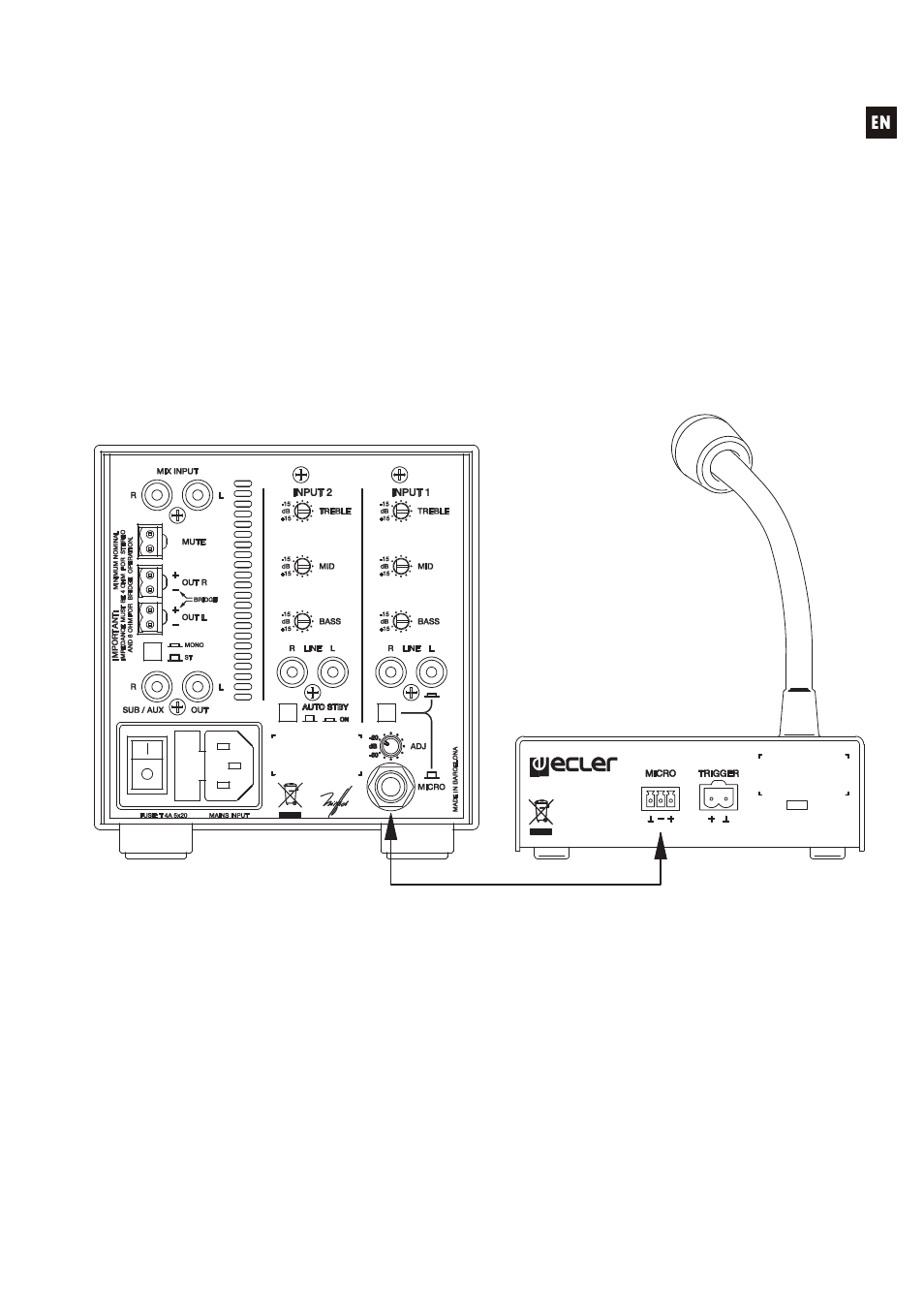
5
3. INSTALLATION and CONNECTION
Installing a MPAGE1 unit consists of the following steps:
1.
Installation of audio wiring: cable balancing between the MICRO (3) connection of the
MPAGE1 and the audio input of the receiving equipment (mixer, audio matrix, etc.):
Live or direct signal
>
Terminal +
Cold or inverted signal
>
Terminal -
Ground
>
Terminal
A
The audio cable also delivers the phantom power required for the MPAGE1 unit to
operate and which must be supplied remotely by the receiver.
Example of pKUB connection to MPAGE1
2.
Installation of TRIGGER (4) control wiring (optional): the status of the control signal of
the TRIGGER connector is closed by default (at rest, PAGE (1) key not pressed) and
open while the PAGE (1) key is pressed, i.e., while the message-sending process is
active. The control signal is used for the remote control of certain functions of external
equipment, such as to enable the MUTE function of an MIMO88 unit using one of its
GPI inputs, a PRIO input on an MIMO54, a MUTE input on a SAM serial mixer, etc.
