Ecler COMPACT 8 User Manual
Page 7
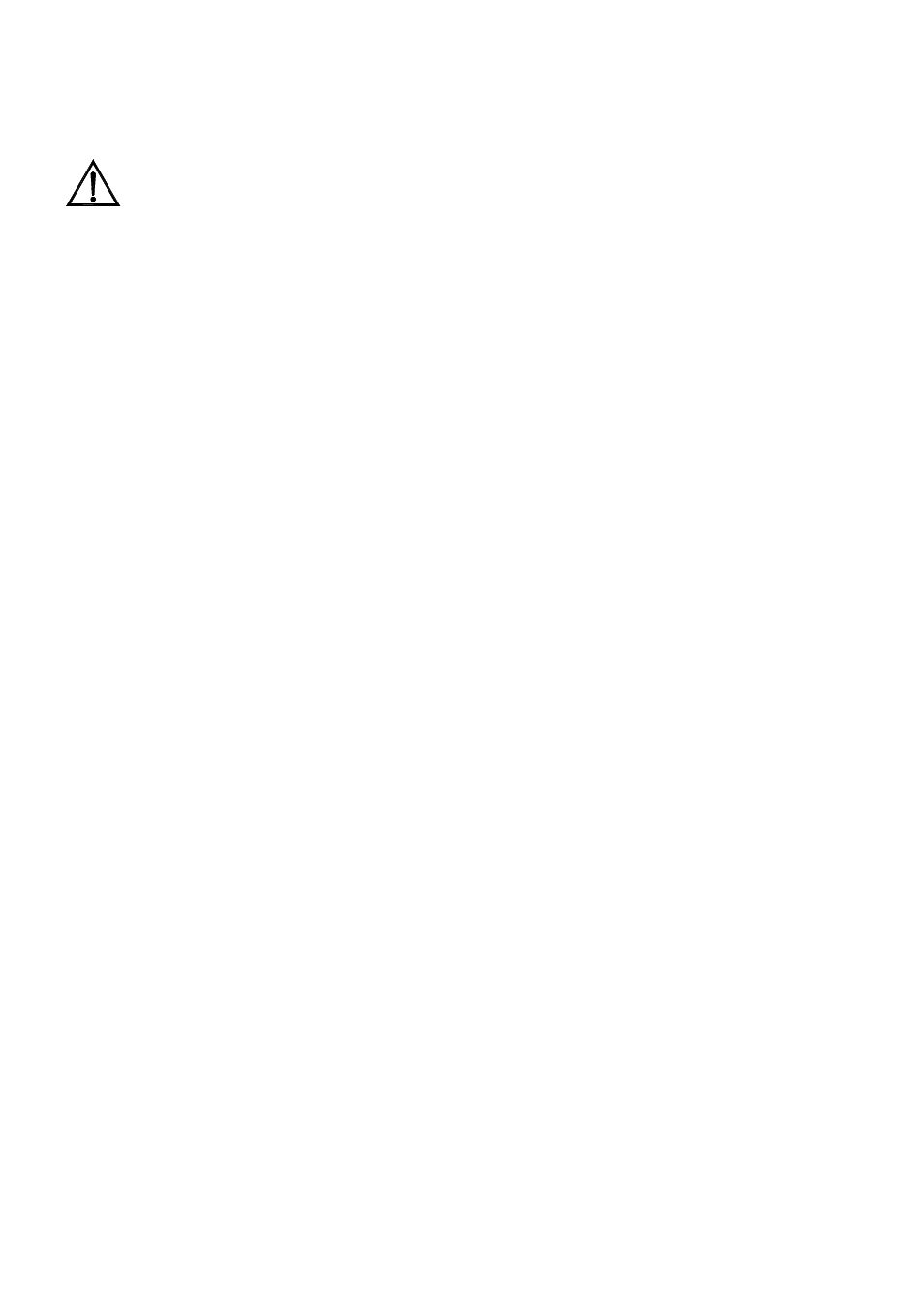
7
4.6. Outputs
The COMPACT 8 mixer has two independent outputs, OUT 1 (34-35) and OUT 2 (33). Each one
has its own volume control.
The COMPACT 8 is adjusted by default at 0dBV(1V) outputs level. This can be internally
modified to +6dBV(2V). See configuration diagram. This modification must be performed by an
Authorized Technical Service.
You must be careful when setting up the general output level of the mixer. The "clip"
display of the connected power amplifiers must never remain permanently lit, but do it only occasionally
by following the rhythm of the bass signals that are being played.
The OUT1 output (34-35) is balanced or symmetrical, and the pin-out of the connector is as
follows:
Hot or direct signal
>
Pin 2
Cold or inverted signal
>
Pin 3
Ground >
Pin
1
The balanced circuit simulates an output transformer, so if you wish to use OUT 1 in non-
balanced mode, you should short circuit the unused pin to ground. Otherwise, the signal will not have an
appropriate level and quality.
The OUT 2 output (33) is non-balanced or asymmetrical.
The COMPACT 8 has one recording output REC (36), which is pre-talkover, i.e. no signals which
activate the talkover are passed to this output, so no attenuation occurs).
5. CONSIDERATIONS
5.1. Ground loops, background noise
You should always make sure that the signal sources coming to the unit, as well as all devices
connected to its outputs do not have their grounds interconnected, that is; ground must never come from
two different devices. Should this ever happen, noises could occur and seriously interfere the sound
quality.
Cable shielding, when connected to the chassis, must never be interconnected, so as to avoid
ground loops.
The COMPACT 8 mixer has been designed for the lowest possible background noise.
Independently from the electronic design itself, background noise level will directly depend on the right
installation and use of the mixing unit.
I. e.: setting a channel VOL to "2" and the output to "10" is not the same as the other way round.
In the first case, the signal coming to the mixing amplifier - which has got its own noise - is low, and so is
the signal-to-noise ratio (low signal). When the output amplifier boosts the whole signal we will get a very
high background noise. In the second case - with the channel fader at maximum - the mixing level is
high, and so is the signal-to-noise ratio. When the signal reaches the VOL OUTPUT and is boosted, it
will keep a much better signal-to-noise ratio than in the preceding case.
5.2. Cleaning
The front panel should not be cleaned with dissolvent or abrasive substances because
silk-printing could be damaged. To clean it, use a soft cloth slightly wet with water and neutral liquid
soap; dry it with a clean cloth. Be careful that water never gets into the unit through the holes of the front
panel.
