Ecler HZA4-70F User Manual
Page 3
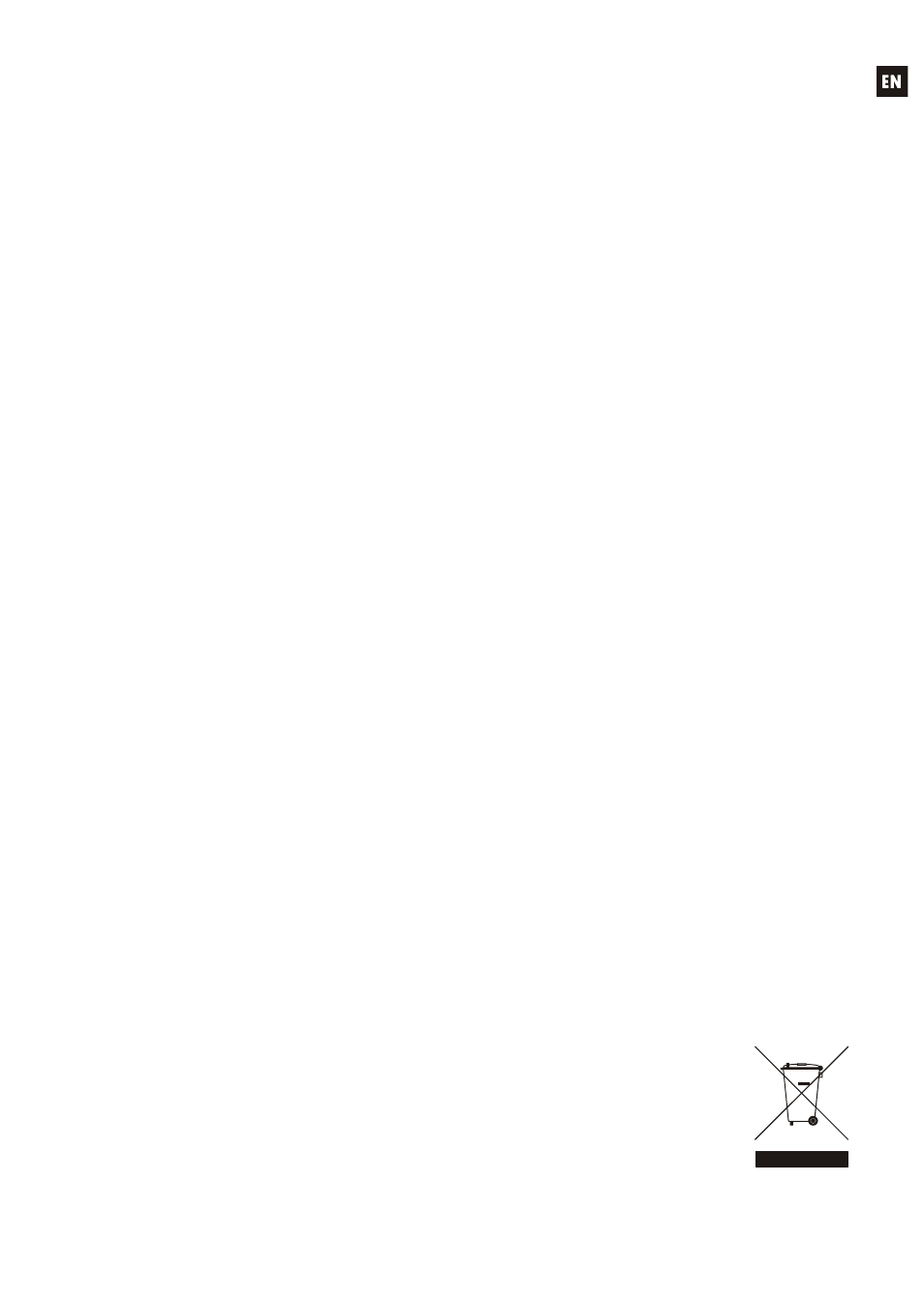
3
LIST OF CONTENTS
1. IMPORTANT REMARK
04
2. INTRODUCTION
04
3. INSTALLATION
05
3.1.
Placement
and
mounting 05
3.2.
Mains
connection 05
3.3.
Signal
input
connections
05
3.4. Output connections and channel linking with the FLEXIPOWER function
06
3.5.
Internal
switches
for
high-pass
filters
07
3.6.
Remote
control
ports
for
attenuation
07
3.7. REMOTE CONTROL
ports
connection
07
4. OPERATION AND USAGE
07
4.1.
Start
up
07
4.2.
Front
panel
LED
indicators
08
4.3.
Front
panel
volume
controls
08
4.4. AUTO STBY ON/OFF switch
08
5. CLEANING
08
6. DIAGRAMS
09
6.1.
Function
list
09
6.2.
Function
diagram 09
6.3.
Technical
characteristics 34
6.4.
Configuration
diagram
35
6.5.
Block
diagram
35
All numbers subject to variation due to production tolerances. ECLER SA reserves the right to make changes or
improvements in manufacturing or design which may affect specifications.
