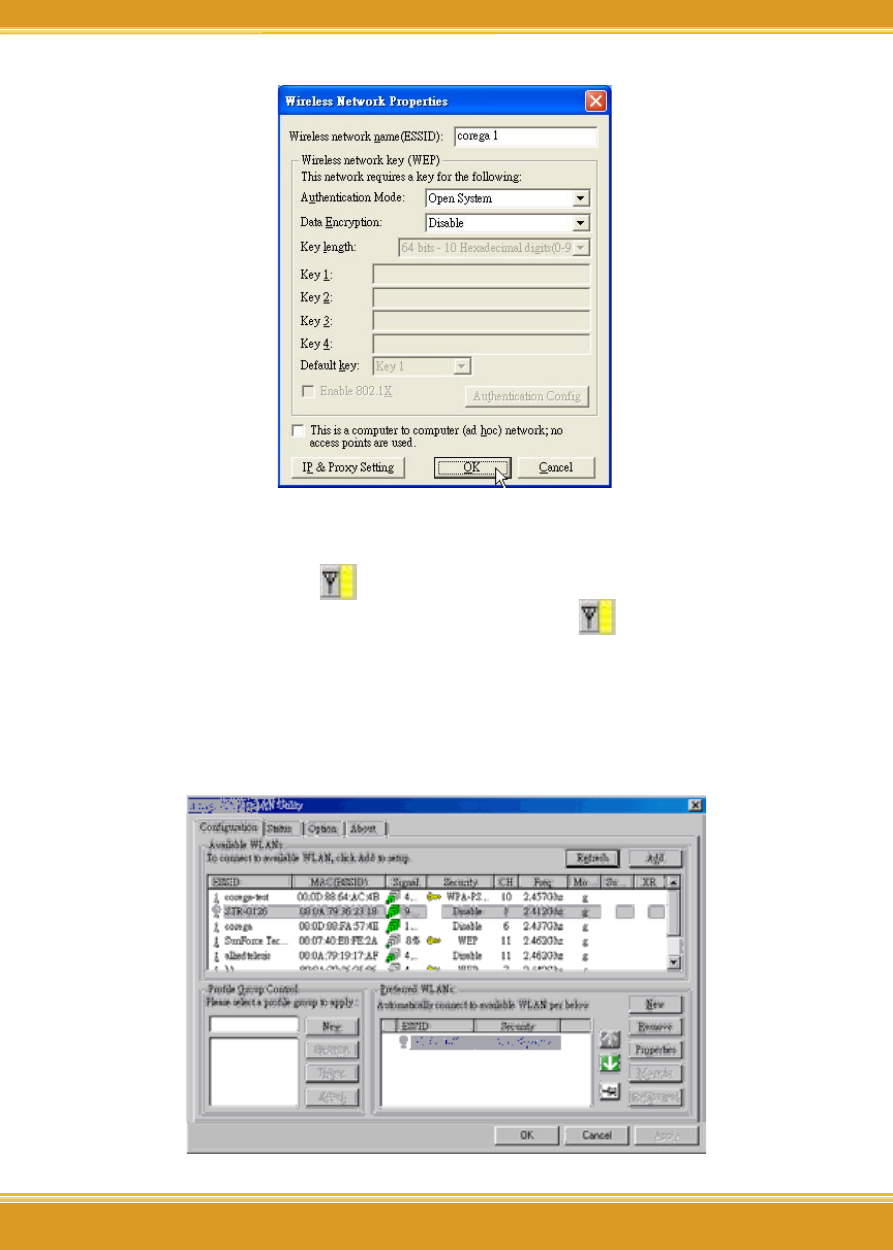
23
WLCB54GS Manual
23
6.2 Setting WEP
6.2.1 Double click
icon on system tray, and it will show
up the Utility screen. If you can’t see
icon on system
tray, please press [Start] => [Programs]=>[corega CG-
WLCB54GS]=> [Wireless LAN Utility].
6.2.2 Select one of available ESSIDs in [Availabe WLANs].