Operating instructions – ebm-papst W4E500-GM03-01 User Manual
Page 7
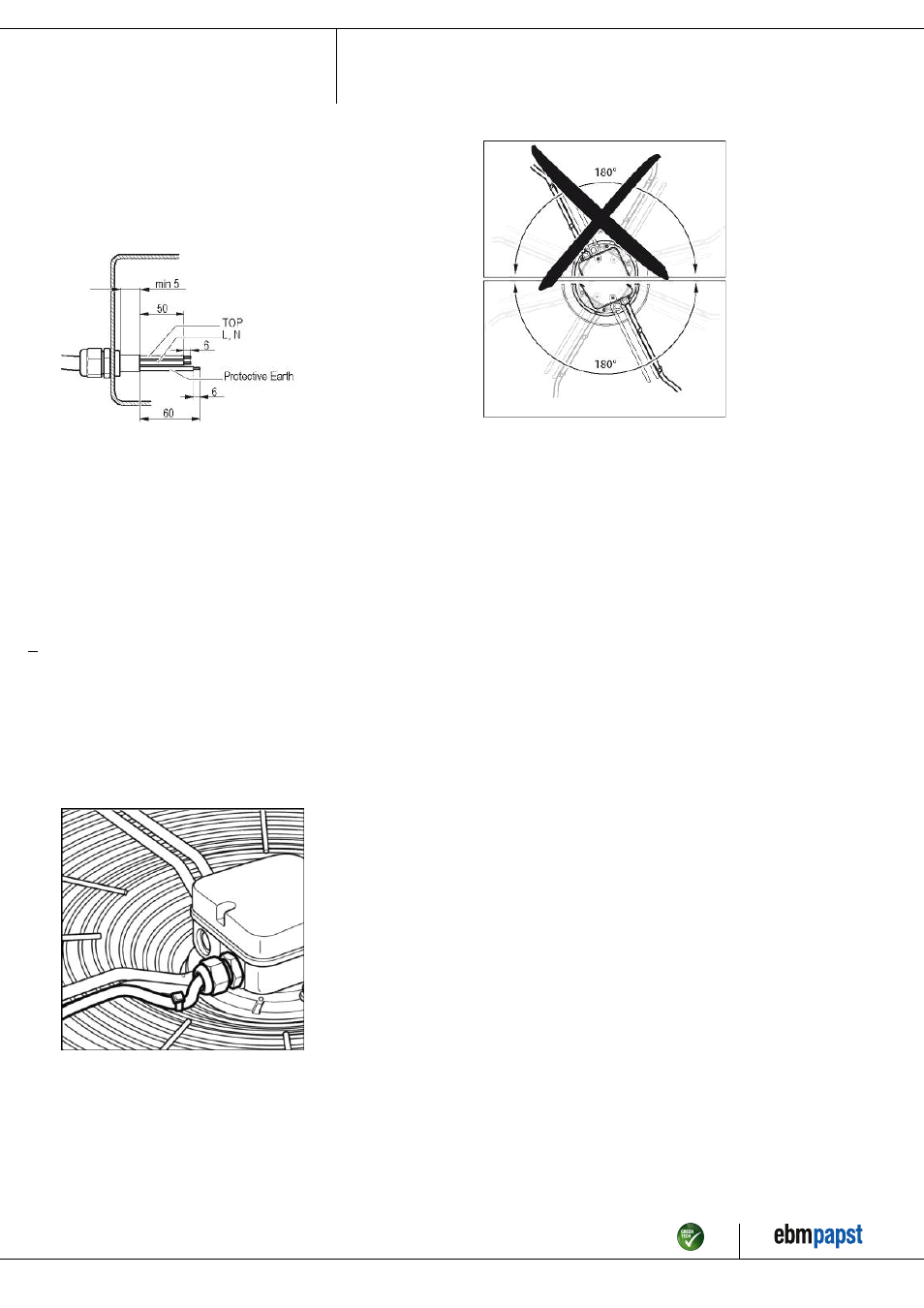
Operating instructions
W4E500-GM03-01
Translation of the original operating instructions
4.3 Connection in terminal box
4.3.1 Preparing connection lines for the connection
Strip the cable just enough so that the screwed cable gland is tight and
the terminals are relieved of strain. Tightening torque, see chapter 3.1
Product drawing.
4.3.2 Connecting cables with terminals
; Remove the cap from the screwed cable gland.
Remove the cap only in those places where cables are inserted.
; Insert the line(s) (not included in the standard scope of delivery) into
the terminal box.
; First connect the "PE" (protective earth) connection.
; Connect the lines to the corresponding terminals.
; Connect the thermal overload protector (TOP).
Use a screwdriver to do so.
During the connection work, ensure that no cables splice off.
The terminal strip is equipped with a penetration prevention device.
; Insert the strands until they meet resistance.
; Seal the terminal box.
4.3.3 Cable routing
No water may penetrate along the cable in the direction of the cable gland.
Fans installed lying flat
Make sure that the cable is routed in the form of a loop (water trap).
Fig. 2: Fan installed lying flat, cable routed as a water trap.
Fans installed in upright position
When routing the cable, ensure that the screwed cable glands are
arranged at the bottom. The cables must always be routed downwards.
Fig. 3: Cable routing for fans installed upright.
4.3.4 Motor protection
CAUTION
Voltage
The device is a built-in component with no isolating switch.
→ Connect the device to a suitable tripping device.
→ Only connect the device to circuits which can be de-
energised with an all-pole disconnection switch.
→ When working on the device, the system/machine in
which the device is installed must be secured so as to
prevent it from being switched back on.
NOTE
Lack of motor protection
Without motor protection, the motor can overheat and suffer
damage.
→ Connect up the thermal overload protector installed in the coil.
The motors are equipped with thermal overload protectors to protect the
devices.
Check to make sure that the thermal overload protector is correctly
connected before each operation.
Failure to connect up the thermal overload protector correctly will
invalidate your warranty claim.
Item no. 10080-5-9970 · Revision 83181 · Release 2014-06-04 · Page 7 / 11
ebm-papst Mulfingen GmbH & Co. KG · Bachmühle 2 · D-74673 Mulfingen · Phone +49 (0) 7938 81-0 · Fax +49 (0) 7938 81-110 · [email protected] · www.ebmpapst.com
