Premier series monitor, Battery status – Eagle Microsystems GD-1000 User Manual
Page 5
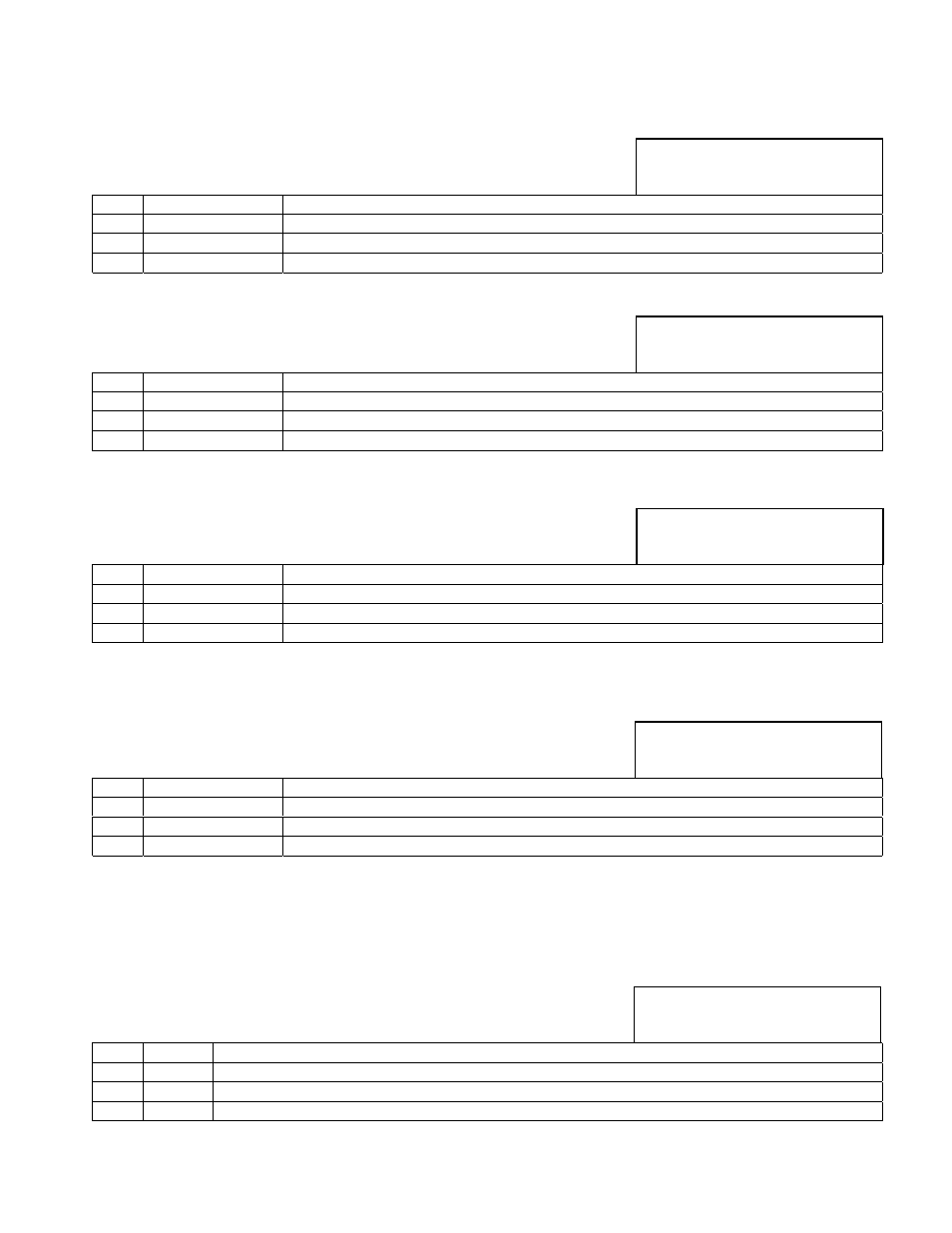
EAGLE MICROSYSTEMS. INC.
Instrumentation for Measurement and Control
5
copyright 2/02
CALIBRATE ANALOG INPUT CH1 SCREEN:
A device generating a calibrated 4-20mA output is required. The current
analog input is displayed in the top right of the screen. Use a calibrated
analog input or other device to calibrate the zero and full scale value.
1
ZRO
Press to enter the value being input as the calibrated zero.
2
SPAN
Press to enter the value being input as the calibrated standard.
3
4
ESC
Go back to the calibration screen.
CALIBRATE ANALOG OUTPUT IOUT SCREEN:
A DMM is required to proceed with calibration. Attach a DMM
, press the
pushbutton under
4mA or 20mA to enter setup screen.
1
4mA
Press to enter 4mA setup screen.
2
20mA
Press to enter 20mA setup screen.
3
4
EXIT
Go back to the CALIBRATION screen.
SET 4.0mA ANALOG OUTPUT:
A DMM is required to proceed with calibration. While viewing the DMM,
press the pushbutton under up or down to new value. Press the pushbutton
under SET to enter the new value and return back to set analog output screen.
1
UP
Press to drive analog output up. View on DMM.
2
DWN
Press to drive analog output down, View on DMM.
3
4
SET
Press SET to enter the new value and return to SET ANALOG OUT screen.
SET 20.0mA ANALOG OUTPUT:
A DMM is required to proceed with calibration. While viewing the DMM,
press thepushbutton under UP or DWN to new value. Press the pushbutton
under SET to enter the new value and return back to Set Analog Output
screen.
1
UP
Press to drive analog output up. View on DMM.
2
DWN
Press to drive analog output down, View on DMM.
3
4
SET
Press SET to enter the new value and return to set analog output screen.
Premier Series Monitor
BATTERY STATUS:
MAIN RUN SCREEN:
If the monitor is equipped with the battery backup option the battery status can
be displayed from the main run screen. To display battery status depress #1
pushbutton. When pressed the battery status will be displayed for 30 sec.
After 30 sec. The display will revert to the Main Operate Screen.
1
Press to display battery status. In battery power mode, hold to power down.
2
3
4
SET CH1
0.0ppm
ZRO SPAN
ESC
SET ANALOG OUT
4mA 20mA
EXIT
SET 20mA OUT
UP DWN
SET
SET 4.00mA OUT
UP DWN
SET
BATTERY STATUS
E IIIIIIIIIIIIIIIII F
