Drawmer SDX100 for Soundscape User Manual
Page 11
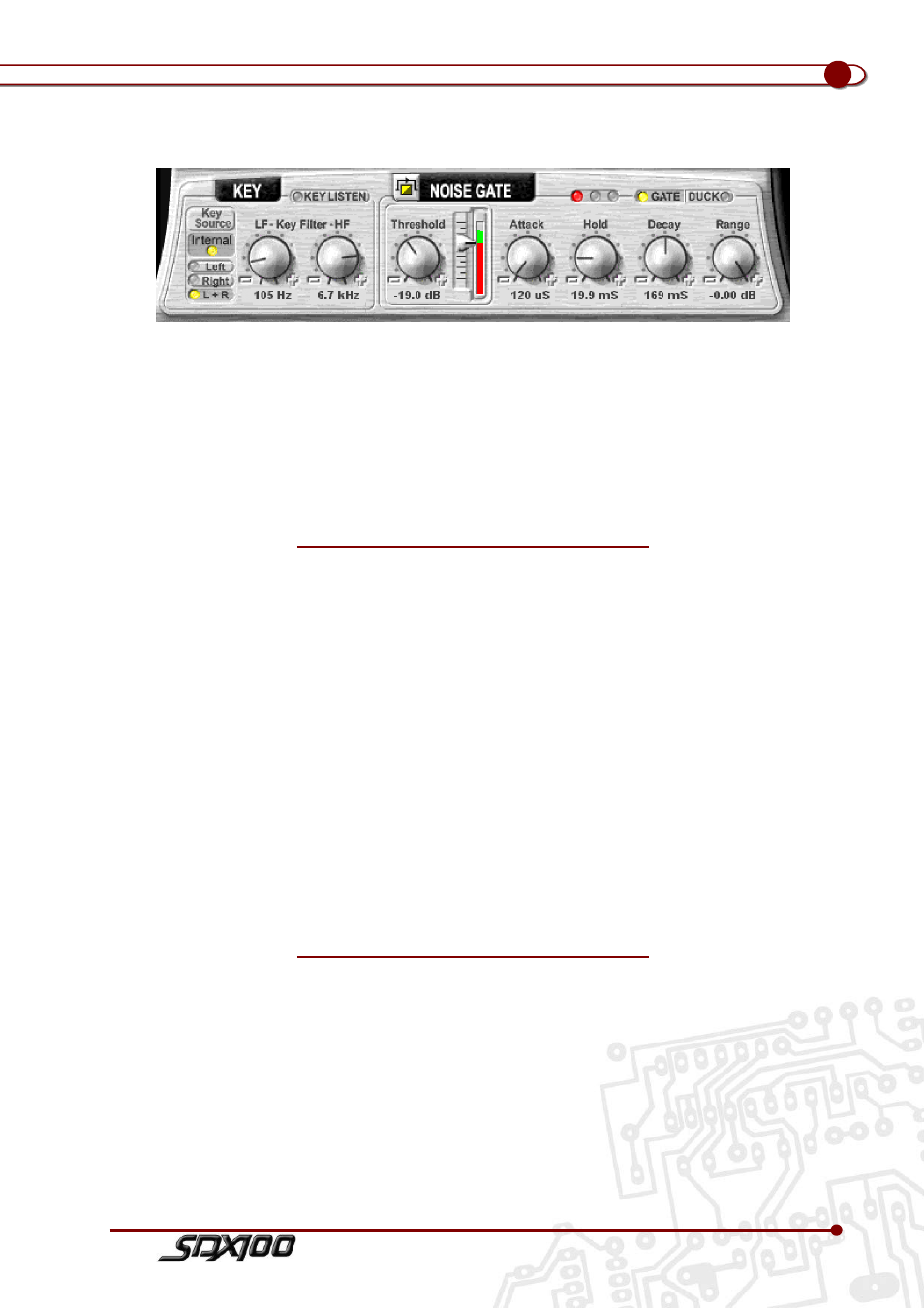
operator’s manual
7
Noise Gate
Noise Gate:
Threshold
0.0 to -50.0dB
Sets the level below which gating starts to take
place. The meter to the right clearly shows the
threshold level in response to the actual signal.
Attack
100uS to 1.0 Second
Controls the speed that the gate opens. The
fastest Attack time ensures that the gate does
not clip the leading edge of extremely fast signals.
Hold
5.0mS to 5.0 Seconds
.
Determines the amount of time the gate is held
open after the signal falls below the Threshold
setting.
Decay
5.0mS to 5.0 Seconds.
Once the signal has fallen below the Threshold
and the Hold time has expired Decay determines
the rate at which the gate closes.
A noise gate is effectively a switch used to mute signals below a set threshold level. It can be used to
suppress background noise and hiss from valve (tube) amps, microphones and effects pedals. It can
also be used to make the sound much more crisp and punchy.
Using the SDX100
Key Filter
Signals below the L.F. (low frequency) filter
(
44.2Hz to 4.0kHz
) and above the H.F. (high
frequency) filter (
125Hz to 22.6kHz)
are severely
attenuated. The range between the Low and High
key filter settings is allowed to pass through to
output.
Range
-100 to 0.0 dB
When the gate is closed Range is used to remove
signal entirely or to attenuate signals that are
too loud.
Traffic Light Meter
A three led meter is used to show the operation
of the gate. When the red led is lit the gate is
closed, when green the gate is open and when
yellow shows the that the gate is closing after
the signal has dropped below the threshold value
(as set by Hold).
Gate/Duck Button
Toggles between normal gating and ducking. The
most common use for Duck is for ‘voice over’
applications but can also be used in the removal
of ‘clicks’ and ‘pops’ to a signal.
Bypass
Enables the gate.
Quick Start
The fastest parameter setup can be obtained by
using the factory presets. (See “Patches”)
Alternatively, setting of controls can be done very
quickly using the following suggestions:
• Bypass the Compressor.
• Select the Key trigger source.
• Select Key Listen, and trim down to the desired
frequency for triggering the Gate using the HF
and LF Key filters.
• Select the desired amount of reduction using
Range. Normally fully counter clockwise.
• Set the Attack, Hold. Decay and Range
controls. For a programme with long legato
release, then Release will also need to be long.
Eg. Piano with reverb. For material with much
low frequency content, the Attack will need to
be quite slow, unless a ‘click’ is desired.
• Using the vertical VU meter and the Traffic Light
LED display, rotate the Threshold until some
gating activity can be seen. As a rule, the
Threshold will need to be about 3dB below the
average input level to both see and hear the
dynamic processing.
Key:
Key Listen
When pressed the effect of the high and low key
filters is heard at the output - used to “tune in” to
the signal.
Key Source
Sets the noise gate source between left and/or
right channels, or, when selected, an external
channel - making it possible to trigger one sound
according to the dynamics of another
independent signal.
