Tourbuss – Drawmer Tourbuss for Digidesign Venue User Manual
Page 7
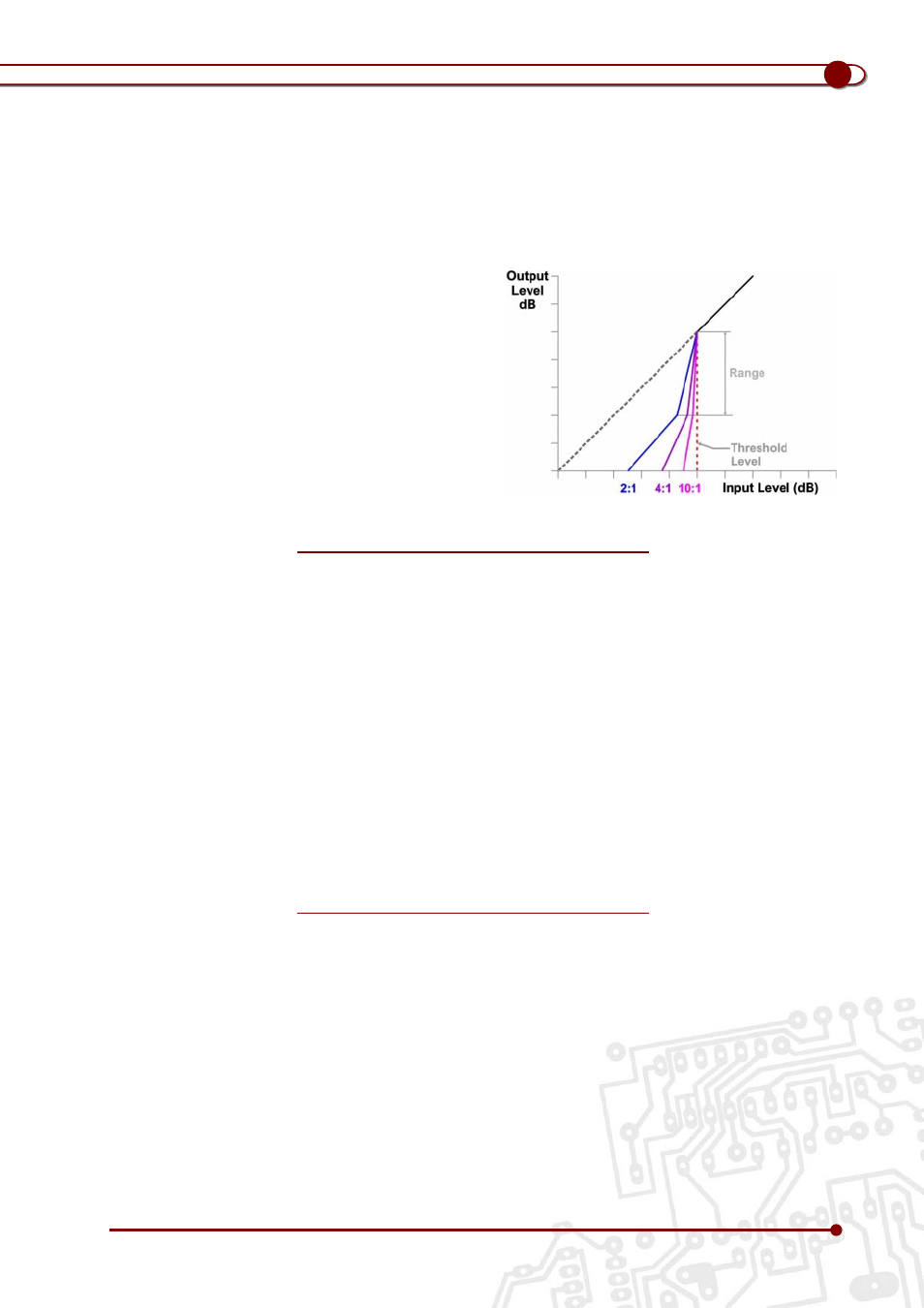
TOURBUSS
operator’s manual
7
be greater than the gaps in the music
programme. i.e. the Expander will never get to
the Range floor. It is very common to use a much
smaller range setting than would be used with a
Gate type module.
G.R. Meter
0.0 to -30dB
Quick Start
Setting of controls can be done very quickly using
the following suggestions:
•
Select the Key trigger source using the Key
section.
•
Select Key Listen, and trim down to the
desired frequency for triggering the expander
using the HF and LF Key filters.
•
Select the desired amount of reduction using
Range.
•
From the programme material, decide at
what speed to set the Attack and Release
controls. For programme with long legato
release, then Release will also need to be
long. Eg. Piano with reverb. For material with
much low frequency content, then the Attack
will need to be quite slow.
•
From the programme material, decide how
severe expansion is going to be. We suggest
no more than 2.5:1 for vocals, more for dynamic
full mix material.
•
Using the vertical VU meter and the Expander
Gain Reduction (GR) meter, rotate the
Threshold until some GR activity can be seen.
As a rule, the Threshold will need to be about
6dB to 10dB below the average input level to
both see and hear much change.
Expander Operation
Several factors must be considered when setting any Expander. Historically these have caused poor results
if misunderstood. As a rule of thumb, deciding at what speed to set the Attack and Release controls must be
done from the type of programme material, unless special creative effects are wanted. For programme with
long legato release envelopes, then Release will also need to be long. Eg. Piano with reverb. For material with
much low frequency the Attack will need to be quite slow. For all but sharp, percussive sounds, the longer
settings are likely to give the best results.
Set the threshold using material that contains pauses and adjust the threshold to be as low a dB level as
possible while still attenuating the noise during pauses. Listen carefully to how the sounds come in after the
pauses and how cleanly they fade away again. If you can hear the Expander changing the sound in an
unacceptable way, then the threshold is probably set too high.
Because the Expander is self-adapting to the programme dynamics, it should be possible to obtain far more
satisfactory results than are possible with conventional expanders. Similarly, do not assume that because
the Expander GR. meter flickers during a piece of quiet but wanted material that it is having a detrimental
effect. When it first comes into play, the ratio of expansion is very low so trust your ears!
Release
5mS to 5S.
Determines the speed at which the Expander
closes to the Range setting, once the input signal
has fallen below the level set by the Threshold.
As a general rule, the release time should be
set as fast as possible while ensuring that slowly
decaying sounds, or sounds which include a lot
of reverberation are not significantly shortened.
With a slow, legato programme, very fast release
times can result in possible undesirable side-
effects, due to the gain changing too quickly.
Try to set the release to suit the signal.
Range
-100 to 0dB
When the expander is closed Range is used to
remove signals entirely or to attenuate signals
that are too loud. This can be used to prevent
excessive expander activity and improve
transparency.
With a 0dB range setting the Expander will not
appear to work.
With very slow Release and/or low Ratio settings
the time taken to “close” to the Range level might
