Drawmer Tourbuss for Digidesign Venue User Manual
Page 6
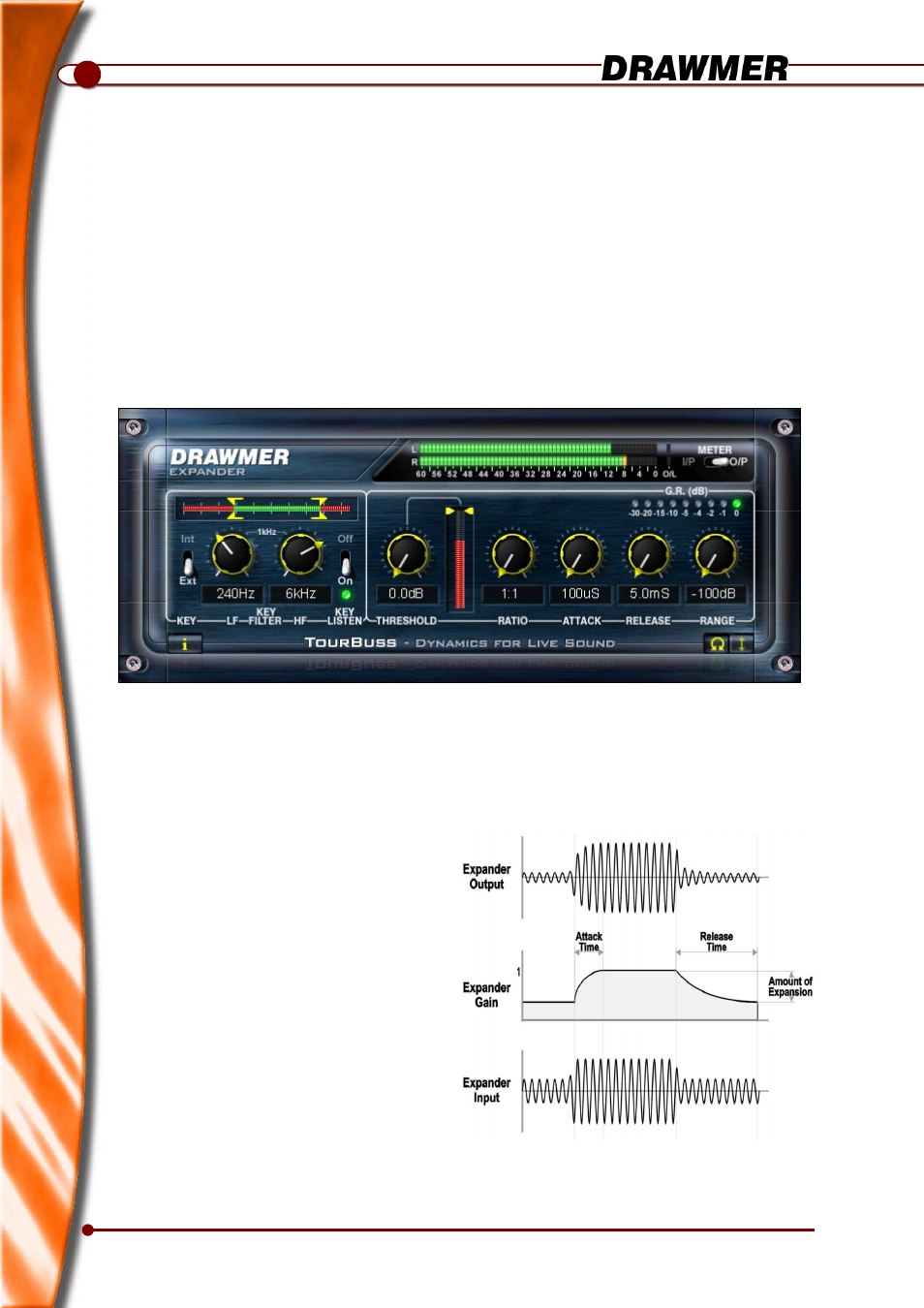
6
Expander
Key Filters:
As described in Key Filters section.
Expander:
Threshold
0.0 to -50.0 dB
Sets the level below which expansion starts to
take place. For normal noise removal
applications, it is usual to set the Threshold as
low as is possible without spurious triggering
occurring, so that none of the desired signal is
lost. The meter to the right clearly shows the
threshold level in response to the actual signal.
Note that the yellow fader corresponds to the
level set, and can be adjusted using the mouse.
Ratio
1:1 to 100:1
Sets the amount of attenuation applied to the
signal as it decreases below the level set by the
Threshold control.
Using the Drawmer TourBuss
One of the perennial problems in using any form of compression is that maximum gain make-up occurs
during extremely quiet passages or during pauses, where the noise floor is pulled up to an unacceptably
high level, which results in an increase in background noise. The accepted way of dealing with this
problem is to include an Expander, though simple expanders, even when properly set up, may unwittingly
process low level sounds as they have no means of identifying them from noise. On a vocal track, for
example, this can lead to the start or ending of words being accidentally removed, especially if the
singer has a wide dynamic range.
The Expander in the TourBuss plugin is designed to maximise flexibility while simplifying set up and
operation. Several Drawmer analogue design ideas have been incorporated, such as Soft Ratio settings.
Because the onset of expansion is progressive, low level signals are treated to a lower ratio of expansion
while the residual noise during pauses will be subjected to a higher expansion ratio and will, in consequence,
be attenuated more. The outcome is an Expander that requires less stringent setting up and is more
tolerant of wanted sounds that are only slightly above the residual noise floor.
Expander Control Description
Attack
100uS to 100mS.
Controls the speed that the expander responds
to signals that exceed the level set by threshold.
