Compressor – Drawmer DL241 Auto Compressor User Manual
Page 8
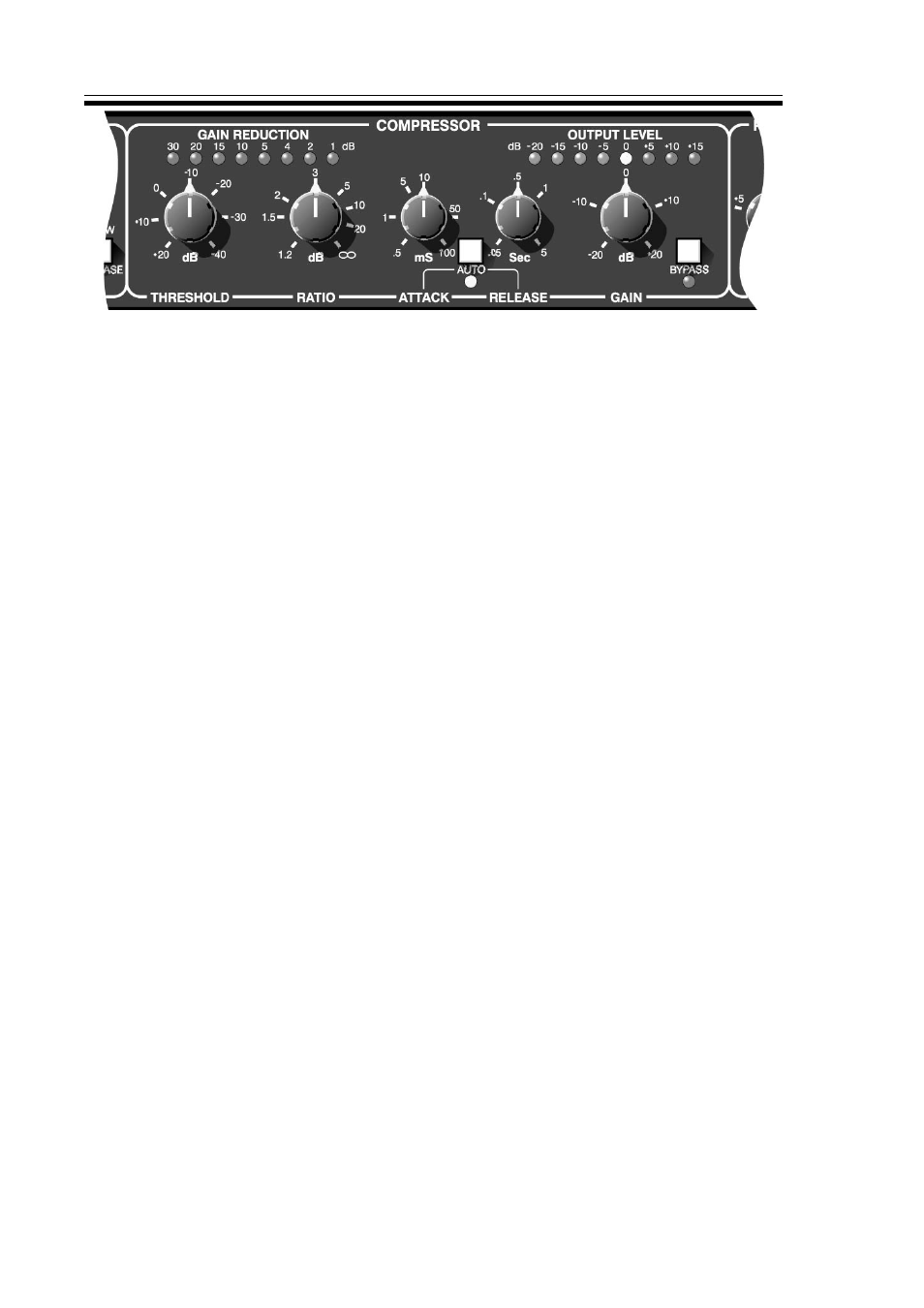
DL241 OPERATORS’ MANUAL
6
COMPRESSOR
Threshold:
Determines the input level above which gain reduction will be
applied and may be set in the range -40 to +20dB. Soft knee
compression takes place for signals exceeding the threshold level
by up to 10dB above which level, conventional 'ratio' compression
is applied.
Ratio:
Sets the final compression ratio that will be applied once the 10dB
'soft-knee' region is exceeded. The ratio may be continuously
adjusted from 1.2:1 to infinity:1 allowing the possibility of true hard
limiting.
Gain Reduction
Meter:
An eight segment LED bargraph meter continuously monitors the
gain reduction applied by the compressor/limiter over the range 0
to 30dB.
Attack:
Sets the rate at which the compressor will respond to input signals
that exceed the threshold level. This may be set in the range
0.5mS to 100mS.
Release:
Sets the rate at which the system gain returns to normal after the
input signal level has fallen below the threshold. This may be set
in the range 0.05 seconds to 5 seconds.
Auto:
W hen selected, Auto disables the Attack and Release controls and
continually optimises the attack and release times to suit the
dynamics of the material being processed. In general, this setting
will produce the least obtrusive level control on signals with widely
varying dynamics or complete mixes.
Gain:
The output level may be attenuated or amplified by up to 20dB to
compensate for level changes caused by compression and limiting.
This control comes before the Peak limiter detector and this fact
should be taken into account when setting the Peak limiter
threshold.
