Steering wheel audio controls – Dodge 2012 Charger SRT8 User Manual
Page 348
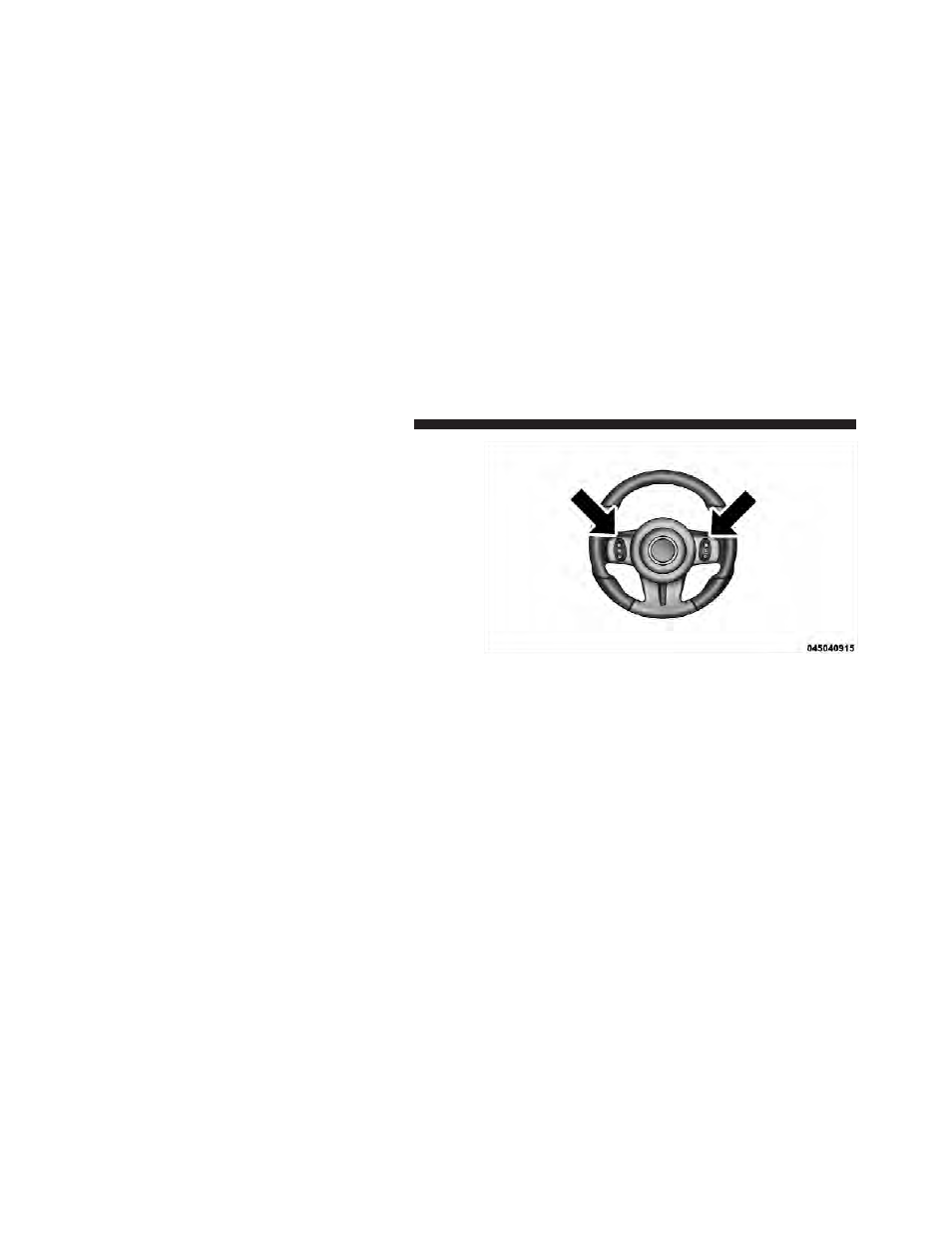
Selecting “Audio Surround” through the DSS modes
activates the Harman Kardon
Logic7 multichannel
surround-sound technology in your vehicle. The “Video
Surround” mode is described under Driver-Selectable
Surround (DSS). The Video Surround Mode will only be
available for video media sources (DVDs, Video CDs, or
other video media supported by the radio). Some audio
will sound better in DSS modes, others in Stereo mode.
When in “Audio Surround” mode, balance is set auto-
matically. Fader control is available in surround mode
but should be set to the center position for optimal
surround performance.
STEERING WHEEL AUDIO CONTROLS
The remote sound system controls are located on the rear
surface of the steering wheel. Reach behind the wheel to
access the switches.
The right-hand control is a rocker-type switch with a
pushbutton in the center and controls the volume and
mode of the sound system. Pressing the top of the rocker
switch will increase the volume, and pressing the bottom
of the rocker switch will decrease the volume.
Remote Sound System Controls
(Back View Of Steering Wheel)
346
UNDERSTANDING YOUR INSTRUMENT PANEL
