Grounding revisited – Dangerous Music 2-Bus User Manual
Page 8
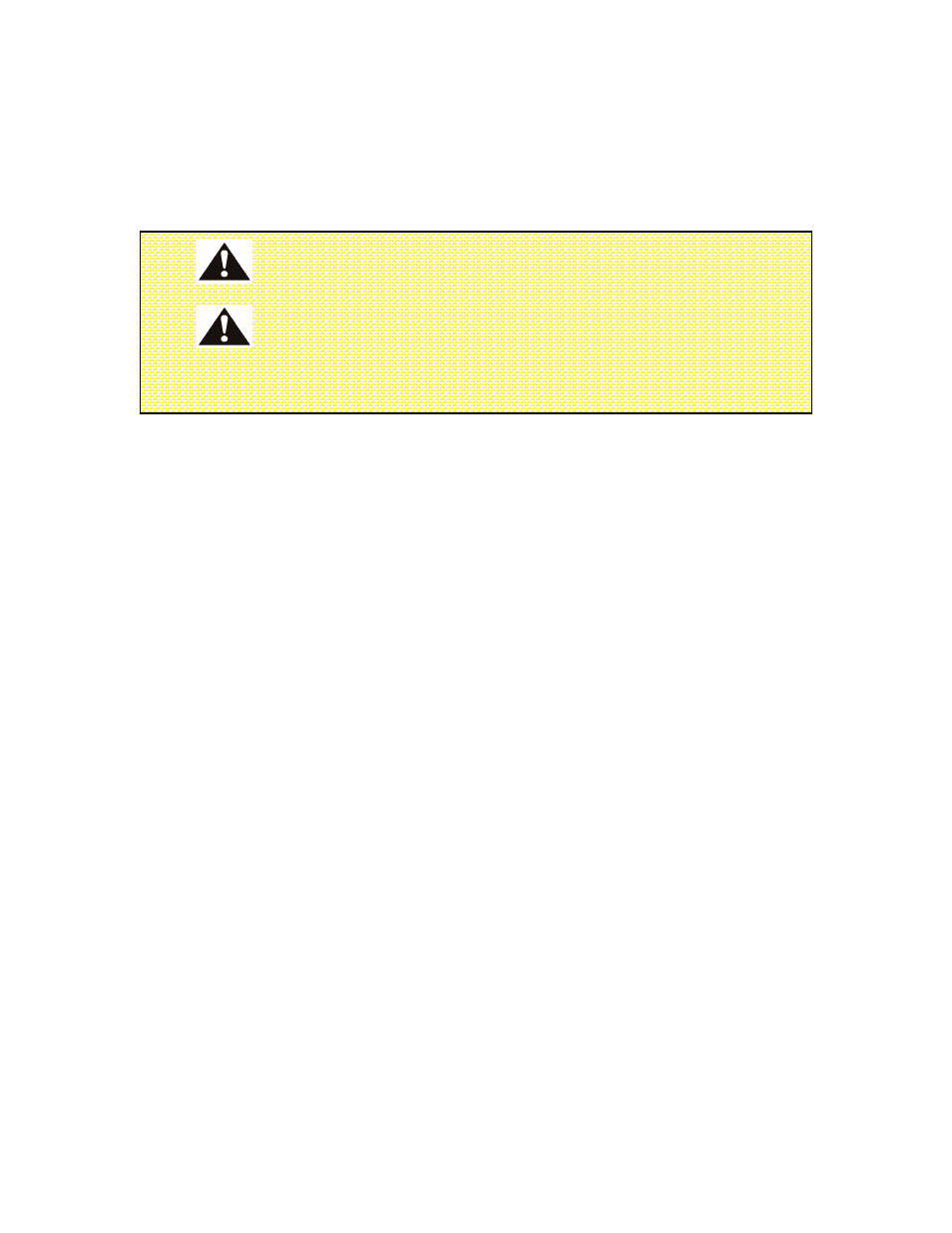
Dangerous Music 2-Bus Manual
8
If a buzz is encountered, a quick test to see whether or not the jumper position should be
changed is to hold a wire (a piece of speaker cable with bare ends or guitar cable tips)
against a chassis screw of the source and the grounding post of the 2-Bus. If the buzz
goes away, then the 2-Bus top should come off and the jumper position should be
changed. We’ll repeat the appropriate cautionary notes from page two here:
5. If one is uncomfortable with opening gear and changing jumpers or making
adjustments, please seek qualified help if necessary.
6. If adjustments or jumper changes are required, please disconnect the mains plug
before opening the top. Dropped screws or tools on a live circuit board can manifest themselves
as burn marks and smoked components. While we feel your pain, (been there) subsequent damage
is not covered by the warranty.
The jumpers are located on the main audio board where the input wires connect. The
inputs are labeled and in order so finding the correct jumper is easy. These tactics rarely
need to be performed but if they do, please work on a well-lit table or workbench. We
always clean off enough space to have plenty of room so as not to lose screws and tools.
Using a cloth or other pad underneath the equipment will prevent scratches and damage
both to the gear and to the table.
Next is a quick set of hints about where to look when trying to cure buzz troubles
in a recording studio. While the techniques are not meant to be taken as Gospel (some
techs might disagree with this treatise, so be it) these bits of knowledge were gleaned
from decades of experience in test equipment use, manual reading, facility design,
construction, trouble-shooting and being the chief of maintenance in some of the world’s
top studios, as well as problem solving in the home studios of rock stars and remote
recording/live sound situations. These hints have proven to work in many situations while
keeping systems safe and quiet.
Grounding Revisited
While the usual scenario in hooking up equipment is that one plugs in the cables and
starts to work, the more complicated a system, the more likely it is that something will
not work correctly as far as hum and noise performance is concerned. While some would
blame the equipment, this is the equivalent of blaming the eggs for a bad soufflé. Usually,
hum and noise problems (and jitter or clock troubles in digital interfaces) can be traced to
poor planning and implementation of the studio’s grounding situation. It is illuminating
to realize that the engineers of yore in the recording, broadcast, and communications
industries have been through these troubles and figured out the solutions. History can
teach us a lot about how to avoid ground loops and their associated problems. The
manuals of many test instrument and recording equipment manufacturers from the ‘50’s
to the 80’s had chapters on how to fix hum and noise problems, and it is from this wealth
of information that the writer draws ideas from for trouble free grounding schemes.
