CLEAR iSpot User Manual
Page 13
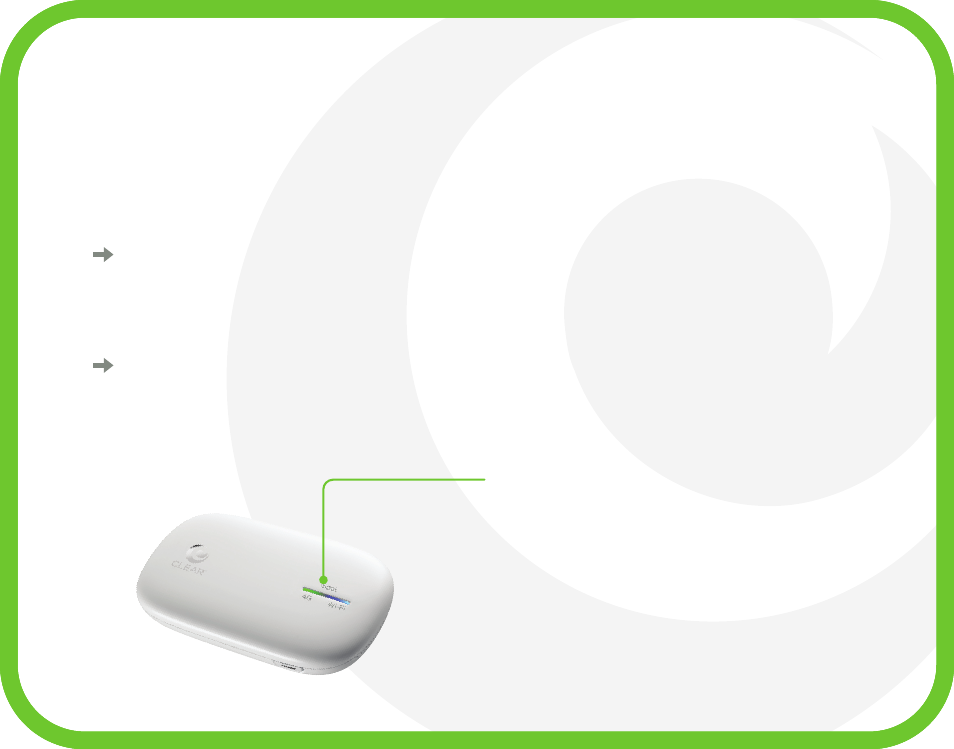
Make sure you are using the correct iSpot network name and password. They
can be found on the label on the back of the iSpot and under the battery.
When entering letters, please use lowercase.
If you changed your network name and password and can’t remember them,
you can easily reset them. Please refer to page 15 for instructions.
Make sure you’ve subscribed to the “iSpot On-the-Go” data rate plan, which
allows your iSpot to connect with iPhone, iPad, and iPod touch devices. Refer
to page 17 to contact us to confirm you have the correct data rate plan.
If these troubleshooting tips don’t help, please refer to page 16 to
contact us for assistance.
What should I do if my Wi-Fi device
does not recognize my iSpot ?
™
p12
First, verify your iSpot™ is receiving the CLEAR signal.
The iSpot indicates the CLEAR 4G signal strength. The 4G indicator will
display a solid green, yellow, or red light to indicate an excellent, good or
weak signal. As long as the 4G indicator remains steadily lit, your iSpot is
connected to the CLEAR 4G network.
If your iSpot displays a blinking red light, you are not receiving a CLEAR 4G
signal. Try repositioning the iSpot by moving to a different location until the
iSpot displays a solid green, yellow, or red light. When indoors, the best
locations to try are near a window and away from any electronic devices.
I’m unable to browse the internet.
What should I do?
Indicators:
4G Signal Status
Wi-Fi Status
