Chrysler 2010 Sebring - Owner Manual User Manual
Page 185
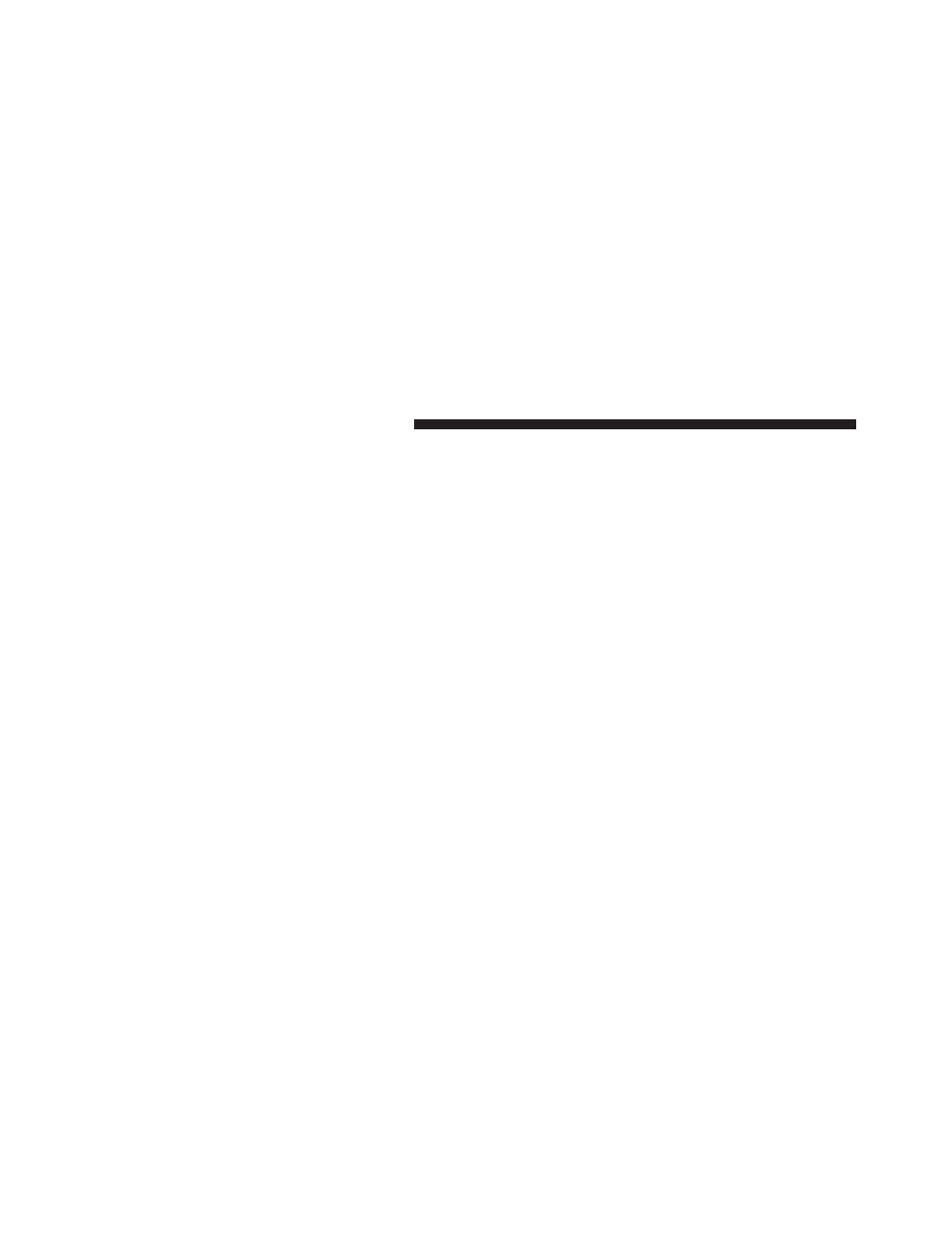
TIME Button (Auxiliary Mode)
Press the TIME button to change the display from
elapsed playing time to time of day. The time of day will
display for five seconds.
RW/FF (Auxiliary Mode)
No function.
SET Button (Auxiliary Mode)
No function.
Operating Instructions — Voice Command System
(If Equipped)
For the radio, Refer to “Voice Command” in the
Uconnect™ User Manual located on the DVD for further
details.
Refer to the Uconnect™ User Manual located on the DVD
for further details.
Operating Instructions - Uconnect™ Phone
(If Equipped)
Refer to “Uconnect™ Phone” in the Uconnect™ User
Manual located on the DVD for further details.
Operating Instructions - Uconnect™ Multimedia
(Satellite Radio) (If Equipped)
Refer to “Uconnect™ Multimedia (Satellite Radio)” in the
Uconnect™ User Manual located on the DVD for further
details.
Operating Instructions - Video Entertainment
System (VES)™ (If Equipped)
Refer to “Video Entertainment System (VES)™” in the
Uconnect™ User Manual located on the DVD for further
details.
Dolby
Manufactured under license from Dolby
Laboratories.
ЉDolbyЉ and the double-D symbol are trademarks of
Dolby
Laboratories.
184
UNDERSTANDING YOUR INSTRUMENT PANEL
