Enable/disable lamp flash, To lock the doors, Enable/ disable horn chirp – Chrysler 2004 Concorde User Manual
Page 19: To unlock the trunk, Enable/ disable trunk press and hold, Enable/disable horn chirp, Enable/disable trunk press and hold
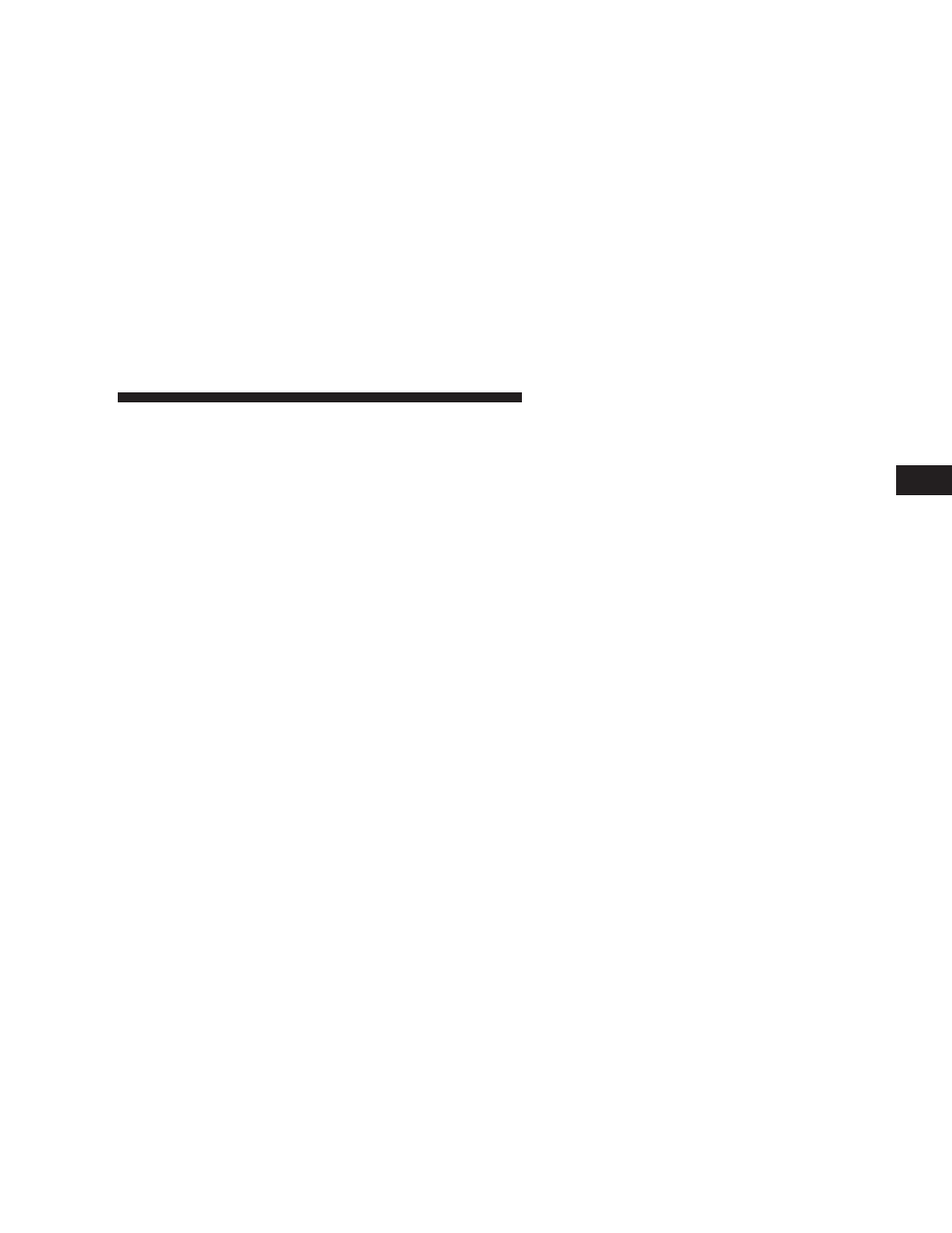
1. Press and hold the Unlock button on the transmitter.
2. Continue to hold the Unlock button, wait at least 4 but
no longer than 10 seconds, then press the Lock button.
3. Release both buttons.
Enable/Disable Lamp Flash:
The Lamp Flash can be enabled or disabled by perform-
ing the following procedure:
1. Press and hold the Lock button on the transmitter.
2. Continue to hold the Lock button, wait at least 4 but
no longer than 10 seconds, then press the Trunk button.
3. Release both buttons.
To lock the doors:
Press and release the LOCK button to lock all doors.
Enable/Disable Horn chirp:
The horn chirp feature can be enabled or disabled by
performing the following procedure:
1. Press and hold the Lock button on the transmitter.
2. Continue to hold the Lock button, wait at least 4 but
no longer than 10 seconds, then press the Unlock button.
3. Release both buttons.
NOTE:
To enable/disable the Lamp Flash, see proce-
dure described above.
To unlock the trunk:
Press and hold the trunk button on the transmitter to
unlatch the trunk.
Enable/Disable Trunk Press and Hold:
The transmitter can be programmed to unlatch the trunk
immediately upon activation of the Trunk button (with-
out pressing and holding) by performing the following
procedure:
1. Press and hold the Unlock button on the transmitter.
2. Continue to hold the Unlock button, wait at least 4 but
no longer than 10 seconds, then press the Trunk button.
3. Release both buttons.
THINGS TO KNOW BEFORE STARTING YOUR VEHICLE
19
2
