Shooting a snapshot 59, Shooting a movie 91, Using best shot 97 – Casio EXILIM EX-Z1080 User Manual
Page 4
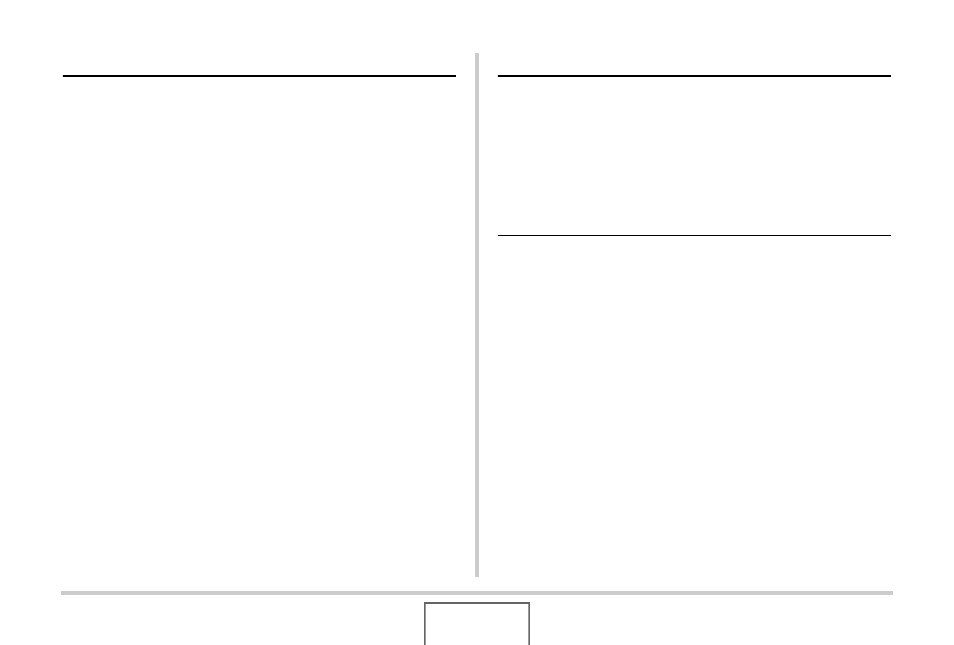
4
CONTENTS
Holding the Camera Correctly . . . . . . . . . . . . . . . . 59
Shooting a Snapshot . . . . . . . . . . . . . . . . . . . . . . . . 60
Turning Off the AF Assist Lamp
Shooting with Zoom . . . . . . . . . . . . . . . . . . . . . . . . 68
Using Flash . . . . . . . . . . . . . . . . . . . . . . . . . . . . . . . 71
Using the Self-Timer . . . . . . . . . . . . . . . . . . . . . . . . 76
Using Continuous Shutter . . . . . . . . . . . . . . . . . . . 78
Selecting the Continuous Shutter Mode
Recording with Zoom Continuous Shutter
Continuous Shutter Precautions
Adding Audio to a Snapshot . . . . . . . . . . . . . . . . . 81
Face Recognition . . . . . . . . . . . . . . . . . . . . . . . . . . . 83
Performing a face recognition recording
operation (Normal Mode)
Using the Family First Mode to Give Priority
to Particular Faces
Movie Image Quality . . . . . . . . . . . . . . . . . . . . . . . . 91
Shooting a Movie . . . . . . . . . . . . . . . . . . . . . . . . . . . 92
Using Short Movie . . . . . . . . . . . . . . . . . . . . . . . . . . 94
Using Past Movie . . . . . . . . . . . . . . . . . . . . . . . . . . . 95
Taking Bright Images without Flash . . . . . . . . . . 104
Shooting Images of Business Cards
and Documents (Business Shot) . . . . . . . . . . . . . 105
Shooting ID Photographs . . . . . . . . . . . . . . . . . . . 107
Restoring an Old Photograph. . . . . . . . . . . . . . . . 109
