CREATIVE PC-CAM 920 Slim User Manual
Page 13
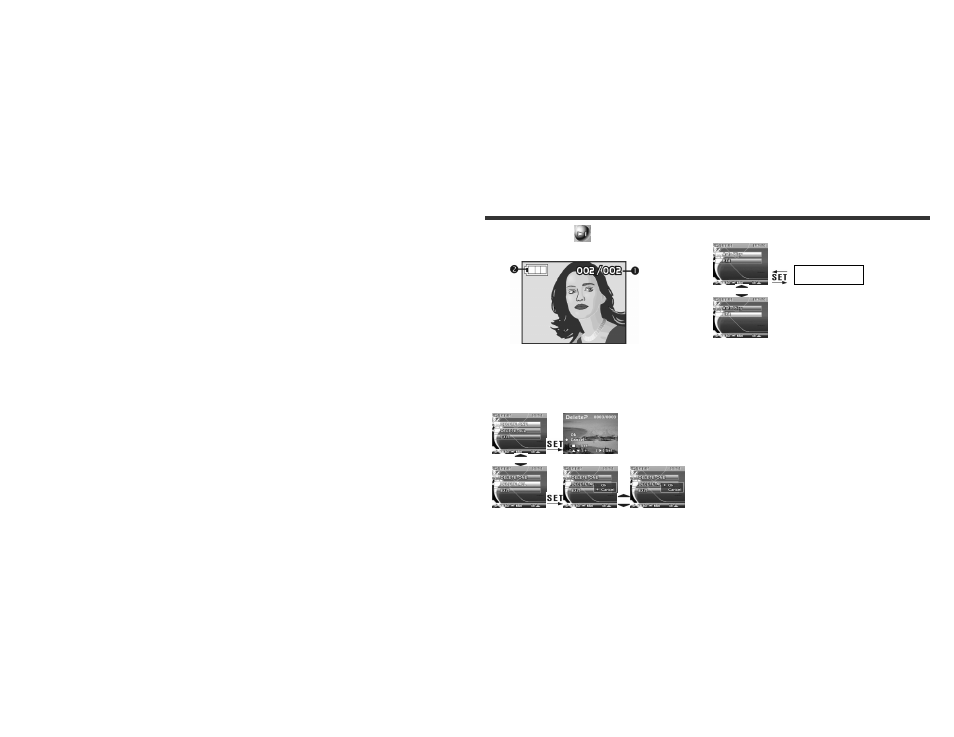
12
4-2 Play Mode
(1) Possible Number of Shots
(2) Remaining Battery Power
Index for Quick Menu:
1. Delete Pictures
2. Slideshow
3. DPOF (Digital Print Order Format) Settings
●
There are three options when printing images with
DPOF: Printing one image, printing all images and the
option of printing the recorded date or not.
●
DPOF function can only be operated when the printer
settings of the memory card is inserted, and not active
with the internal memory of the camera.
※
If the memory card is not inserted, the DPOF function
is disabled even if there are images stored in the
internal memory.
Start Auto Play
