CREATIVE PC-CAM 920 Slim User Manual
Page 11
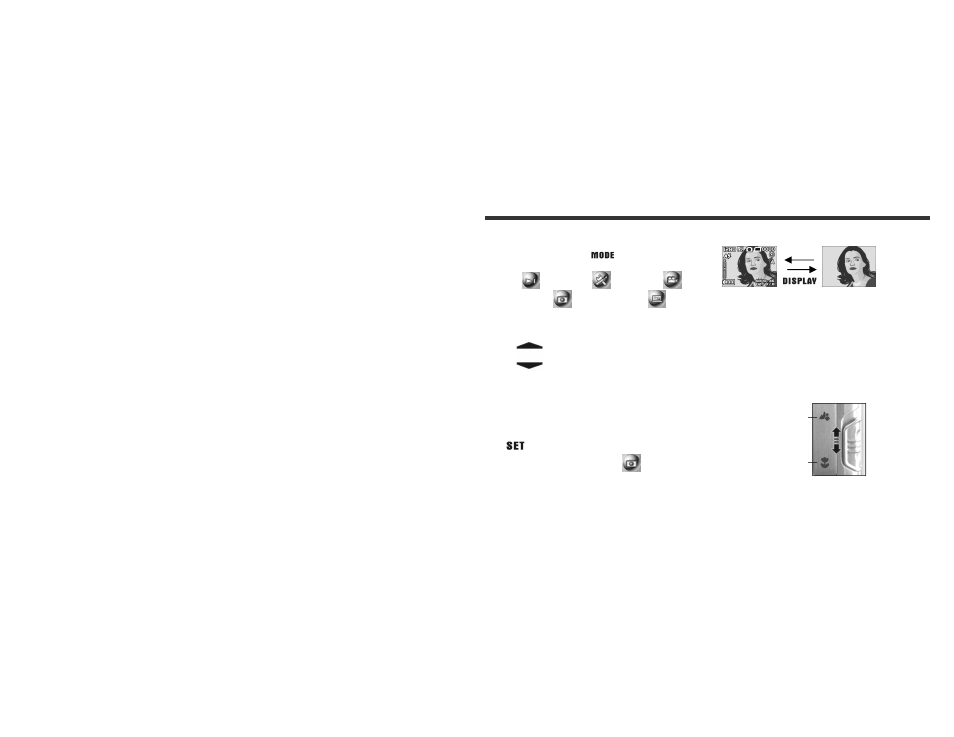
10
3-5 Mode Selection
●
Please press and hold ”
” button for 2 seconds
to enter mode selection menu including “Play
Mode”
“Setup Mode”
“Movie Mode”
“Record Mode"
"Function Selection”
.
3-6 Function Key
●
You can perform different operations in the different
mode by using the Function Key, e.g. select, go
up/down and move.
3-7 ”SET” Button
●
This key is used for SELECTION/SET UP
under selection menu This key
is also flash
button under record mode.
3-8 Mode Display Button
Press this button you can change the LCD Monitor to
several displays.
Standard→Image only→LCD OFF→Standard
3-9 Macro Button
You can select between Standard and Macro mode
under Record mode and Movie mode by the switch on
left side of the camera. When you have selected the
Macro mode, the green LED will be on at the back of the
camera.
Standard Mode
Macro Mode
※
When you select Macro mode, the flash is disabled
automatically.
