Control panel, On/off/set auto-shutoff switch with led indicator, Low cups setting with led indicator – Cuisinart DGB-550 Series User Manual
Page 8: Hours set/minutes set, Clock display, Grind off with led indicator, Program setting with led indicator, O o o
Attention! The text in this document has been recognized automatically. To view the original document, you can use the "Original mode".
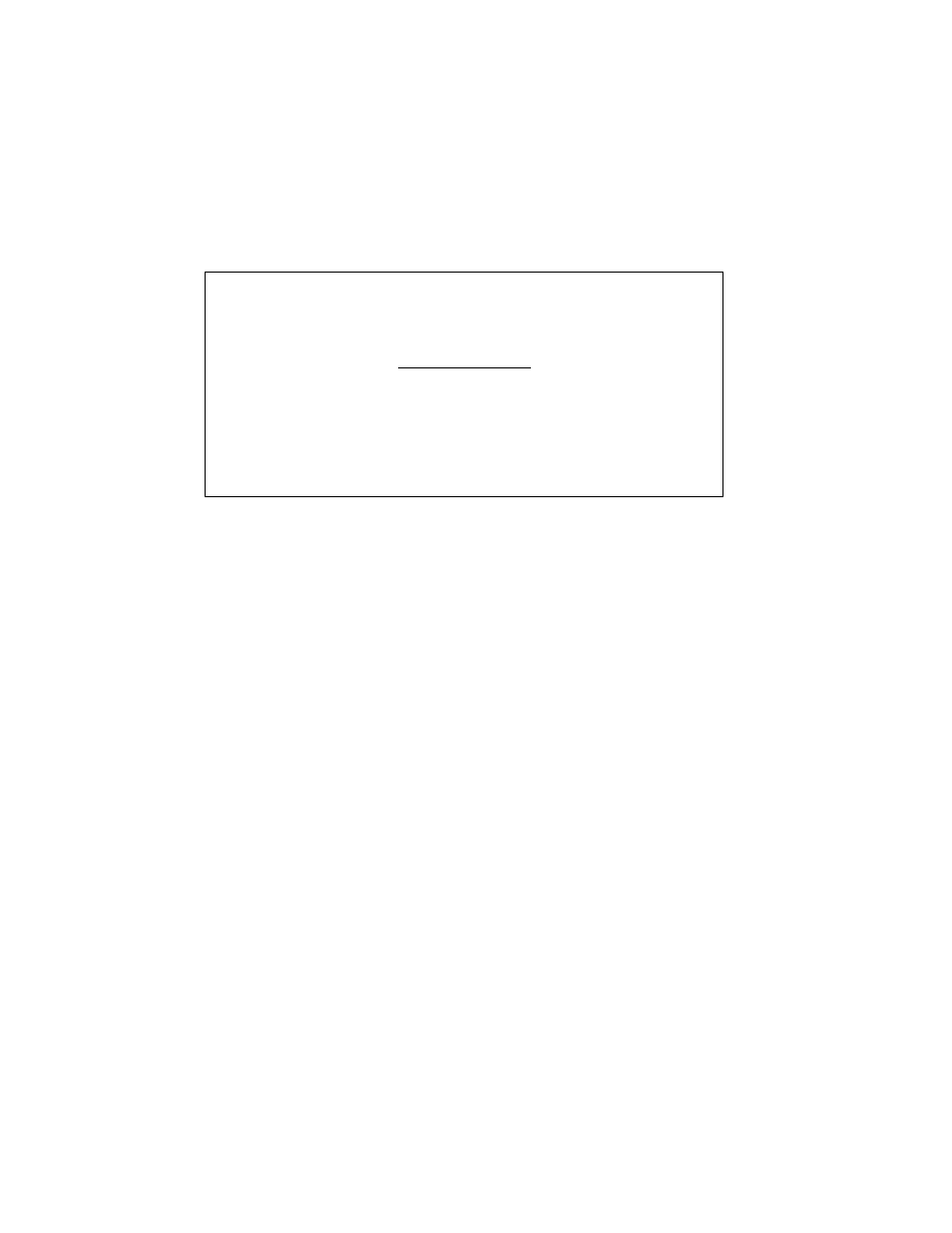
On/Otf
“ O c
-----
10:3B
Program
> o °
Auto Off _
O
1-4
o o
o °
Grind
Cup
Hour
Min
Off
Control Panel
(Detailed programming instructions
are on pages 8 and 9)
1. On/Off/Set Auto-Shutoff Switch
with LED Indicator
a. Audible Tone (not shown): The Automatic
Grind & Brew™ coffeemaker is equipped
with an audible tone which will sound
5 times when the coffee has completed
brewing (coffee may continue to stream
from the filter for several seconds thereaf
ter).
b. Auto-Shutoff Tone (not shown):
Unit will sound twice at end of programmed
auto-shutoff period (when unit has shut
itself off completely).
2. Low Cups Setting with LED Indicator:
Set to “1-4 cup” to improve extraction
and flavor when making fewer than
5 cups of coffee.
3. Hours Set/Minutes Set
Press and hold either hour or minute button
for approximately 2 seconds to enter
Time Set Mode.
5. Clock Display
Displays time of day, program setting
when program button is depressed,
or Auto-Shutoff time when On/Off button
is depressed.
6. Grind Off with LED Indicator
Use to turn off the grinder when using
pre-ground coffee.
7. Program Setting with LED Indicator
Press to display program setting or to set
for programmed brewing.
07cu26511_dgb550_ib.indd
7/23/07
3:40:36 PM
