I connecting other equipment, Arranging the cables, About connector covers – Uniden TL32TX1-AW User Manual
Page 22: Connecting other equipment, Continued)
Attention! The text in this document has been recognized automatically. To view the original document, you can use the "Original mode".
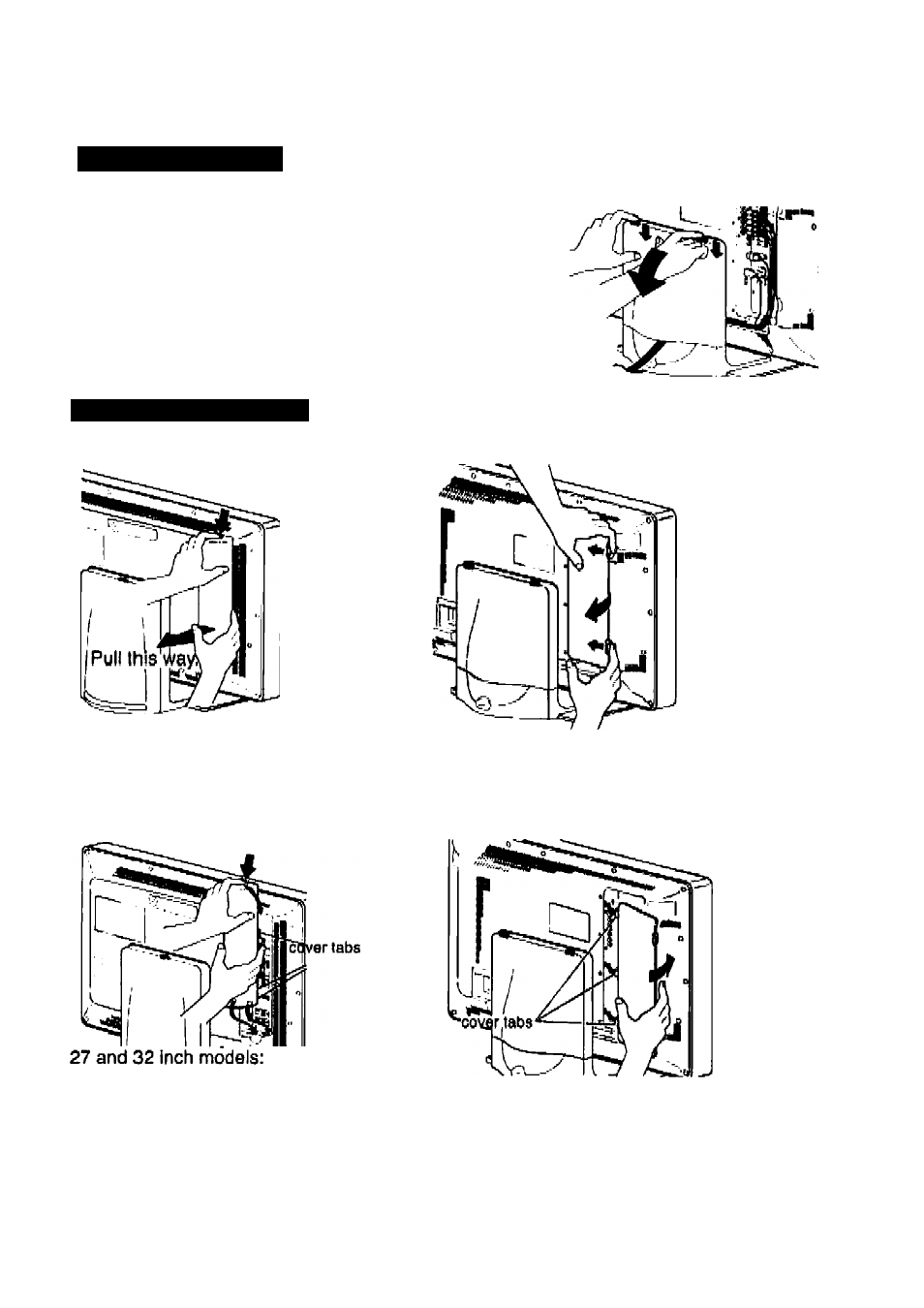
I
Connecting Other Equipment
(continued)
Arranging the cables
Pass the cable through the notch in the cover.
(The cover can also bo removed.)
About connector covers
Q.
ZD
[D
to
Removal
Press down
here.
27 and 32 inch models:
Press down on the lip at the top and pull
towards you to remove it.
• Installation
Insert the two protrusions at the
bottom into the holes on the body,
and press in the top until it is locked
In place. Next, press in the center
section to lock the protrusions on the
left and right.
2 2
* Take care not to pinch the cords.
42 Inch model:
Press on the two tabs on the right and pull
towards you to remove it.
42 inch model:
Align the three tabs on the left into the
holes on the body and press them Into the
left side until it is locked in place. Next,
press the right section to lock in the right
side tabs.
