В н в, 3 в e ^ в p в ™ 0, Controls and connections (remote control) – Uniden TL32TX1-AW User Manual
Page 13: 111 li
Attention! The text in this document has been recognized automatically. To view the original document, you can use the "Original mode".
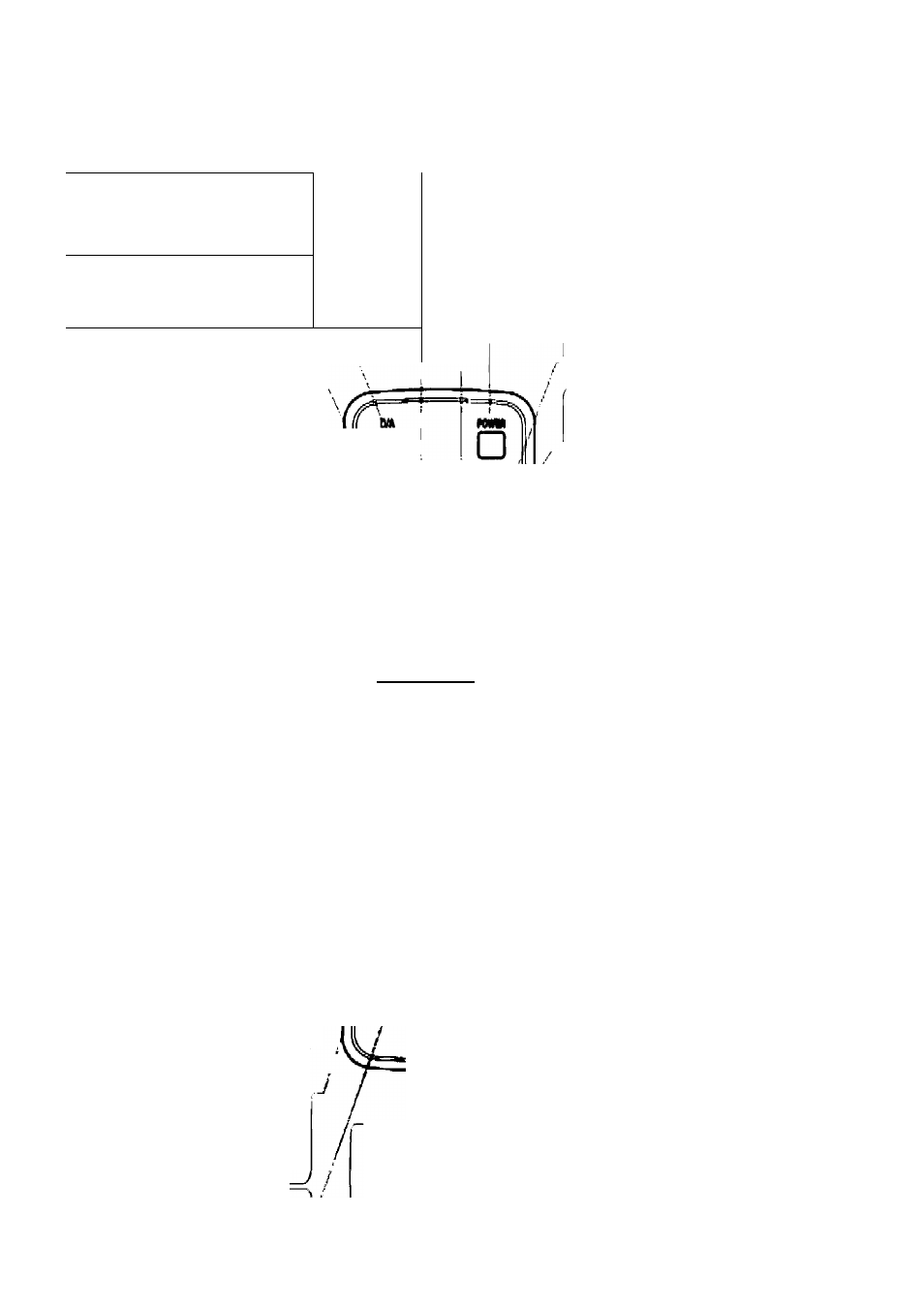
I
Controls and Connections (remote control)
•
\
SLEEP button @^page 32.
This button activates the off timer
fodturo.
D/A button page 24.
Press to switch betwoon
--
'
l
Dlgltal(DVB) and Analog TV mode.
TEXT button j^^page 35. Í
Press lo activate the Teletext
mode, Press again to view the TV
program with tolotoxt page. You
can return to normal viewing by
pressing this (or a third time.
INDEX button d^^age 27.35.
Press to select the Index page.
Number buttons @^page 24.
Use these buttons to enter the
desired channel,
BACK
button
page
24.
Use
to return to previous channel.
VOLume
(+/-)
button
page
24.
This button adjusts the volume.
INFO button IJ^page 28.
Press to display tho program info
of DTV (Digital TV only),
Cursor buttons (¡^"'pago 19.
These buttons are used for
selecting menu setting Items.
OK button @^pago 18.
This button confirms tho solectod
on screen option.
WIDE MODE button li^page 31. J
This button switches the TV screenj' ,
between the panorame and
200
m
dispiays.
(REVEALbutton @^pago36,
Press once to reveal hidden
Information (solutions to puzzles,
riddles, etc). This button is
applicable only to teletext page
with puzzles, riddios, etc.
HOLD button li^^page 38.
Press once to hold page, and the
second time to roieaso that page.
Screen DISPLAY button ^^^page
26. This button selects how channels
and the audio mode are displayed.
POWER button ©'■page 24.
This button turns the power on and
off.
( TVAdDEO button t^^page 34.
This button selects video and audio
inputs.
□
□ So®
m ютлшЕ mo
nm
a
a □ □ сУ
^
111 li
ИВЕ
3 В E
^ В P
В ™ 0
и». CD и
В в
в н в
ЕПШВ
ДОС
а о о ■
asñs
\
HDMI button ti^pago 33,
Use this button to select betwoon the
j two HDMI inputs.
AUDIO button page 30.
This button switches the audio mode.
}
SUBTITLE button pago 29,
Press to turn the subtitles on and off.
ENTER button Impago 24.
Usa to confirm key selection,
MUTE button *^^page 24. Press
this button to mute tho sound. Press
again to cancel the mute.
CHannel buttons
24.
Press to change the channel up or
down.
MENU button i^S^page 40.
This button displays the menu sotup
scroon.
FREEZE button !@^page 25.
Whon this button is pressed, the
currently displayed screen is saved
as a still Imago and displayed on
screen.
SUBPAGE button I^^page 36.
Press to enter the subpage mode.
You can use subpage up/subpage
down to displayed subpage. Press
again to exit.
Colour BUTTONS <1^ \
page 36.
Press according to tho
red, green, yellow and
blue field shown at the
bottom of the screen.
l' SIZE button [¡^pag
0
36.
Repeatedly pressing this button
' doubles the character size In the fol
lowing order; Uppor hall of the page-
I > Lower half of the pago-> Return to
^ normal size. _________________
СЛ
Ч
c
*0
13
