Setting auto power save, Thepiay modechangeseachtimethe ► ii key is pressed, Changing the display – Kenwood Portable Mini Disk Player DMC-J3 User Manual
Page 6: Activating hold status for main unit keys only, Activating the operating tone (beep), Operating tone (beep)
Attention! The text in this document has been recognized automatically. To view the original document, you can use the "Original mode".
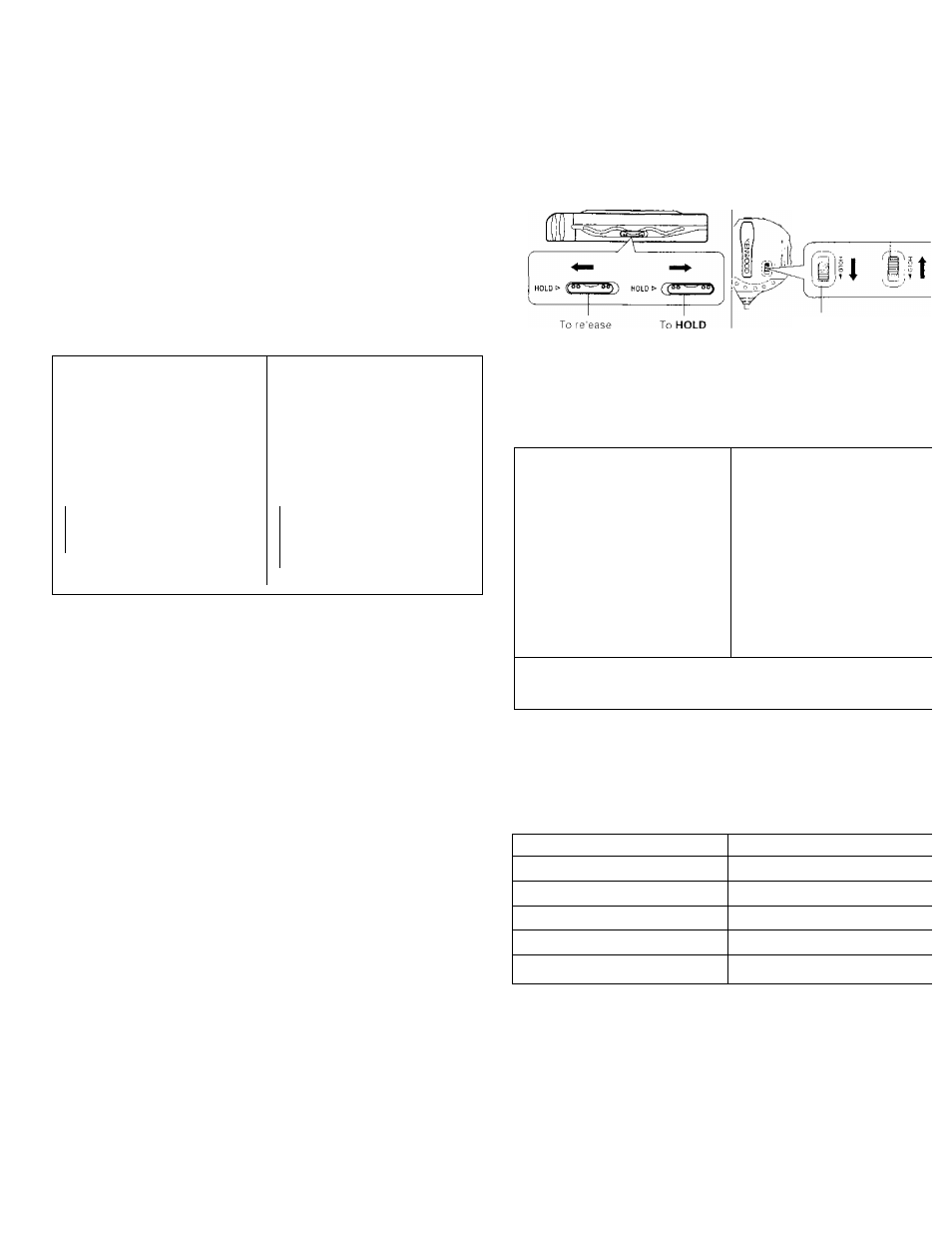
Playback {Application}
Setting AUTO POWER SAVE
Press during playback or stop status.
Normally, the unit is set to "auto PS" mode to conserve the battery. When
using the unit in a place where it is subject to vibration or impact, set "PS off"
mode before operating the unit.
(only by remote control operation}.
O
Press the SHIFT key
© Keep pressing the ►!! key
until the display appears.
Thepiay
modechangeseachtimethe
► II
key is pressed.
Г "auto PS" oower conse'-vaTion
[Tode
"PS off"
: skip gua'd mode
Changing the display
(only by remote control operation).
r
Шеп pressed during STOP
When pressed during PLAY
operation:
operation:
0
Press the SHIFT key
O Press the SHIFT key
© Press the volume UP key
© Press the volume UPkey
The mode changes each time the
The mode changes each time the
volume UP key is pressed.
volume UP key is pressed.
O')
Disc name
tfiTitle of track being played
(2)
Total number of tracks
'TrNumber of track currently
— (3) Total playing time
being played
— (.3; Elapsed time of track cur-
rently being played
___________________________________
J
Track titles or disc names are not displayed if they are not recorded on the
disc.
Convenient functions
Avoiding faulty operation (HOLDI
When you are operating the unit on a train or when you are carrying it witi
the power off, this function allows you to prevent faulty operation due tt
accidetital key operation. (Both the main unit and
remofe control should bi
carried with the HOLD function engaged.!
Activating HOLD status for main
unit keys only
Activating HOLD status foi
remote control keys only
To re"ease
To HOLD
To HOLD
Activating the operating tone (Beep)
The operating tone can be activated or deactivated,
(only by remote controf operation).
Deactivating
the
Operating
Tone
Activating the Operating Tone
O
Press the SHIFT key
© Keep pressing the volume
DOWN key until "BP off"
is displayed.
O
Press the SHIFT key
© Keep pressing the volume
DOWN key until "BP on" is
displayed.
• The operating tone will beep twice.
• The operating tone will not beep even
when an operation key is pressed.
• The operating tone wiii beep once.
• The operating tone will beep when
an operation key is pressed.
The operating tone"s status - activated (BP on) or deactivated (BP off) - will
be stored in mennory even when the power is turned OFF.
Operating Tone (Beep)
The operating tone will beep when the following keys are operated. The
operating tone can be canceled.
—
Key
Type of sound
PLAY
(►) key (at the time of powei" ON!
Short beep, short beep, short beep
PLAY
{►) key (playback operation)
Short beep, short beep
STOP
(■) key
Long beep
SKIP
{►►!) key
Short beep, short beep, long beep
SKIP
(
1^^) key
_____________ ______________________ _______________________________
Long beep, short beep, short beep
