Definitions for illuminated led indicators – CyberPower Systems UP425 User Manual
Page 8
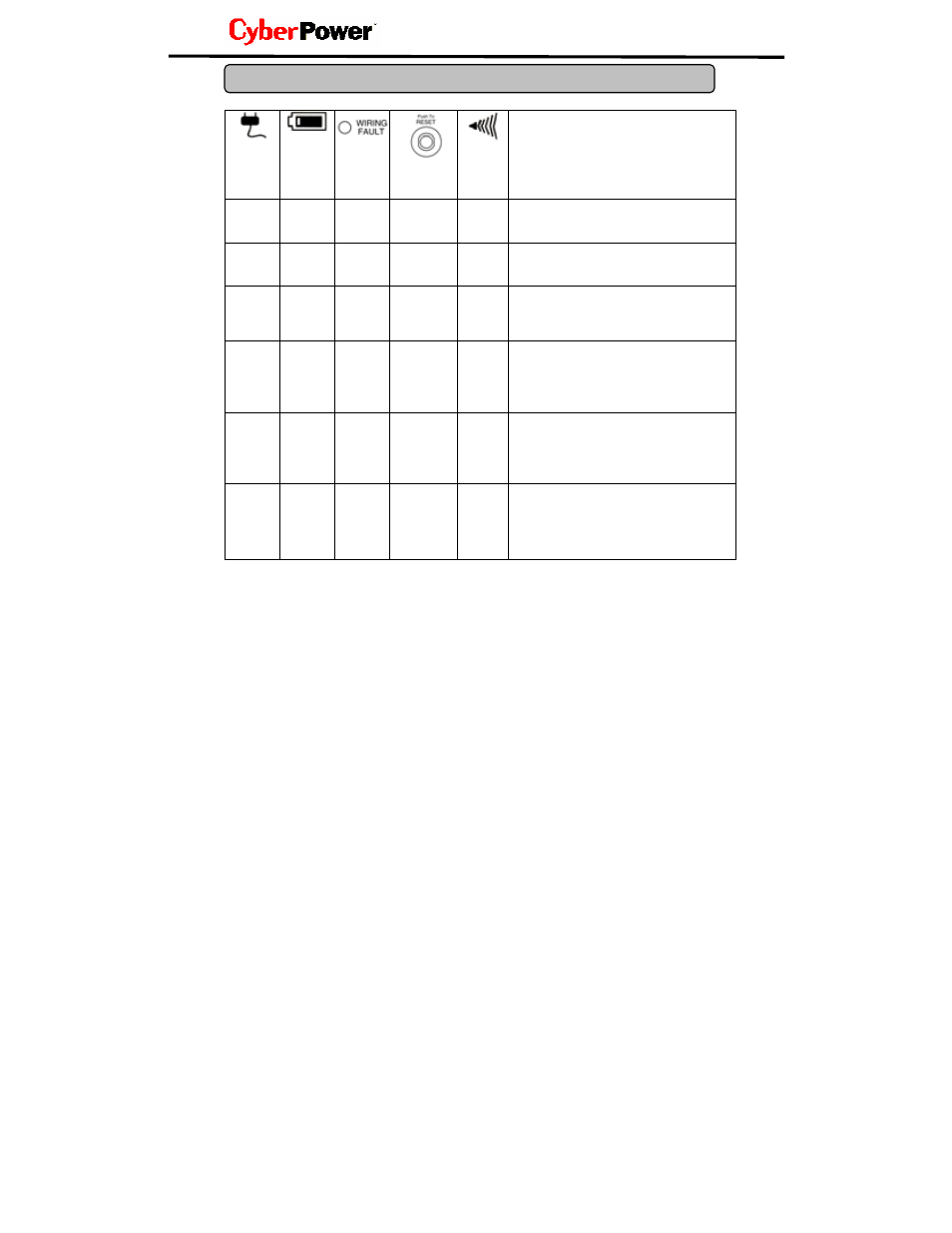
DEFINITIONS FOR ILLUMINATED LED INDICATORS
Power
On
Using
Battery
Wiring
Fault
Circuit
Breaker
Alarm
Condition
On Off Off Set
Off Normal
Off On
On/Off Set
Two
Beeps
Utility Failure- The UPS is providing battery power
to the Battery-Power Supplied outlets.
Off On
On/Off Set
Rapid
Beeps
Utility Failure- The UPS is providing battery
power. The rapid beeps indicate the battery will
run out of charge within a few minutes.
Off On Off Up
Two
beeps
or
rapid
beeps
Overload- Occurs in the Full-time Surge
Protection Outlets. Turn the UPS off and unplug
at least one piece of equipment from the UPS.
Wait 5 seconds, reset the circuit breaker and turn
the UPS on.
Off
On/Off On/Off
Set
Long
Beep
Overload- Occurs in the Battery-power Supplied
Outlets. Turn the UPS off and unplug at least one
piece of equipment from the UPS. Wait 5
seconds, reset the circuit breaker and turn the
UPS on.
On/Off On/Off On
Set/Up None
Electrical Wiring Fault- This indicates a wiring a
problem such as a bad ground, missed ground or
reversed wiring within the AC outlet. User is
advised to disconnect all electrical equipment
from the outlet and have the outlet checked by an
electrician.
6
