Gw4500, Troubleshooting chart - general, Troubleshooting chart - generator – Campbell Hausfeld Welder / Generator GW4500 User Manual
Page 13
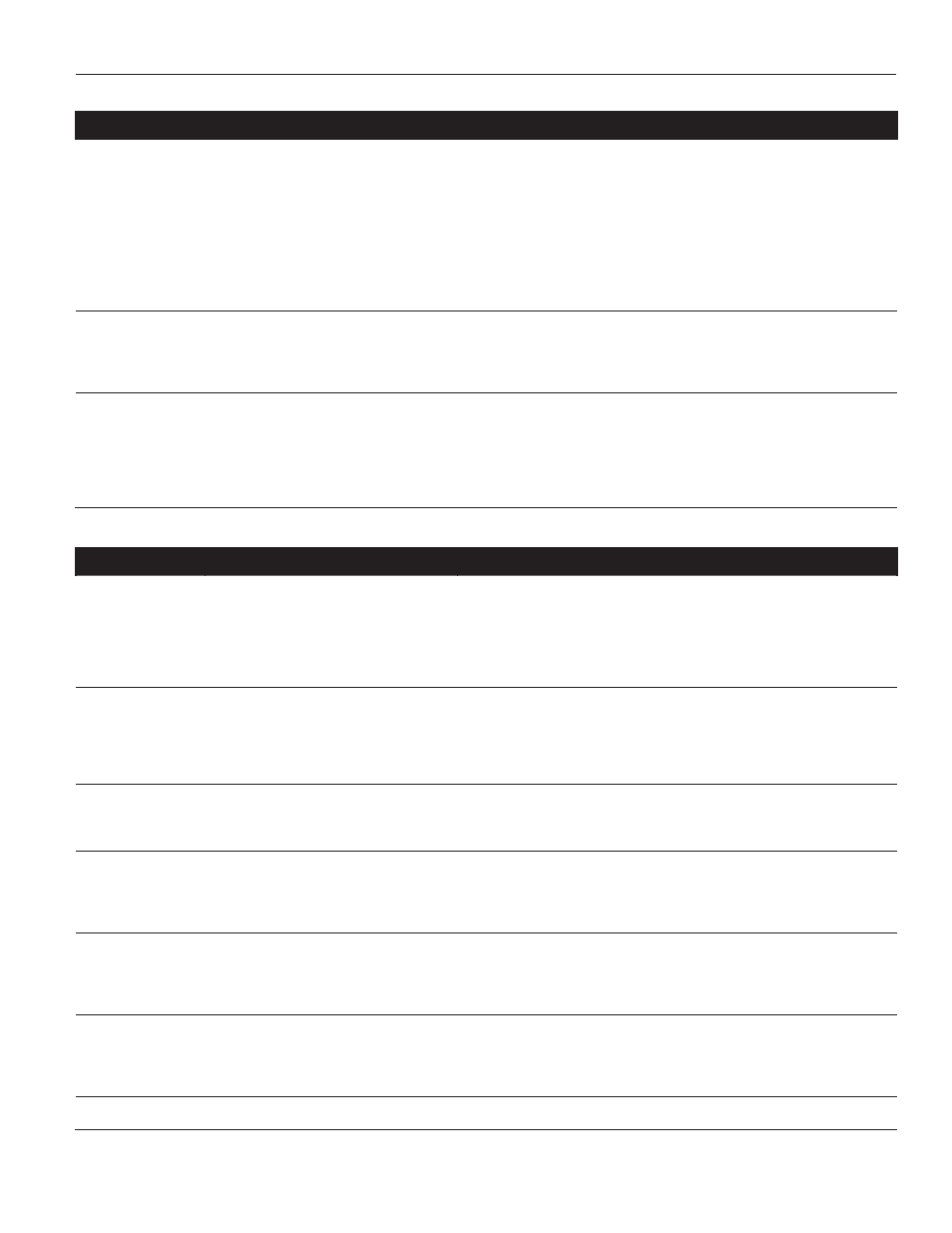
13
www.chpower.com
GW4500
Troubleshooting Chart - General
Symptom
Possible Cause(s)
Corrective Action
Engine will not start
1. Engine switch is set to "OFF".
2. Fuel valve is turned to "CLOSE".
3. Choke is open.
4. Engine is out of gas.
5. Engine is filled with contaminated or
old gas
6. Spark plug is dirty.
7. Spark plug is broken.
8. Unit is not on level surface.
9. Oil is low.
1. Set engine switch to "ON".
2. Turn fuel valve to "OPEN" position.
3. Close
the
choke.
4. Add
gas.
5. Change the gas in the engine.
6. Clean
spark
plug.
7. Replace
spark
plug.
8. Move unit to a level surface to prevent low oil shutdown from
triggering.
9. Add or replace oil.
Engine runs but
there is no electrical
output
1. Circuit reset button is off.
2. Bad connecting of wires / cables.
3. Bad electrical device connected to
generator / welder.
1. Wait for 2 minutes and push the circuit reset button to the "ON"
position.
2. If you are using an extension cord, try a different one.
3. Try connecting a different device.
Generator / welder
runs but does not
support all electrical
devices connected.
1. Generator / welder is overloaded
2. Short in one of the connected devices.
3. Air cleaner is dirty.
1. Turn off all electrical devices. Unplug all electrical devices. Turn off
generator / welder. Wait several minutes. Restart generator / welder.
Try connecting fewer electrical loads to the generator / welder.
2. Try disconnecting any faulty or short-circuited electrical loads.
3. Clean or replace air cleaner.
Troubleshooting Chart - Generator
Symptom
Possible Cause(s)
Corrective Action
No output voltage
1. Engine speed is too slow
2. Open, shorted, or incorrect wiring
3. Faulty
capacitor
4. Open or shorted field windings
5. Open
diodes
6. Front panel switch set incorrectly
7. Circuit
breaker
tripped
1. Adjust
engine
speed
★
2. Referring to the wiring diagram, clean and reconnect all wiring ★
3. Replace
capacitor
★
4. Test winding resistance, replace field winding if necessary ★
5. Test diodes, replace if necessary ★
6. Set front panel switch to generator
7. Reset
circuit
breaker
Low output voltage
with no load
1. Engine speed is too slow
2. Open
diodes
3. Faulty
capacitor
4. Open or shorted fi eld windings
5. Voltage setting on front panel
incorrect
1. Adjust
engine
speed
★
2. Test diodes, replace if necessary ★
3. Replace
capacitor
★
4. Test winding resistance, replace field winding if necessary ★
5. Adjust setting on front panel
High output voltage
with no load
1. Faulty
capacitor
2. Engine speed is too fast
3. Voltage setting on front panel
incorrect
1. Replace
capacitor
★
2. Adjust
engine
speed
★
3. Adjust setting on front panel
Low output voltage
under load
1. Open
diode
2. Engine speed too slow at full load
3. Excessive
load
applied
4. Voltage setting on front panel
incorrect
1. Test diodes, replace if necessary ★
2. Adjust
engine
speed
★
3. Reduce the applied load
4. Adjust setting on front panel
Erratic output
voltage
1. Unbalanced engine
2. Dirty, corroded, or loose wiring
connection
3. Unstable
load
applied
1. Refer to engine manual
2. Referring to the wiring diagram, clean and reconnect all wiring ★
3. Remove all loads, then apply each one individually to determine which
one is causing erratic function
Noisy operation
1. Loose welder / generators or engine
bolt
2. Short circuit in welder / generators
field or load
3. Faulty
bearing
1. Tighten all mountings
2. Test winding resistance, replace fi eld winding if necessary ★
Test load devices for shorts. Replace defective load device.
3. Replace
bearing
★ These diagnostic and repair procedures should be performed by an authorized service center.
