Improving performance, Overview, Compressing data – Citrix Systems Citrix Presentation Client for Macintosh 10 User Manual
Page 51: Caching images, Chapter 7, Overview compressing data caching images
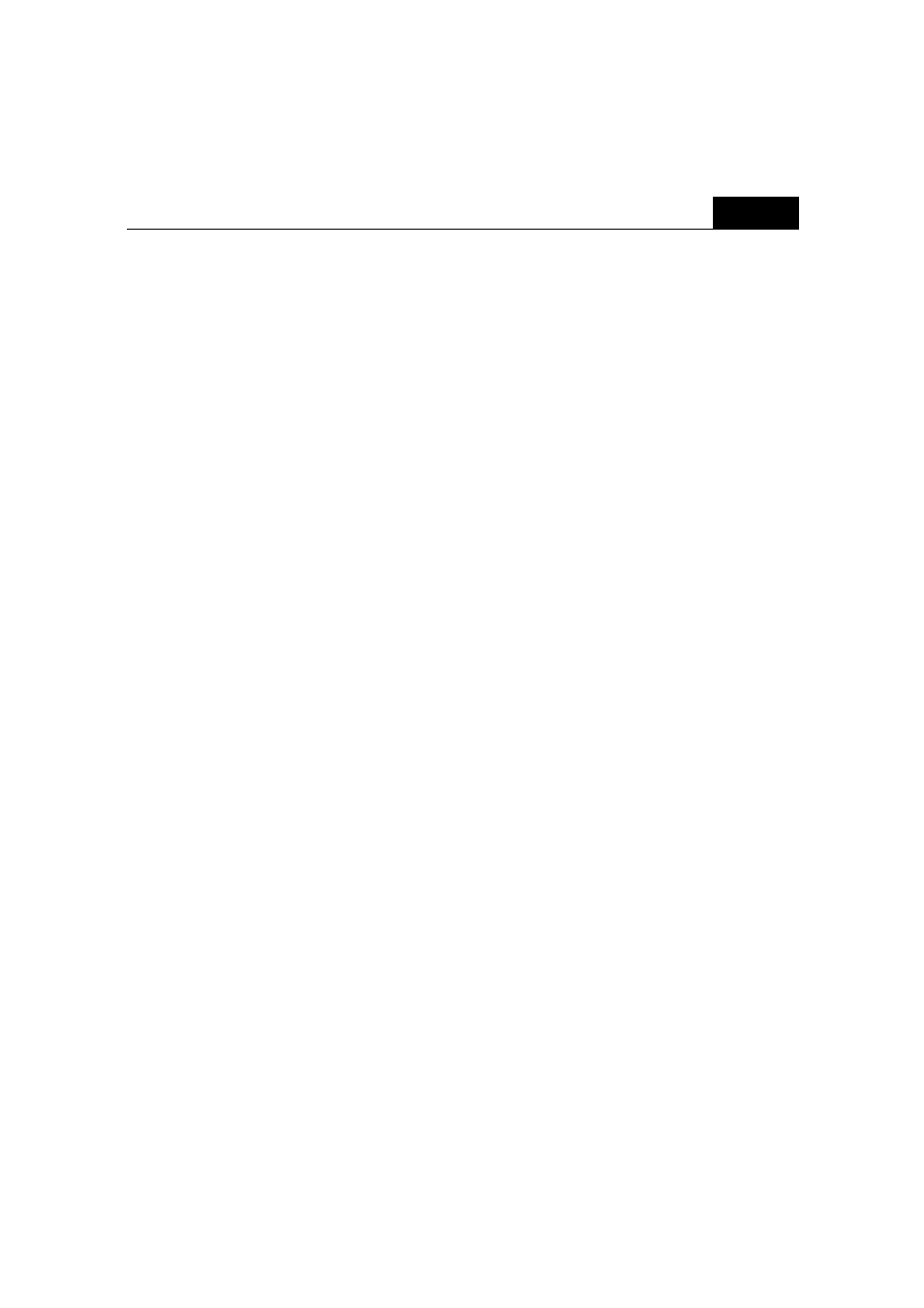
7
Improving Performance
Overview
This section describes ways you can improve the performance of the client
including:
•
Compressing data
•
Caching images
•
Reducing display latency
It also gives tips for improving performance over low-bandwidth connections.
Compressing Data
Data compression reduces the amount of data that needs to be transferred over the
connection but requires additional processor resources to compress and
decompress the data. In high-bandwidth LAN environments where bandwidth
consumption is not a concern, turning data compression off may give better
performance because it reduces the demand on the processor.
To turn data compression on or off for a specific connection file
1.
In the ICA Client Editor, open the connection file you want to edit.
2.
From the Connection Properties tab, choose or clear the Use Data
Compression check box.
3.
Click Save.
Caching Images
Disk caching stores commonly used graphical files, such as bitmaps and fonts, in
a local cache on the client device. If the connection has limited bandwidth, using
disk caching improves performance. If the connection is a high-speed LAN, you
do not need disk caching.
