Deploying the client for macintosh, Overview, System requirements – Citrix Systems Citrix Presentation Client for Macintosh 10 User Manual
Page 19: Installing the client for macintosh, To install the client from the citrix web site, Chapter 3
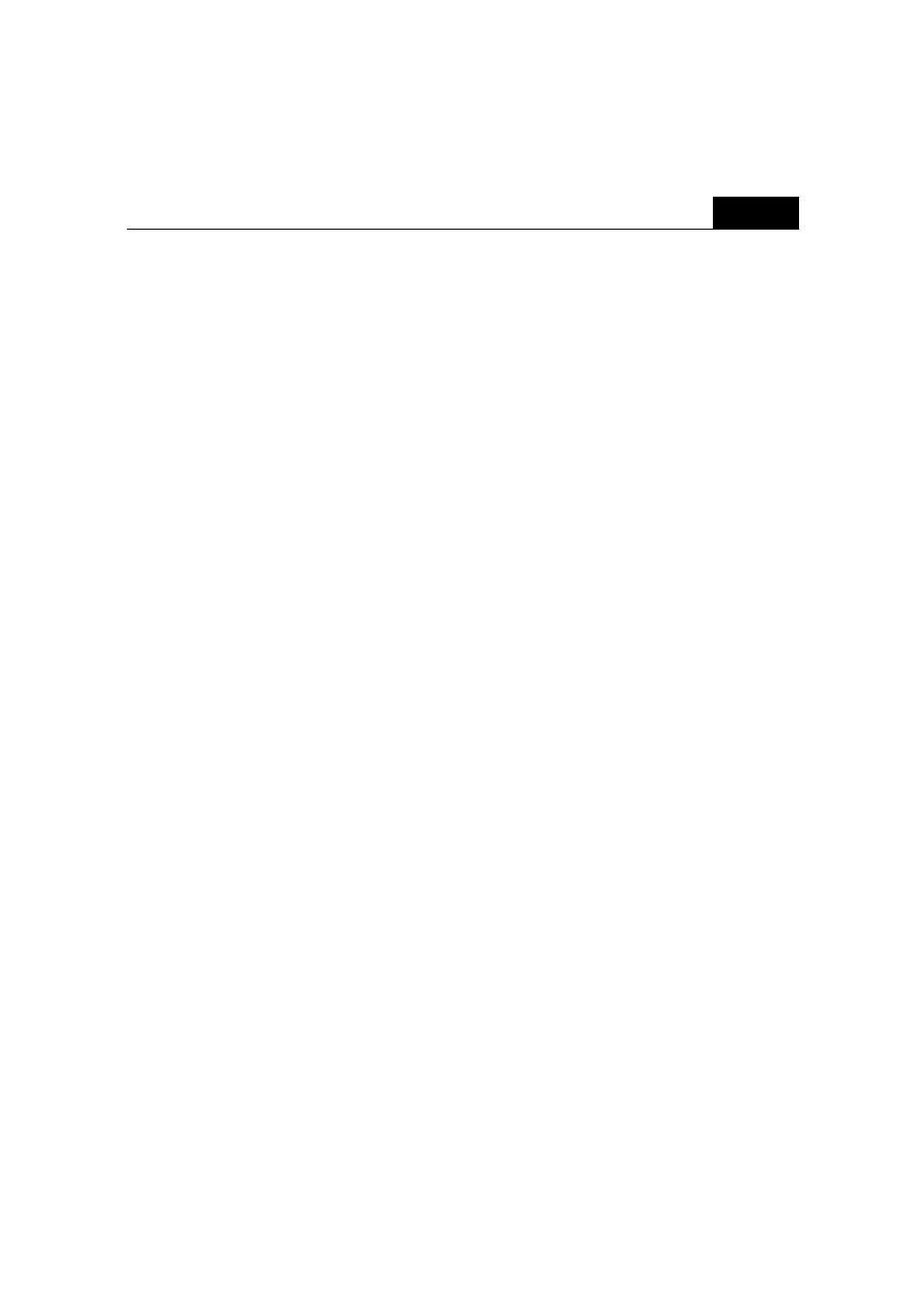
3
Deploying the Client for Macintosh
Overview
This section describes how to install and deploy the Client for Macintosh. Topics
covered in this section include:
•
System requirements
•
Installing the client
•
Uninstalling the client
System Requirements
Users need equipment that meets these minimum requirements to run this release
of the client:
•
Either an Intel-based Macintosh running Mac OS X Version 10.4 or later, or
a PowerPC-based Macintosh running Mac OS X 10.3 or later
•
At least 128 MB of RAM
•
12 MB of free disk space
•
A working network connection or a working Internet connection to connect
to servers
Installing the Client for Macintosh
The client is available as a compressed disk image (MacICA_OSX.dmg.zip) on
the Citrix Web site.
To install the client from the Citrix Web site
1.
Download the file MacICA_OSX.dmg.zip and open it. This runs the Disk
Utility program, which mounts the file as a disk image accessible from your
