E-10 general guide – Casio LK-215 User Manual
Page 12
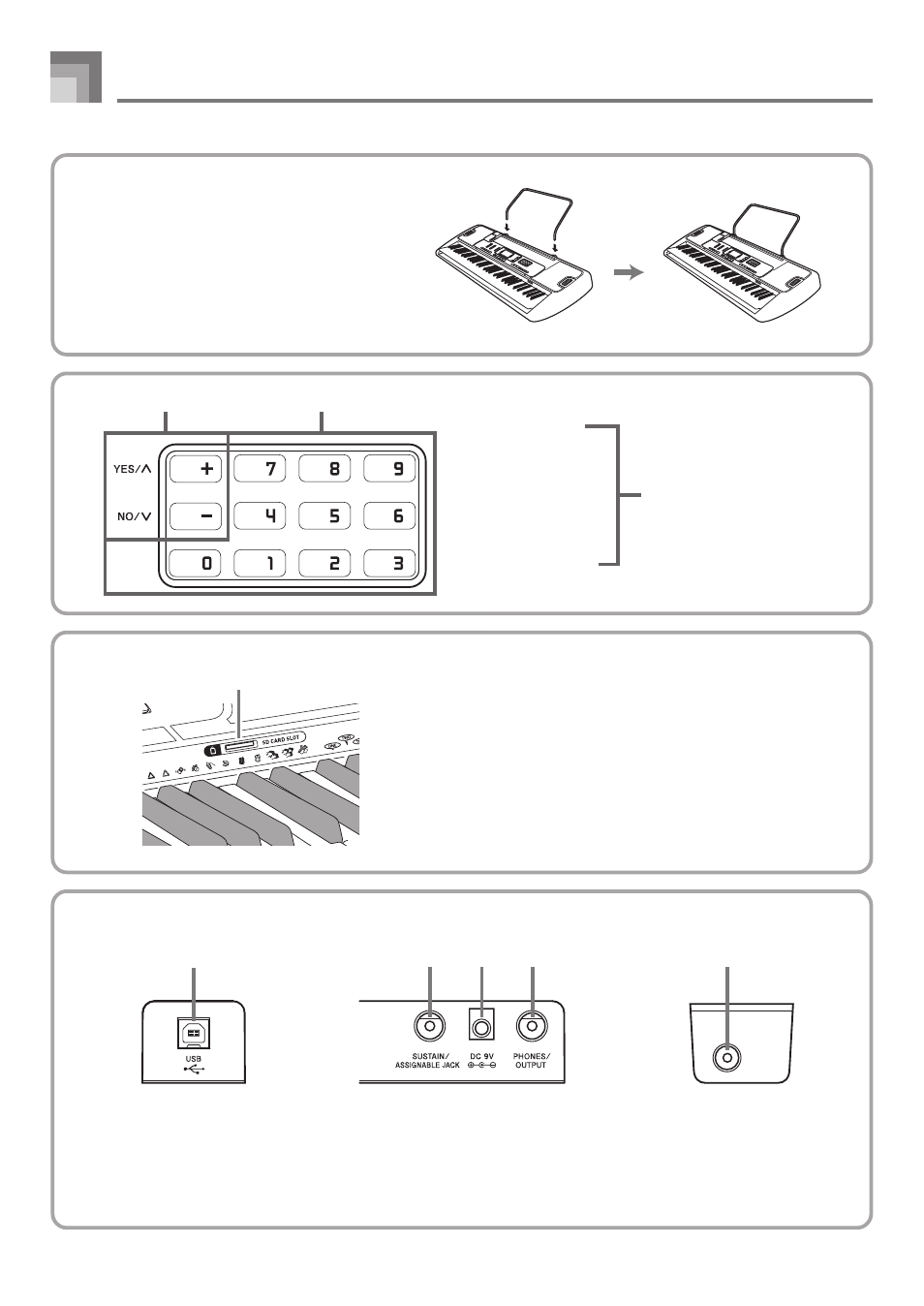
E-10
General Guide
*2
Rear Panel
c
d
e
c SUSTAIN/ASSIGNABLE JACK
d DC 9V jack
e PHONES/OUTPUT jack
] [+]/[–] buttons
^ Number buttons
• Negative values cannot be
input using the number
buttons. Use [+] (increase)
and [–] (decrease) instead.
• For input of numbers to
change a displayed number
or setting.
a SD CARD SLOT
a
b USB port
*3
b
*1 Attaching the Score Stand
Insert both ends of the music stand provided
with the keyboard into the two holes on the
top surface.
]
^
f
f MIC IN jack
See also other documents in the category Casio The input devices:
- AT-3 (163 pages)
- AT-3 (168 pages)
- AT-3 (168 pages)
- AT-3 (132 pages)
- AT-3 (132 pages)
- AT-3 (169 pages)
- WK225 (77 pages)
- WK225 (77 pages)
- WK225 (82 pages)
- WK210ES1A (75 pages)
- CTK-4000 (46 pages)
- CELVIANO AP45ES1C (53 pages)
- CTK-3000 (46 pages)
- CS-65P (2 pages)
- CTK-810IN (2 pages)
- CTK6000 (77 pages)
- Privia PX-330BK (16 pages)
- CTK-245 (32 pages)
- CTK-245 (46 pages)
- CTK-245 (51 pages)
- CTK-245 (46 pages)
- LK-42 (59 pages)
- CTK-245 (37 pages)
- CTK-245 (44 pages)
- CTK-245 (33 pages)
- CTK-245 (48 pages)
- SA-47 (2 pages)
- SA-47 (2 pages)
- Celviano MA0907-B (39 pages)
- PX-120 (45 pages)
- CTK-1150 (44 pages)
- CTK-1150 (44 pages)
- Privia 7ES1A (41 pages)
- PX-750 (36 pages)
- PX-750 (42 pages)
- AP420ES1B (46 pages)
- PX-330 (72 pages)
- PX-120 (2 pages)
- Privia PX-3 (70 pages)
- Celviano AP-620 (79 pages)
- SA-65 (18 pages)
- CTK2100ES1A (46 pages)
- CS-67P (2 pages)
- PX350-ES-1A (79 pages)
- PX350-ES-1A (84 pages)
