Sending tracks directly from audio cd to iaudio – Cowon Systems CW200 User Manual
Page 32
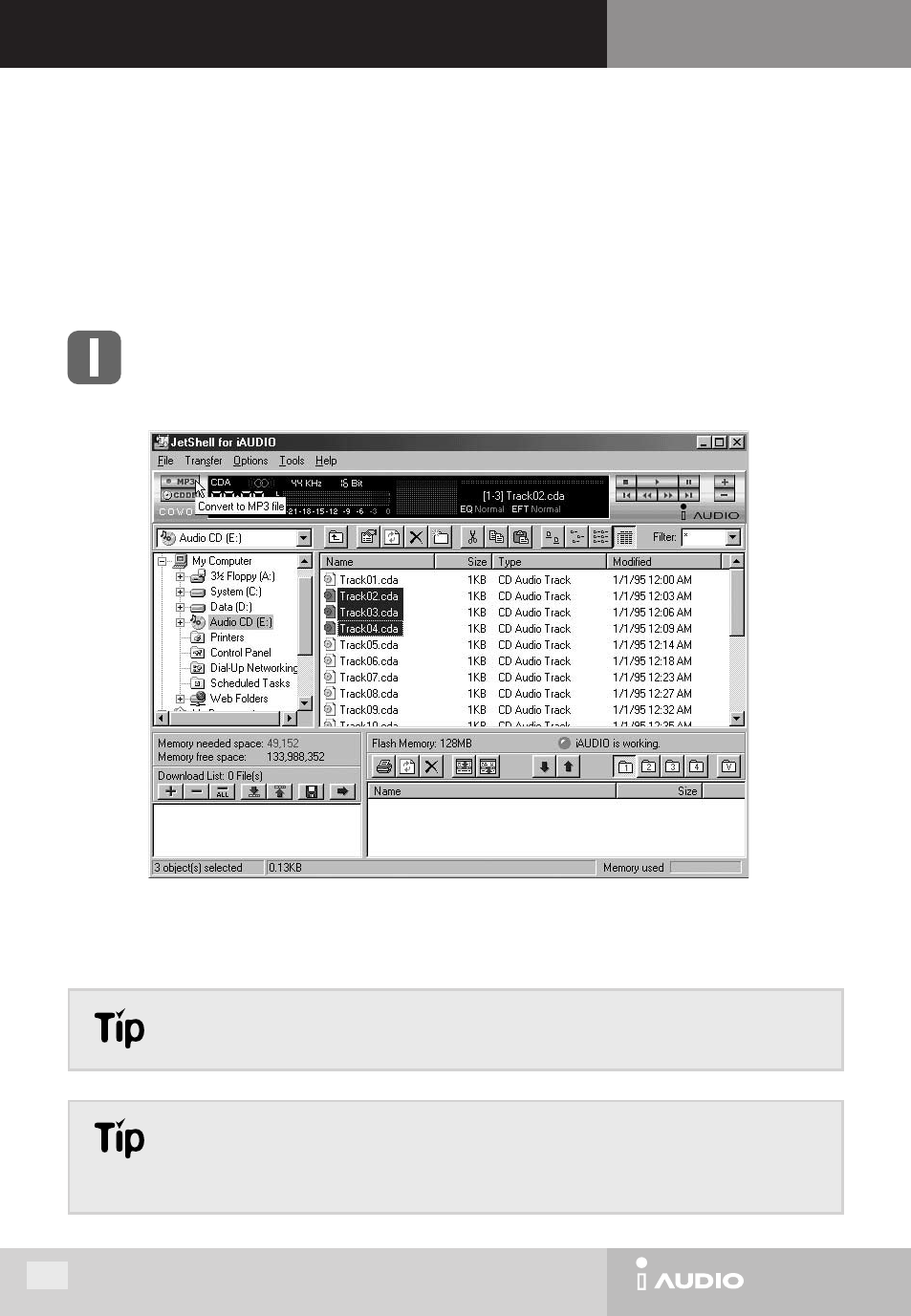
CW200
8. Sending Tracks Directly from Audio CD to iAUDIO
Ⅱ
Using JetShell, you can convert music from audio CDs to MP3 files easily. Then, you can download these MP3 files onto
the flash memory of the iAUDIO. Since MP3 conversion is implemented in a method that does not go through WAV, audio
CD tracks can be converted directly into MP3 files and the speed is very quick also. All these processes can be done with a
simple press of the MP3 conversion button in JetShell.
The following picture shows in detail the process of converting audio CD tracks into MP3 files and then downloading the
MP3 files onto the iAUDIO.
From the left window of the file management section, select the CD-ROM drive in which the audio CD is
inserted, and in the file management window select the audio tracks that will be downloaded onto the iAUDIO.
Then, click ‘Convert into MP3 file’.
Select the audio CD track file (.cda) and click the PLAY button or double-click to play the audio CD.
In enhanced CDs you cannot select track files directly. In this case, place the mouse on the ‘Convert into
MP3 file’ button and click the right button. A menu will appear where you can select tracks.
Select tracks from here and convert them into MP3 files.
32
