Menu table, Mp3 mode – Cowon Systems CW200 User Manual
Page 15
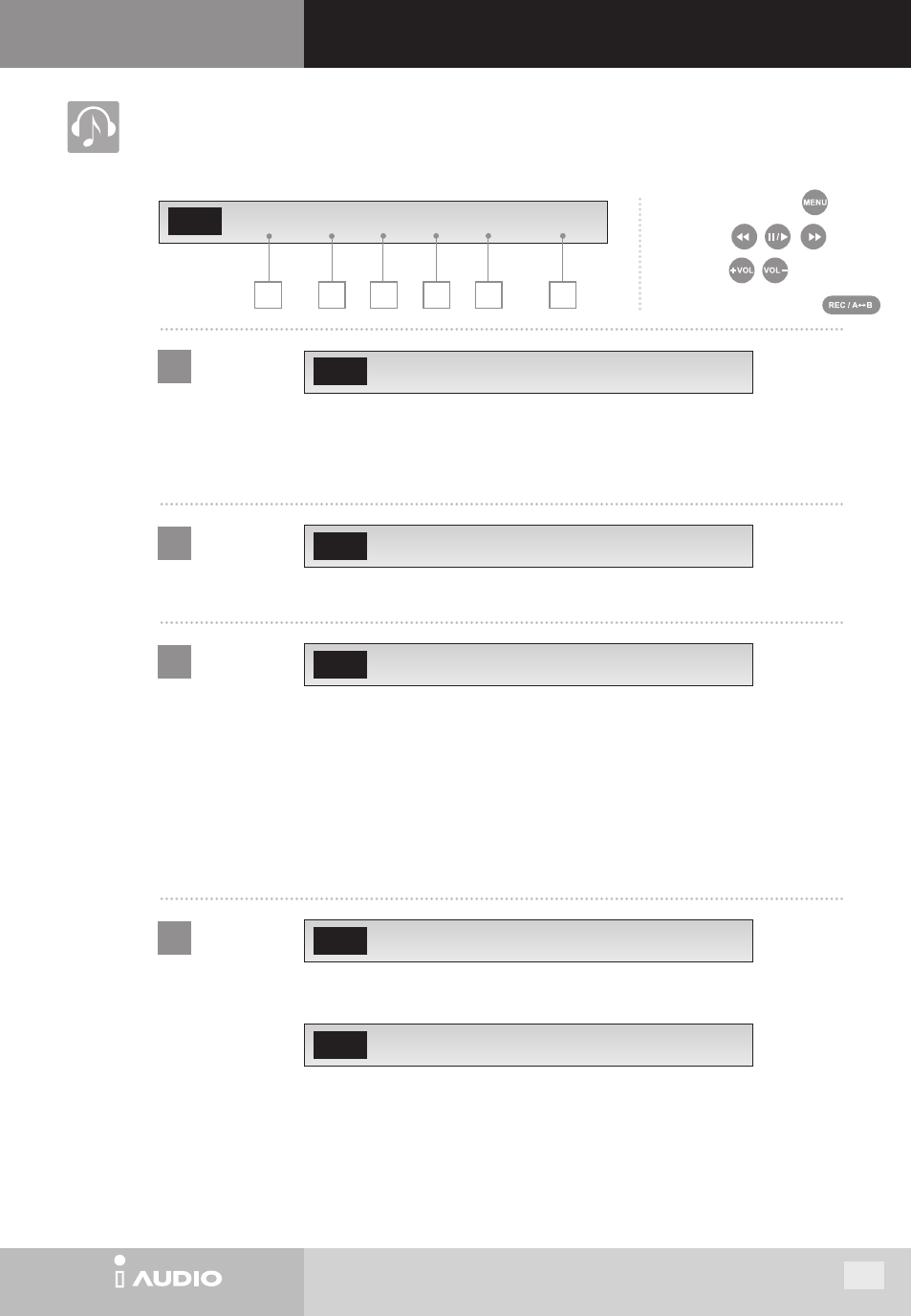
CW200
11. Menu Table
Ⅰ
MP3 Mode
A B C D E F
MENU Key Select with
Cancel with
Move with
Move to higher menu with
Menu
Mode Alb Rpt Eq Scrl Backlit
A
Mode
Mode
MP3 FM VR
MP3 : Switch to MP3 Mode
FM : Switch to FM Radio Mode
VR : Switch to Voice Recording Mode
Alb
1 2 3 4
Select album
Rpt
Nor One All Ran Nor All Ran
Nor : Play all tracks in the selected album in order and stop after completing.
One : Keep repeating the current track in the selected album.
All : Play all tracks in the selected album in order and repeat.
Ran : Select a track in the selected album randomly, play the track and repeat the process.
Nor All : Play all tracks in all albums in order and stop after completing.
All All : Play all tracks in all albums in order and repeat.
Ran All : Select a track from all albums randomly, play the track and repeat
B
Alb
C
Rpt
Eq
Nor Roc Jaz Cla Usr
D
Eq
Select Normal, Rock, Jazz, Classic, and User for equalizer.
Usr
Bas Trb Loud Db Exit
Bas : Set Bass from levels -4 ~ +4.
Trb : Set Treble from levels -4 ~ +4.
Loud : Set Loudness from levels 0 ~ +4.
Db : Set Dynamic Bass from levels 0 ~ +4
Exit : Exit from User Mode.
15
