Т³гж 3 – Curtis DVD 1084 User Manual
Page 3
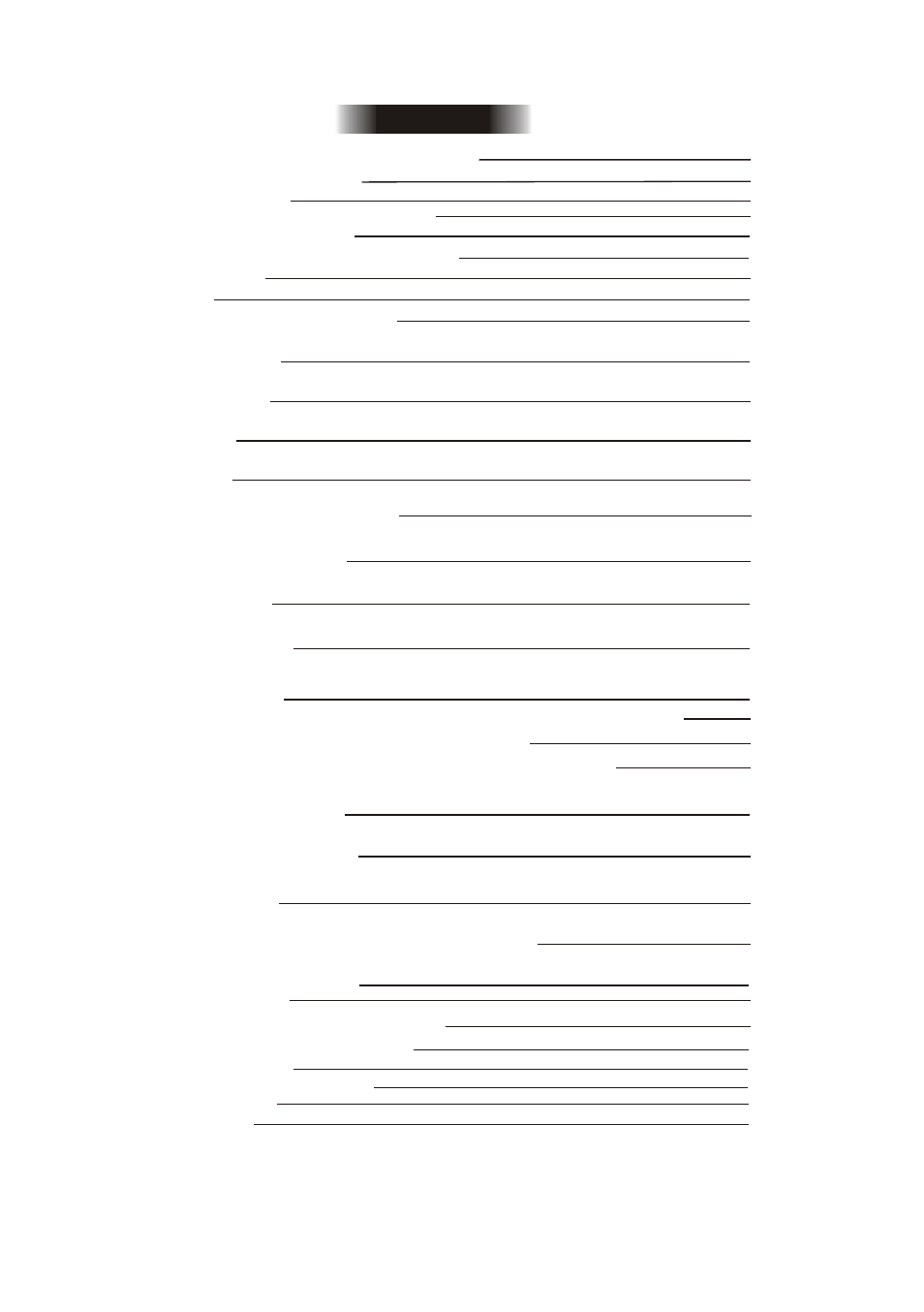
Types of Discs Your DVD player will play
Supporting function of disc
Chapter 1 Basic Operation
1. Turn On the TV and your DVD player
2. Insert a disc
5. Freeze Frame and Frame Advance (compatible with DVD, SVCD, VCD
discs)
6. Using the Repeat Feature (compatible with DVD, SVCD, VCD, CD,
JPEG discs)
7. Using the Display Feature (compatible with DVD, SVCD, VCD, CD,
JPEG discs)
8. Using the Search Feature (compatible with DVD, SVCD, VCD, CD,
discs)
9 . Changing the Soundtrack (compatible with SVCD, VCD, CD
discs)
10. Changing the Audio Language (compatible with DVD, SVCD discs)
11. Subtitles (compatible with DVD, SVCD discs)
12. Changing the Camera Angle (compatible with DVD discs)
13. Changing the TV System (compatible with DVD, SVCD, VCD, CD,
JPEG discs)
14. Mute the Audio Output (compatible with DVD, SVCD, VCD, CD
discs)
15. Zoom In the Video Image (compatible with DVD, SVCD, VCD,
JPEG discs)
16. Repeat a Specific Segment on the Disc that You Define (compatible with
DVD, SVCD, VCD, CD discs)
17. Volume control (compatible with DVD, SVCD, VCD, CD
discs)
Chapter 3 Playing MPEG 4/JPEG discs
5
5
9
13
24
2
2
5
7
8
9
10
3
7
8
9
10
11
11
11
10
8
8
7
7
5
3. Play
Chapter 2 Additional Operation
1. Selecting Tracks (compatible with DVD, SVCD, VCD, CD,
JPEG discs)
2. Skipping Tracks (compatible with DVD, SVCD, VCD, CD,
JPEG discs)
3. Multispeed Fast Motion Playback (compatible with DVD, SVCD, VCD, CD,
discs)
Chapter 4 The Setup Menu System
11
12
Table of Contents
1
Remote Controller
4. Multispeed Slow motion playback (compatible with DVD, SVCD, VCD
discs)
Disc maintenance
Specifications
24
Systems connection (Stereo and 5.1)
4
23
Function of karaoke
23
USB,SD/MS/MMC card`s play
17. Reset function
11
