Preparation, Dip switch cd explanation (see figure 3), I0t0 – Pioneer DE-SH9101 User Manual
Page 6: T0t0, On off
Attention! The text in this document has been recognized automatically. To view the original document, you can use the "Original mode".
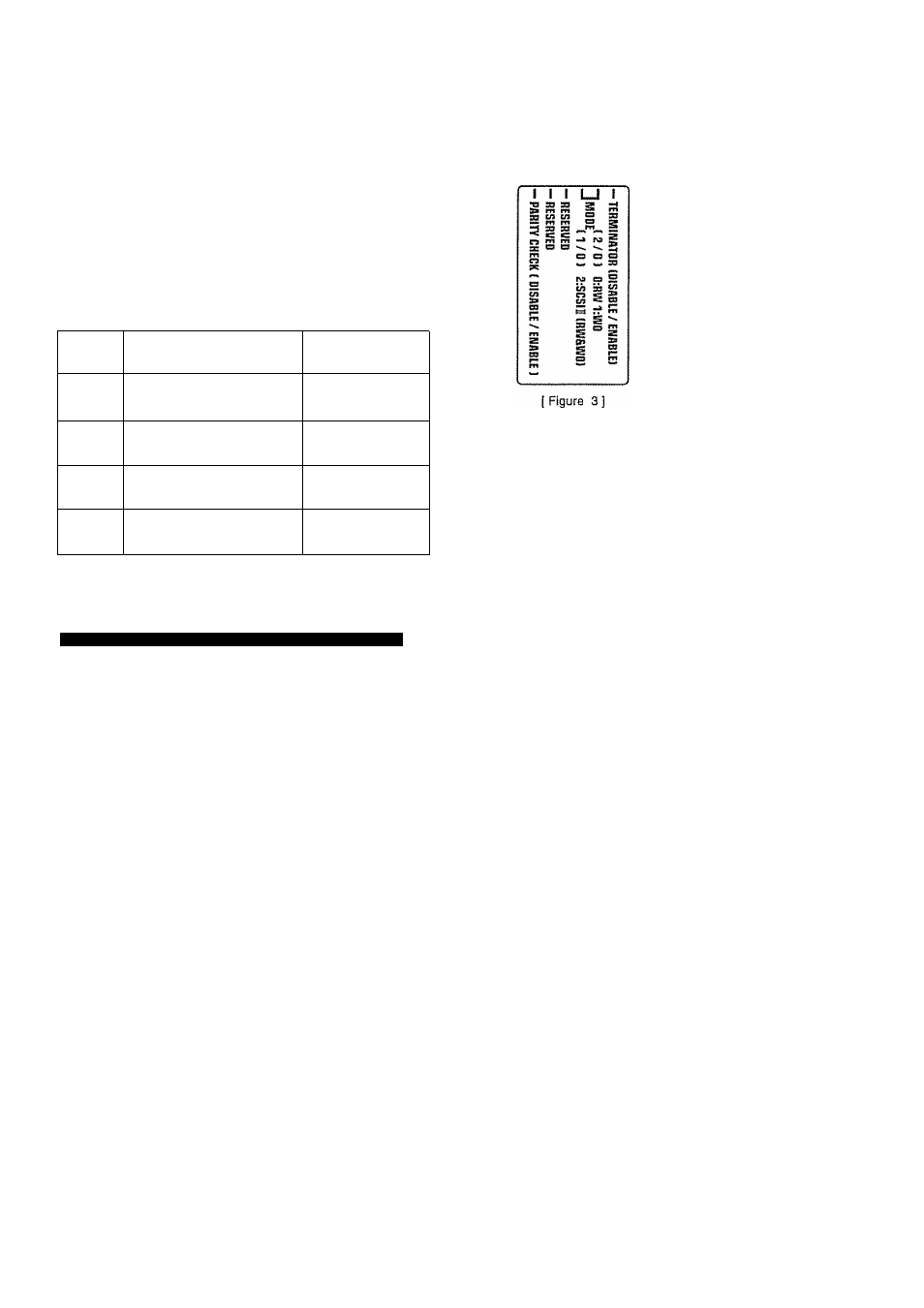
PREPARATION
4. DIP switch
CD
explanation (See figure 3)
A. Parity check (bit 1)
This determines whether or not a parity check is performed on this
unit's SCSI data bus When it is set to OFF, a parity check is
performed..
B. Reserved (RESERVED, bit
2): shai! be set to OFF
C. Reserved (RESERVED, bit
3): shati be set to OFF
D. Mode switching (MODE, bits 4 and 5)
The unit refers to this bit setting to determine the operation mode to
which the unit wi!i be set after Power ON SCSI RESET
MODE
Operation mode
Switch
Setting
0
Rewritable mode
HIQ
4 5
1
WORM mode
(0IQ
4 5
2
SCSI II mode
I0t0
4 5
Rewritable and WORM
3
Reserved
t0t0
4 5
ON
OFF
1 2
3
4
5
6
< When shipped from the factory >
E. SCSI terminator (bit 6)
This determines whether or not the drive's internal terminator resistor
is to be used.
:Wheh set to pFFiHtKe; intern
NOTES:
•
Mode can be switched by a SCSI command
9 If there are no special instructions for bits 1 to Sin the software
instruction manual, use the factory settings (refer to figure 3).
o
The internai terminator resistor is "Active Terminator" which is
SCSi-2 recommendation
When another end of SCSI daisy chain is terminated by "Passive
Terminator" which conforms to SCSt'1 standard, it is
recommended to use commonly sold “Passive Terminator
Module" pluging into the vacant SCSI connector of the drive. In
such a case, the internal terminator shall be disabled (bit 6 of DIP
switch shall be set to ON)
13
En
