Unpacking and set-up, Speaker connection, Power source – Curtis RCD858 User Manual
Page 4
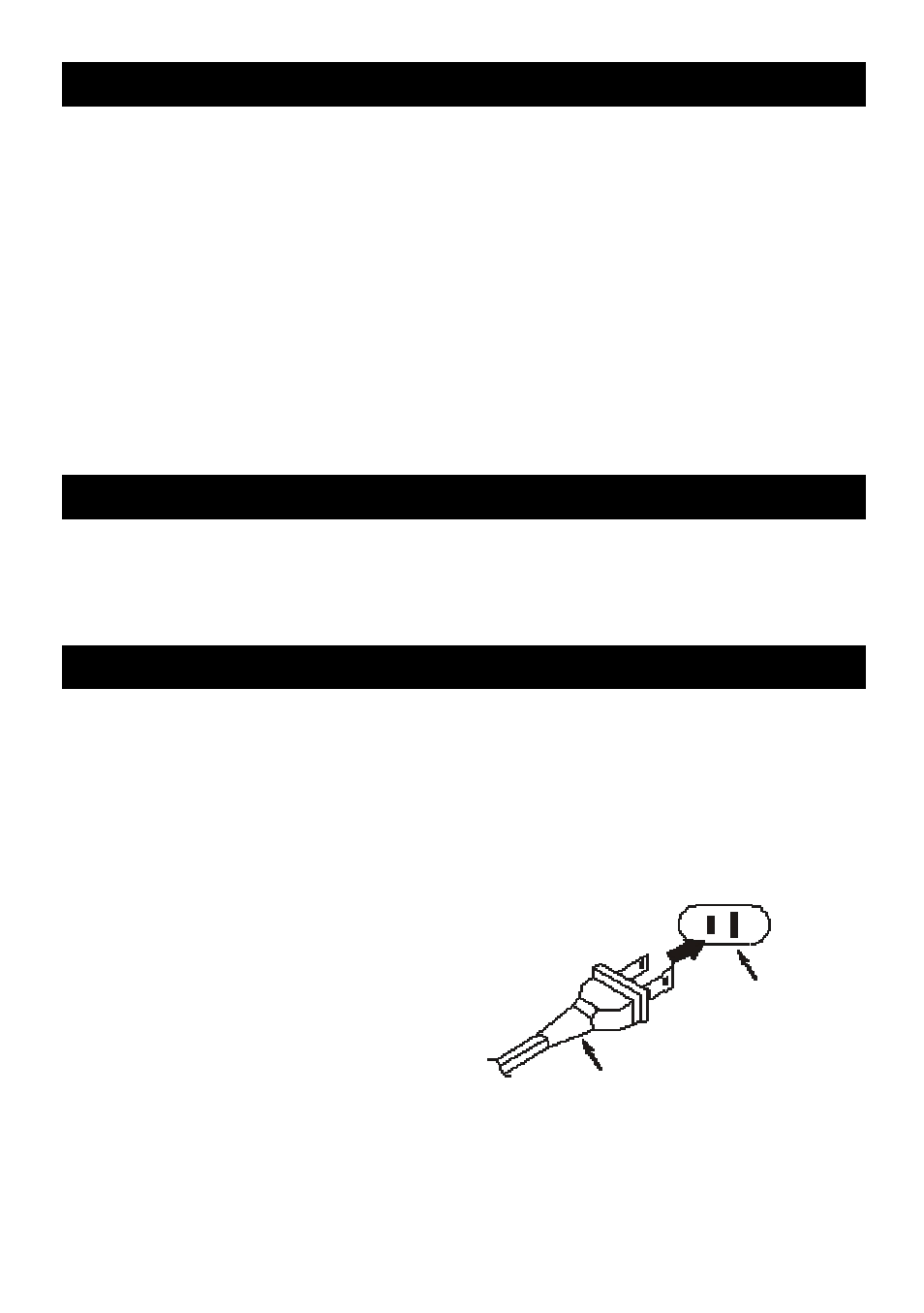
UNPACKING AND SET-UP
•
Carefully remove the unit from the carton and remove all packing material from the
unit.
•
Remove any labels or stickers which may be on the front or top of the set, but do not
remove any labels from the back or bottom.
•
We suggest that you retain the original carton and packing materials in case it ever
becomes necessary to return your unit for service. This is the only sure way to
protect the unit from damage in transit.
•
Remove any small strips of tape that may have been used to prevent the CD door
from opening in transit.
•
Unwind the lead wire FM antenna on the back of the unit and extend it to its full
length.
•
The unit is shipped with a dummy CD display card in the CD player. This dummy CD
card must be removed before you can use the CD player.
SPEAKER CONNECTION
Connect each speaker to the corresponding speaker jack on the back panel of the main
unit. Make sure that the left speaker plug is connected to the left (L)speaker jack and the
right speaker plug is connected to the right (R) speaker jack.
POWER SOURCE
This system is designed to operate on 120V 60Hz AC house current. Connecting this
system to any other power supply could result in damage to the unit which is not covered
by your warranty. You will note that this system is equipped with a polarized AC power
plug having one blade wider than the other. This is a safety feature. If this plug does not fit
into your existing AC outlet, do not try to defeat this safety feature by filing the wide blade
to make it fit into your outlet. If this plug will not fit into your outlet, you probably have an
out-dated non- polarized AC outlet. You should have your outlet changed by a qualified
licensed electrician.
AC OPERATION
1.) Unwind the AC Power Cord completely.
2.) Insert the plug into any convenient
120V 60Hz AC outlet.
AC
Plug
AC
Outlet
- 3 -
